New Home Screen Tabs
After logging in to activeCollab, there are two things that you usually need to know:
- What have I missed since my last login?
- What are my Tasks for today?
To make it easier for you to find the answers, we have redesigned the Home Screen. Instead of the old Dashboard, you can now use the What's New and My Tasks tabs.
What's New #
Visit this tab to find out about the latest events in activeCollab. All the information related to your Projects will be listed in a News Thread. This way, you can keep track of daily Project progress and activities with ease.
This is also the place where all Reminders and Announcements addressed to you will be displayed:
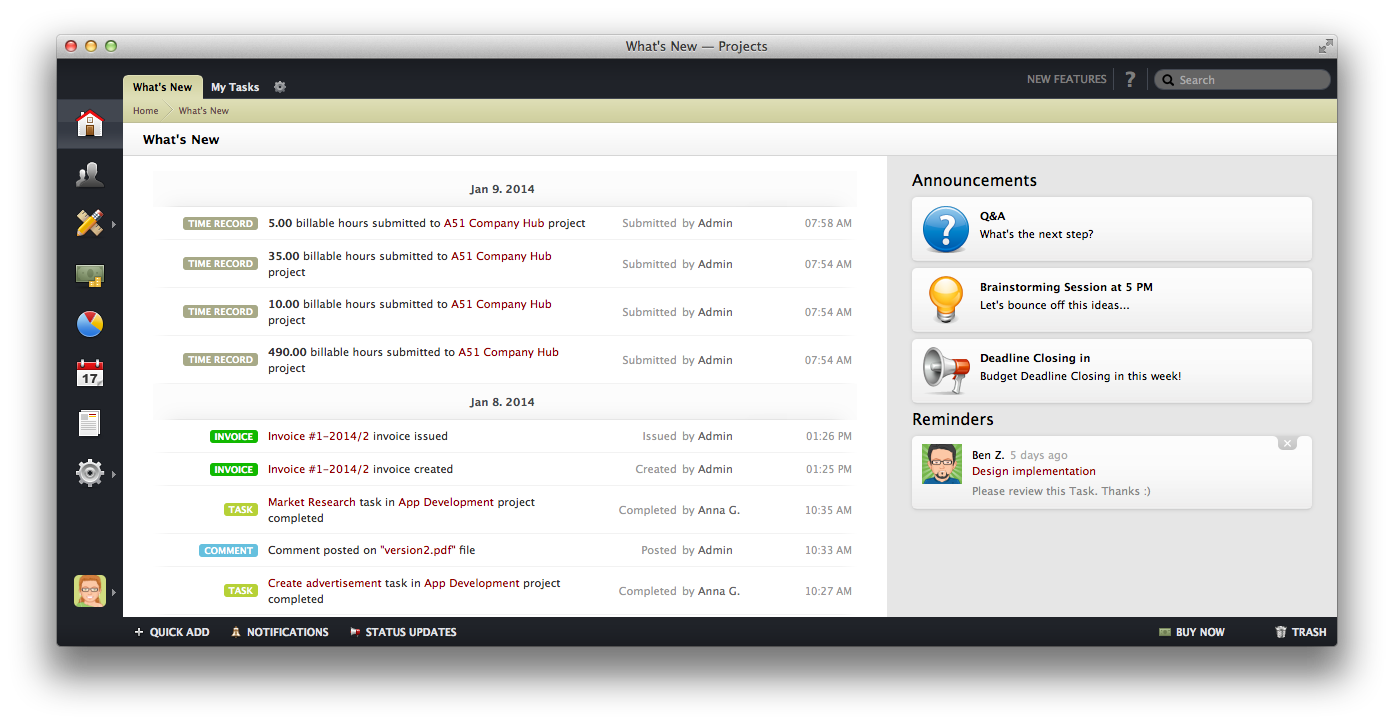
More information on how to stay up to date with activeCollab can be found on the What's New in activeCollab? page.
My Tasks #
All Tasks that you are working on will be listed on this page. By using it, you will never forget what you have to do or miss a deadline. Tasks which are Late or Due Today will appear on top of the list and will be marked as important. All other Tasks will be listed below:
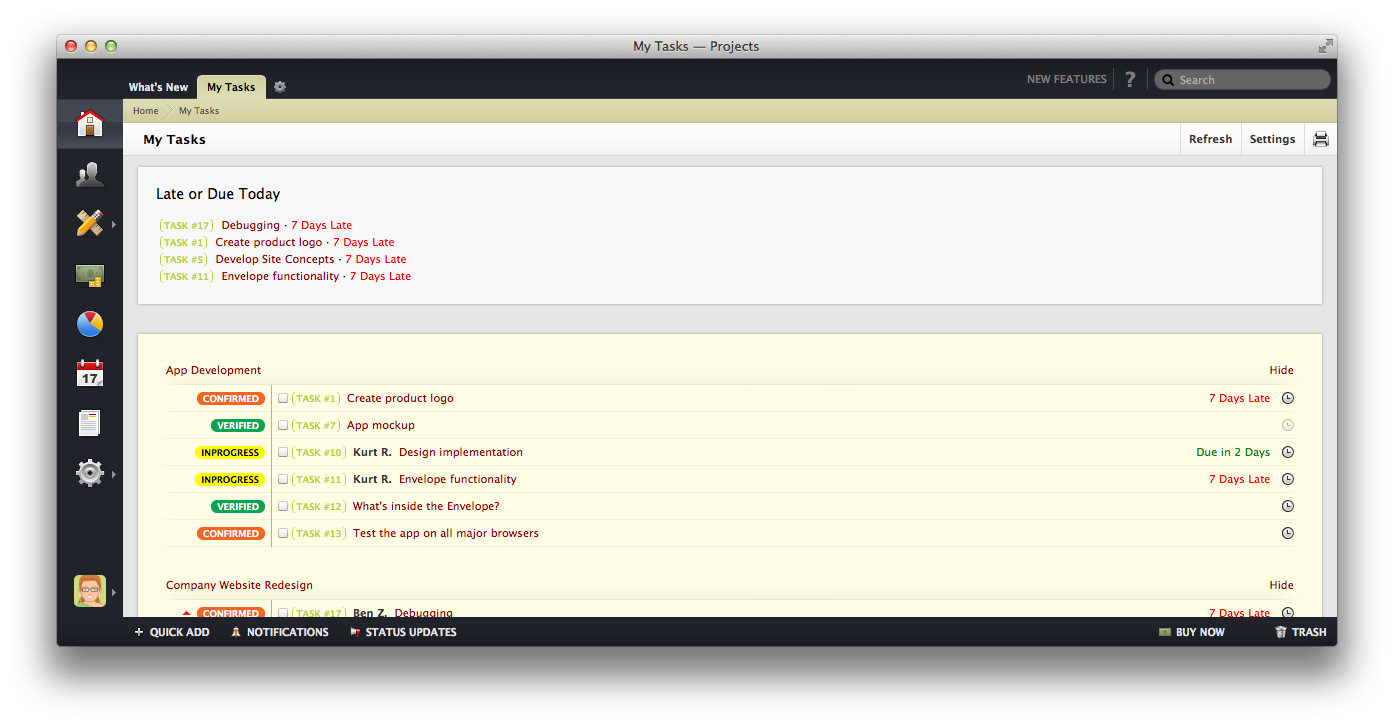
You can configure the Task Labels or decide to have only one group of Tasks displayed (or hidden) on the list. Also, you can update Tasks right away, by using the Quick View tool, without leaving the page.
Additional options on the My Tasks page include:
- the list of Recently Completed Tasks, which allows you to view your accomplishments in the past couple of days.
- a link to all Unassigned Tasks which you can take in case you have completed all your assignments.
More tips on how to use this page can be found in the article Where can I see all my Tasks?
Can I still have default custom tabs? #
Yes, it is still possible. To add a Custom Tab, click the the Gear Icon on your Home Screen, then select a custom set of Home Screen Widgets to track information relevant to you (such as tasks assigned to your team, logged time and expenses, etc).
You can also define custom tabs for other users on their profile page. The default tab setting has now been moved to the user's profile settings. Choosing a default custom tab from the dropdown menu will make it easier for your team and clients to find the information they need.