Import Your Projects from Basecamp to activeCollab
The latest feature from our development team is the Basecamp Importer, which helps you import all your projects from Basecamp to activeCollab. You can now import all your projects, files, users and TODOs to activeCollab and continue working where you left off.
The Basecamp Importer is available only on our Free Trial and Cloud platforms. Because of the relatively high system and server resource requirements, we have decided to make this tool available on our servers only. That is the only way that we could guarantee that the data is imported successfully.
Basecamp data import is not available for self-hosted licenses.
How can I import my Basecamp Projects? #
The import process is quite simple - all you have to do is open the Administration > Data Sources page and enter your Basecamp details.
You will be able to choose the projects that you wish to import. This way, you can transfer only the projects that you are currently working on and later add others if necessary.
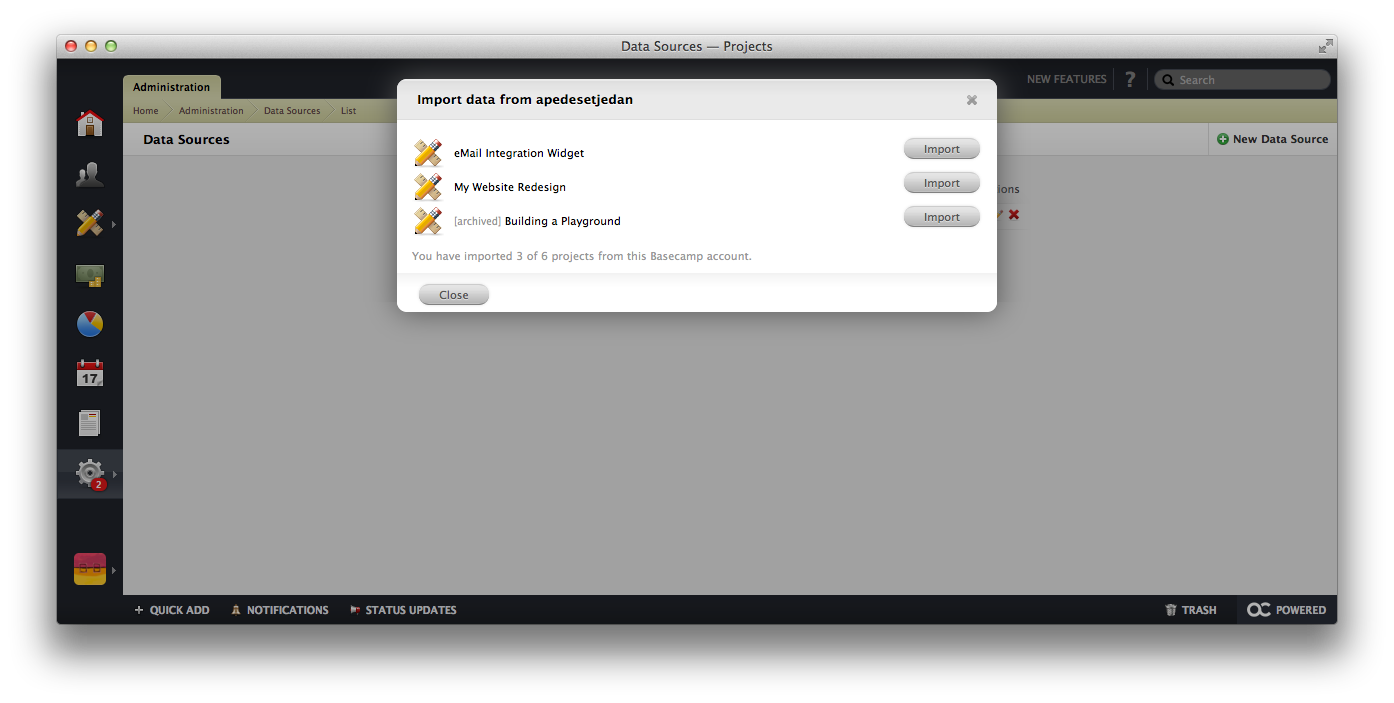
You can also import user accounts that you have set up in Basecamp. Set the Company where these users will be created, as well as their System Role to determine the level of access these users will have in your activeCollab.
What will happen to my TODOs? #
activeCollab and Basecamp handle Task management differently. Basecamp uses TODO lists, while in activeCollab uses Tasks to determine what needs to be done.
When importing your projects you can select how you wish to import the TODOs:
- as Task Categories containing Tasks.
- as Tasks containing Subtask.
This choice gives you space to organize your work in a way that suits you best.