Improved YouTube Video and Bookmark Support
For quite some time now, activeCollab has been able to display YouTube videos and Bookmarks, allowing you to post them in the Files section.
In the 4.2 release, we have simplified this feature by allowing YouTube videos and Bookmarks in all text areas across activeCollab.
YouTube Videos and Bookmarks used to be available in the Files section. Since the functionality update, this is no longer possible.
After upgrading to version 4.2, users with such assets will find them in the Discussions area. All comments will be saved as a Discussion thread. So, if you find some YouTube videos or bookmarks missing from Files, no need to worry - you will find them in Discussions.
Insert a YouTube Video #
You can do this anywhere - in a description box or inside a comment. To add a video, click the Insert Image and Video > YouTube Video icon in the text editor. Once inserted, you will be able to view the video within the text field in activeCollab.
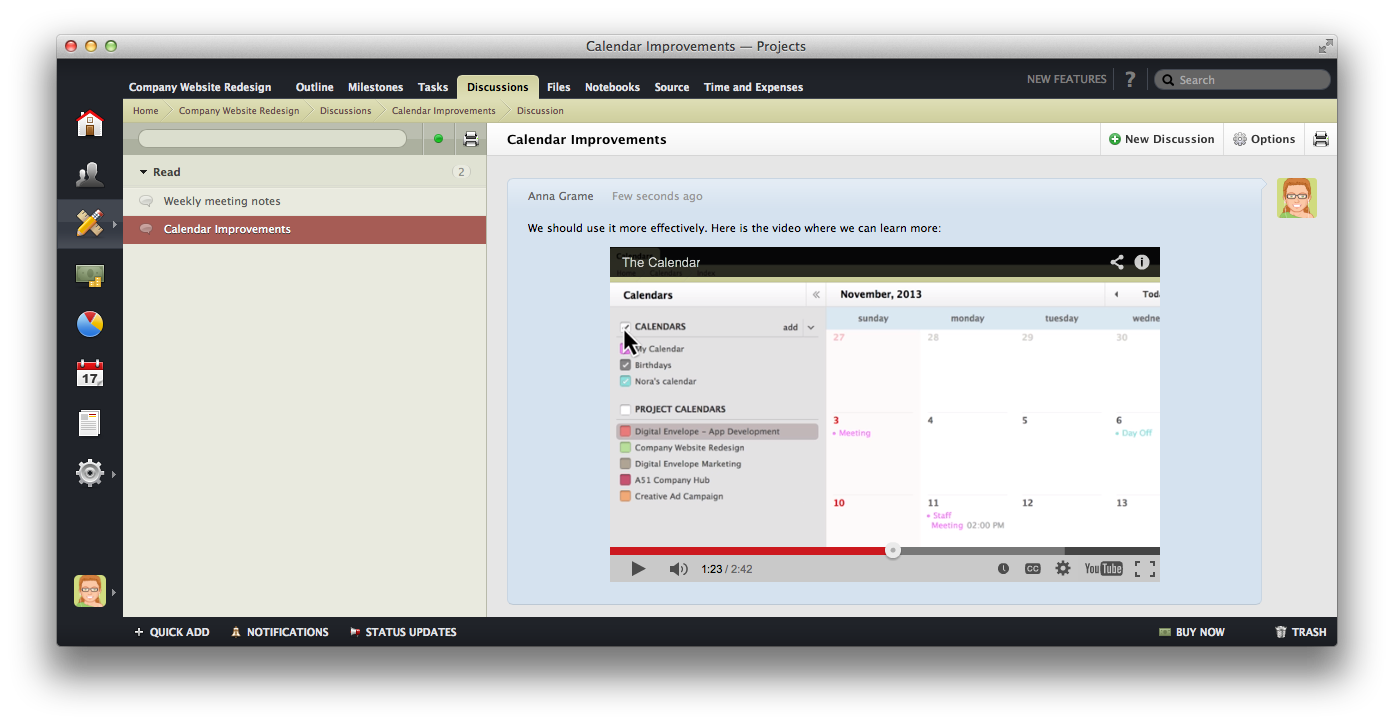
Share a Bookmark #
Click the External Link icon in the text editor to share a link with your team. activeCollab will apply the proper formatting and notify your team members about the new link.