All Your Notifications in One Place
activeCollab has a new way of delivering notifications. In addition to good old Email Notifications, we are now introducing the Notification Center.
Choose the Notification Channel #
You can now choose how you wish to be informed about the latest events in your activeCollab. If you are overwhelmed by emails, you can disable email notifications and use **in-line notifications only **. They will be visible after logging in to activeCollab - you will see the Notifications tool at the bottom part of the application displaying the number of new notifications.
Notifications within the interface are designed so that they do not interrupt your work. On top of that, you can also configure how you wish to have them delivered:
- Number of unread notifications in the status bar and in-line notifications in the lower right corner of the interface.
- Only number of unread notifications.
- No indicators of new notifications.
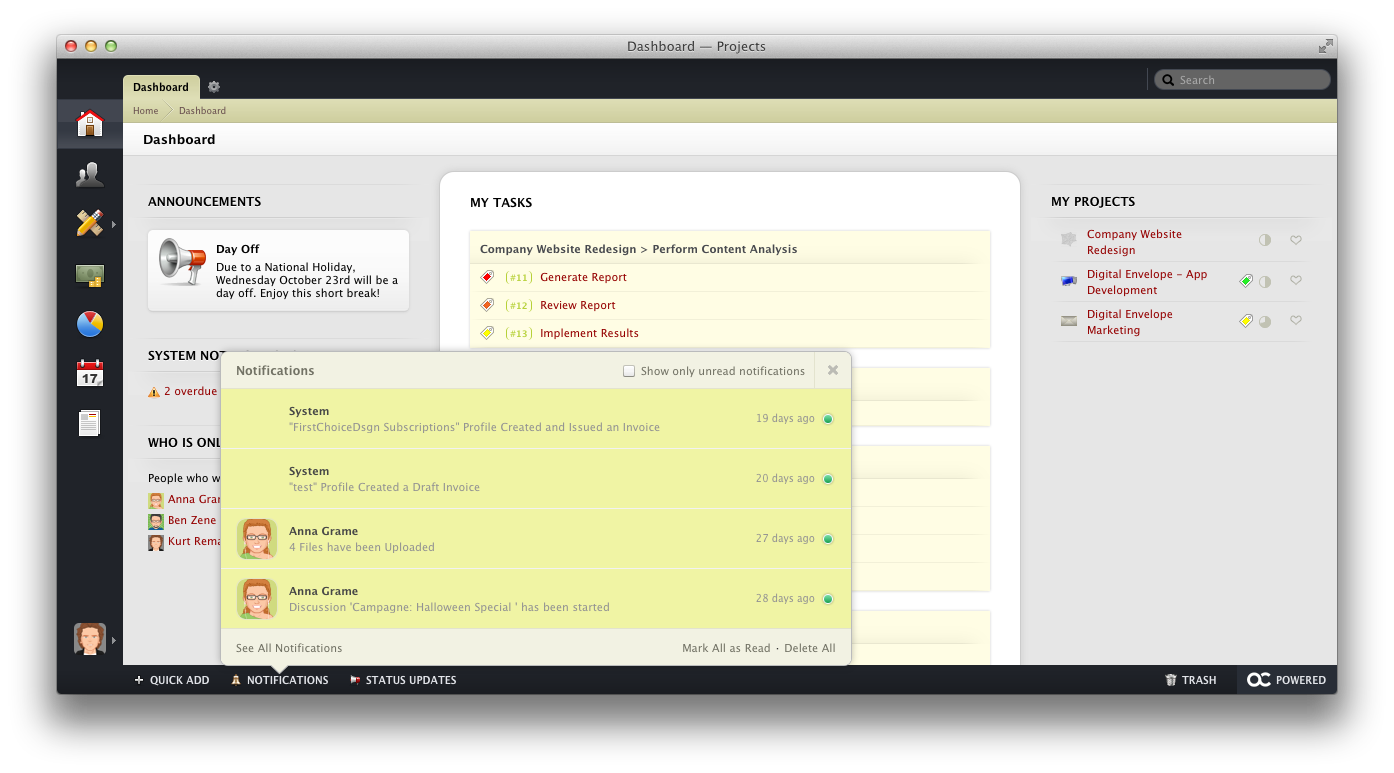
Who can configure their notifications? #
Administrators have one additional permission - to choose who can configure the way that notifications will be delivered. Administrators can set the users with specific System Roles to enable or disable email notifications and set how they are displayed .
If you feel that a specific group of users can have benefits from a specific notification delivery type, you can disable the ability to configure this option for them.
Having all notifications in one place makes it easier to keep track of recent project developments and to stay informed. The end result will be increased efficiency and more completed tasks.