Single or Multiple Assignees - It’s up to You to Decide
In most cases, you'll probably want to assign a specific task to one person only. But there are situations when you need more than one person to get the job done. activeCollab can help you either way!
By default, you can assign only one person to a Task. However, there is a way to change that and enable multiple assignees for all your Tasks and Milestones.
How to enable Multiple Assignees? #
All you have to do is to visit the Administration page, open Project Settings > Assignment Delegation, and set the Enable Multiple Assignees option to "Yes". The settings will become active immediately and you will be able to use it on all of your current Tasks and Milestones.
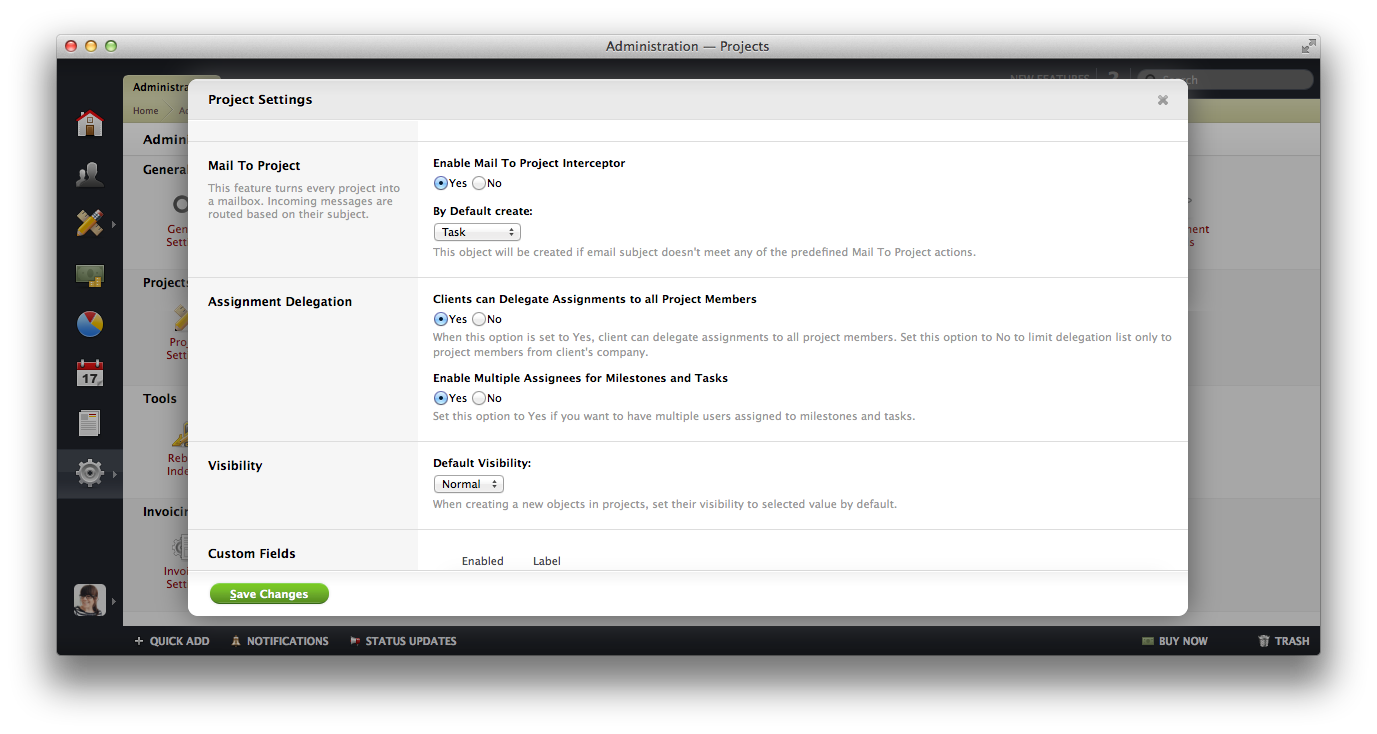
Once you have multiple assignees enabled, you will be able to see that one person is highlighted compared to the other assignees. This is the Responsible person. By default the first person you assign will be set as responsible, but you can change that by clicking on any other person's name next to the checkbox. After clicking, their name will be highlighted.
If you don't wish to use this option anymore, simply switch it back to "No". Then you will again have the option to choose only one assignee for Tasks and Milestones in your activeCollab.