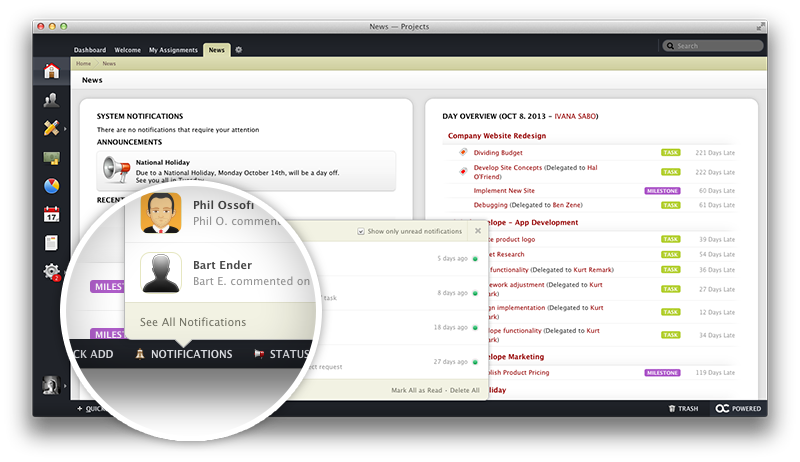What's New in activeCollab?
When logging in to activeCollab, you may wish to see what has been going on since your last visit.
Use the What's New tab #
This tab will be available in your Home Screen after you log in to activeCollab. All the latest events related to the projects that you are assigned to will be displayed here as News Thread. On the right side of the screen you will see Announcements and Reminders addressed to you.
This is a great way to get up to date by visiting one page only, where only info important to you are listed.
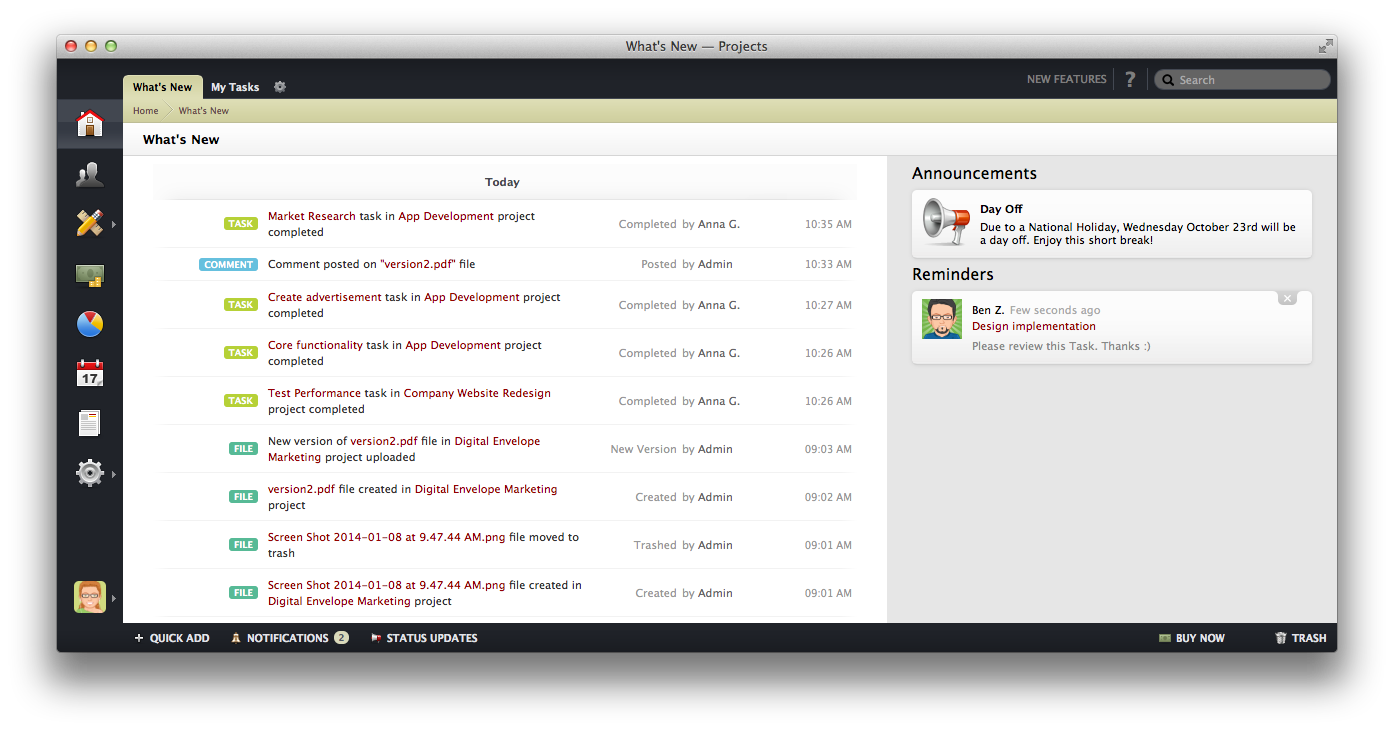
Notification Center #
Another way to stay in the loop with activeCollab is to use the Notification Center. After subscribing to a Milestone, a Task, a Discussion or a File, the information about any changes made to the item will be displayed here.
There are two ways that your notifications can be delivered:
- via Email - activeCollab will send you an email containing the information about the changes (eg. when a Task is completed or a New File version is uploaded).
- as In-line Notifications - new updates will appear as an unread Notification count and as a pop-up message.
To choose the notification channel which suits you best, open Notifications and click on theSee all Notifications link. Use the Settings button to define how you wish your notifications to be delivered.