Calendar Filter
The latest improvement to our Calendar is the Calendar Filter. This feature will allow you to narrow down calendar entries and display only the information relevant to you.
Filter Options #
To fine tune the view in your Calendar, use the Filter dropdown menu. The following options are available:
- See everything in my Projects, which includes all Tasks, Subtasks and Milestones from all the projects where you are assigned will be displayed.
- See only your Assignments in Projects that you are working on.
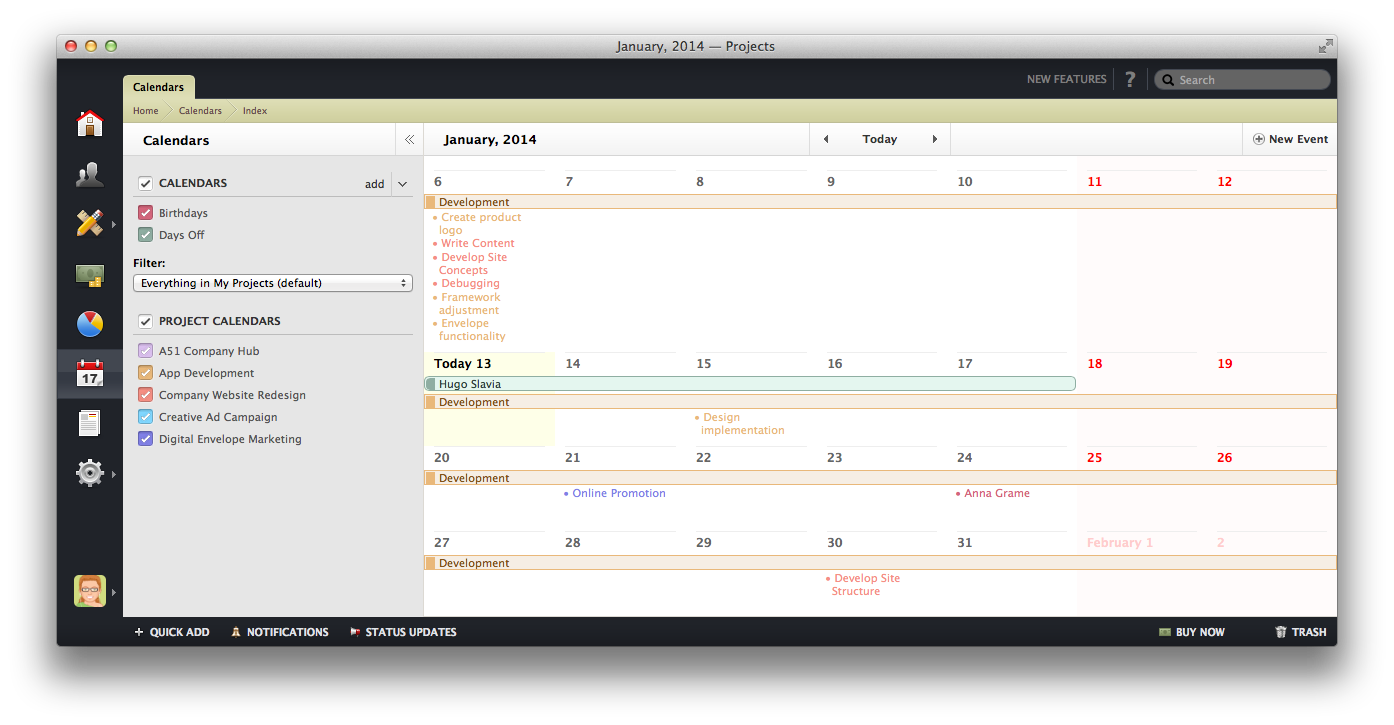
Additional Filter Options for Administrators and Managers #
In case you are an Administrator or Project Manager, you will be able to use two additional options of the Calendar Filter:
- to see calendar entries from all projects
- to see the assignments of another user.
These options offer you better insight into what your team is working on and how exactly their workload is distributed. You can easily reschedule Milestones and set different due days for Tasks by dragging and dropping them into place. It's as simple as that!