Appearance and Color Schemes
Whether you are working for a corporation or as a freelancer, identity and branding are very important. The working environment needs to reflect the visual identity of your company, which is important both for your team and your clients.
This is why, in addition to the existing customization options (changing the system name and applying a company logo), activeCollab now allows you to customize the interface color scheme.
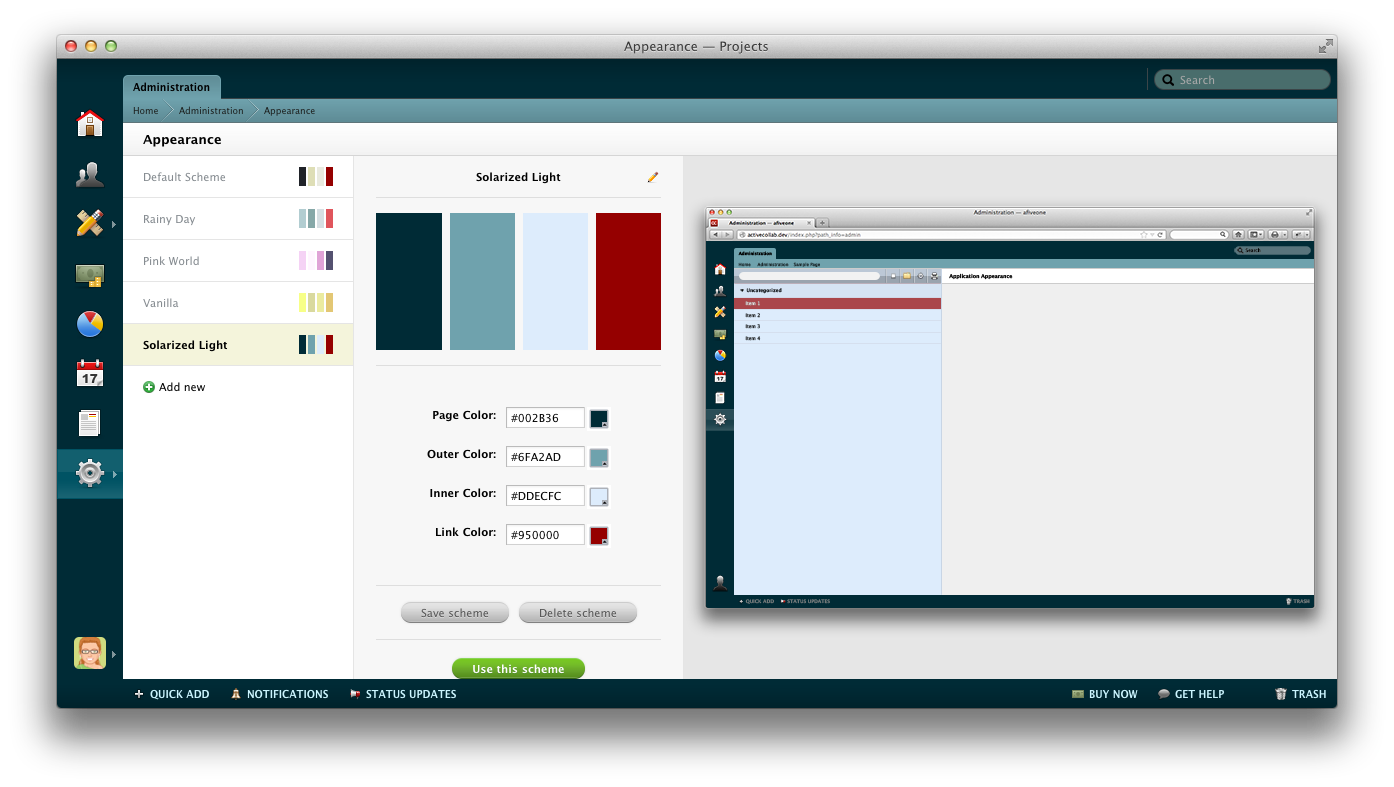
Set the Color Scheme #
You can now change the colors to match your company identity or your own favorite color scheme. Open Administration > Appearance to to change the Color Scheme. A preview is available as you change any of the four main colors. Once you have set the colors, clickSave Scheme and Use This Scheme to apply it.
You can even create different sets of color schemes and change them occasionally.
activeCollab will now look exactly as you want it to. Have fun!