Receive Payments via Stripe and Braintree
After having integrated Paypal and Authorize.net, activeCollab is now introducing support for two popular payment gateways - Stripe and Braintree.
Being the fastest growing on-line payment services, Stripe and Braintree are used by a great number of our customers and their clients. That is why integration with activeCollab Payment Gateways was the next logical step. Our developers have been working hard to make this happen:
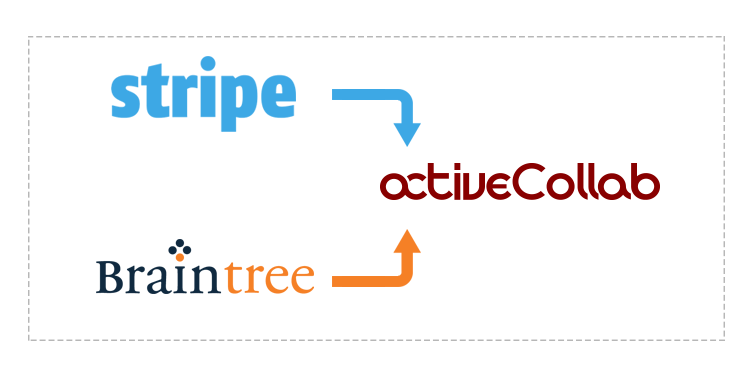
Setting up Stripe and Braintree Payment Gateway in activeCollab #
To enable new payment gateways, visit the Administration > Payment Settings and click the New Payment Gateway button. Select the gateway that you wish to set and fill out the required fields. You will find all the necessary information on your Stripe/Braintree account.
Do not forget to enable the new gateway after setting it up:
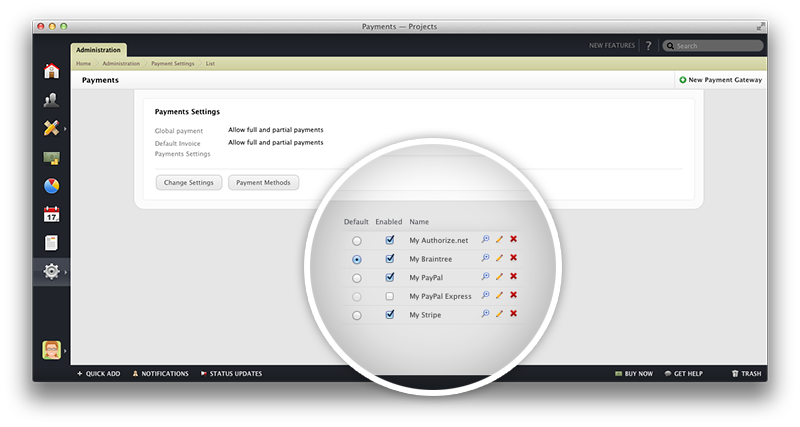
Receive Payments from your Clients #
Your clients will now be able to submit payments by using Stripe or Braintree without having to leave activeCollab.