Better Calendar
For the last couple of months, we have concentrated our efforts on bringing you a new and improved activeCollab Calendar. activeCollab 4.1. marks a big step in that direction by introducing numerous new calendar features and enhancements.
New Look #
The first thing that you may notice is the new Calendar page design. The refreshed layout now features a sidebar, which allows you to select which entries to display in your Calendar:
- Milestone, Task and Subtask due dates of projects that you are assigned to.
- Calendars made by you and other activeCollab users.
To make spotting different calendar entries easier, we have enabled customizable colors for each project and custom calendar. The activeCollab is now more colorful and fun to use:
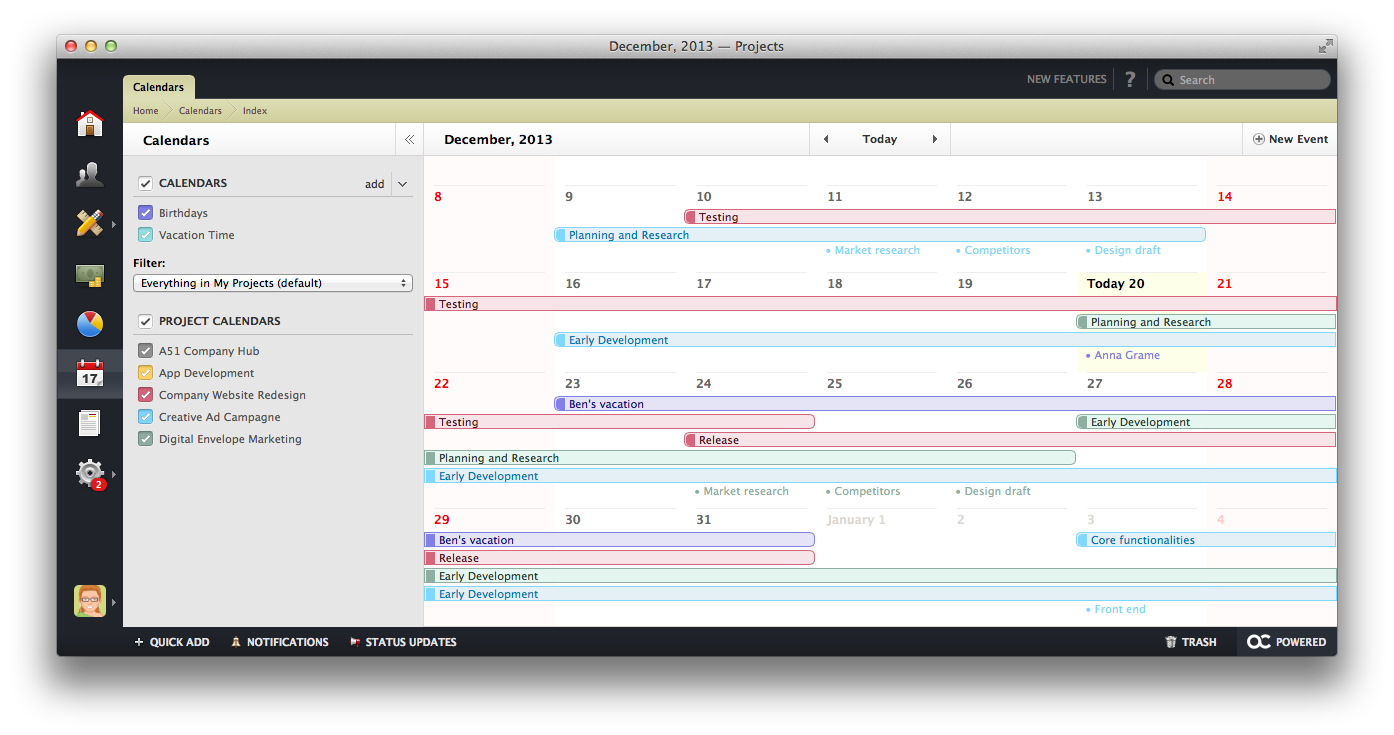
Events in Calendar #
The biggest improvement made to the new calendar is support for custom events. You can now schedule a meeting, enter birthdays of your team members, set days off, etc. Before creating custom entries, a new calendar needs to be created. After selecting the newly created calendar, double click the desired date and use the New Event pop-up to set the event details.
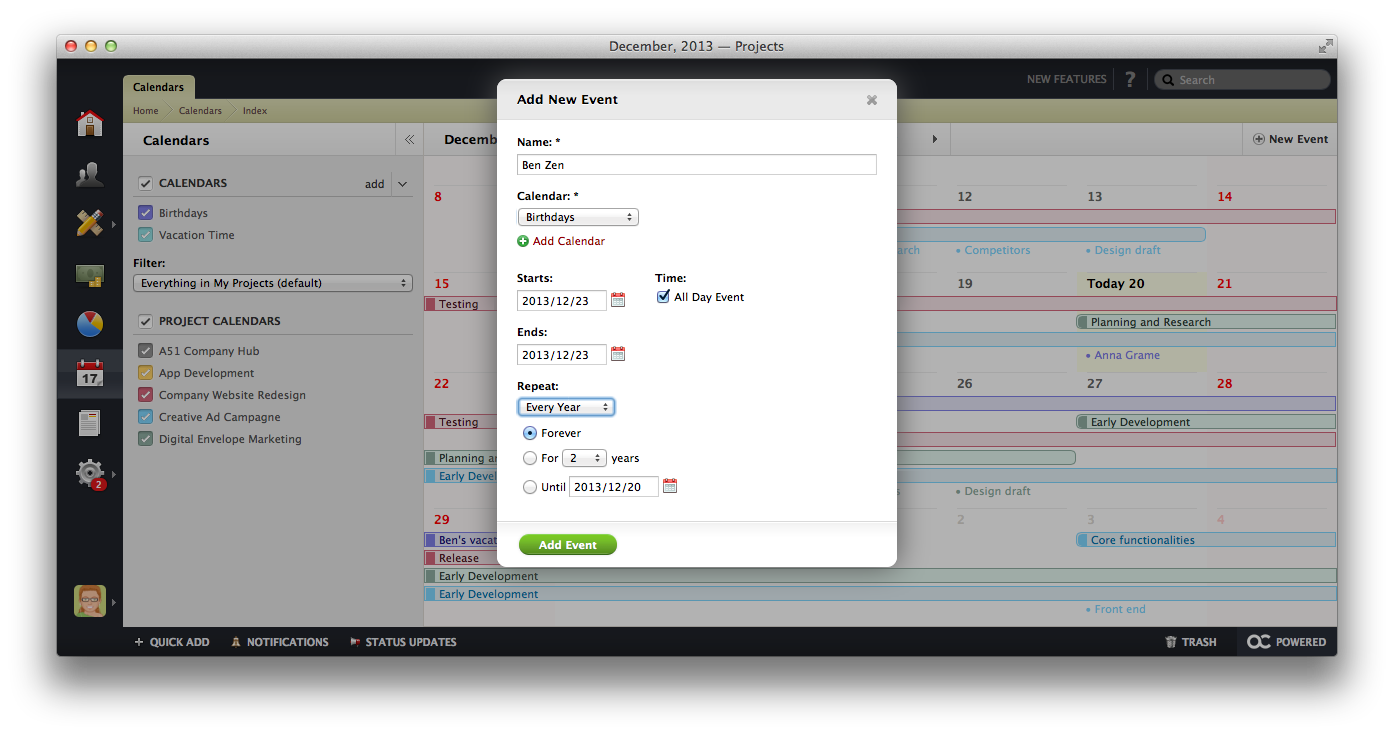
Different Calendars for Different Purposes #
You can create different calendars for specific purposes and select who you wish to share this calendar with. You may choose a select group users, or users with a specific System Role in your activeCollab. You can also determine whether this group of users is able to add or edit events in the calendar.
iCalendar Feed #
If you wish to display the activeCollab calendar in another calendar application (Outlook, OS X Calendar, Google Calendar, etc.) you can export the iCalendar feed. This feature is especially useful when having to track multiple calendar sources in a single application.
The activeCollab iCalendar feed is read only and can be used to preview your activeCollab schedule, but cannot be edited or updated in the calendar application. If you wish to make changes, you need to do it in activeCollab. After the calendar application syncs the data, the updated entries will be imported.