Where Can I See All My Tasks?
The easiest way to see all the Tasks that you are assigned to, is to visit the My Tasks Home Screen tab. All the Tasks and important details about it will be displayed here. This tab will be the first thing to see after you login to your activeCollab.
Yes, you can. To set some other tab as default use the Settings option available on your Profile.
On the My Tasks page you will see:
- All Tasks that are Late or Due Today. Usually, these are the jobs that require your immediate attention and this is why this info will be placed on top of the page.
- All Tasks assigned to you, sorted by projects. Tasks from projects that you have marked as Favorite will be listed first.
- In case you wish to browse the history of your accomplishments you can see the Recently Completed Tasks link, available at the bottom of the page.
- In the same place you will find the link to the list of Unassigned Tasks. This list can come in handy in case you have completed all your current Tasks.
On this page all Tasks will be displayed with the Label that they have. If you wish, you can configure Task list by defining what labels should be displayed, or ignored. Use the Settings option to set it up.
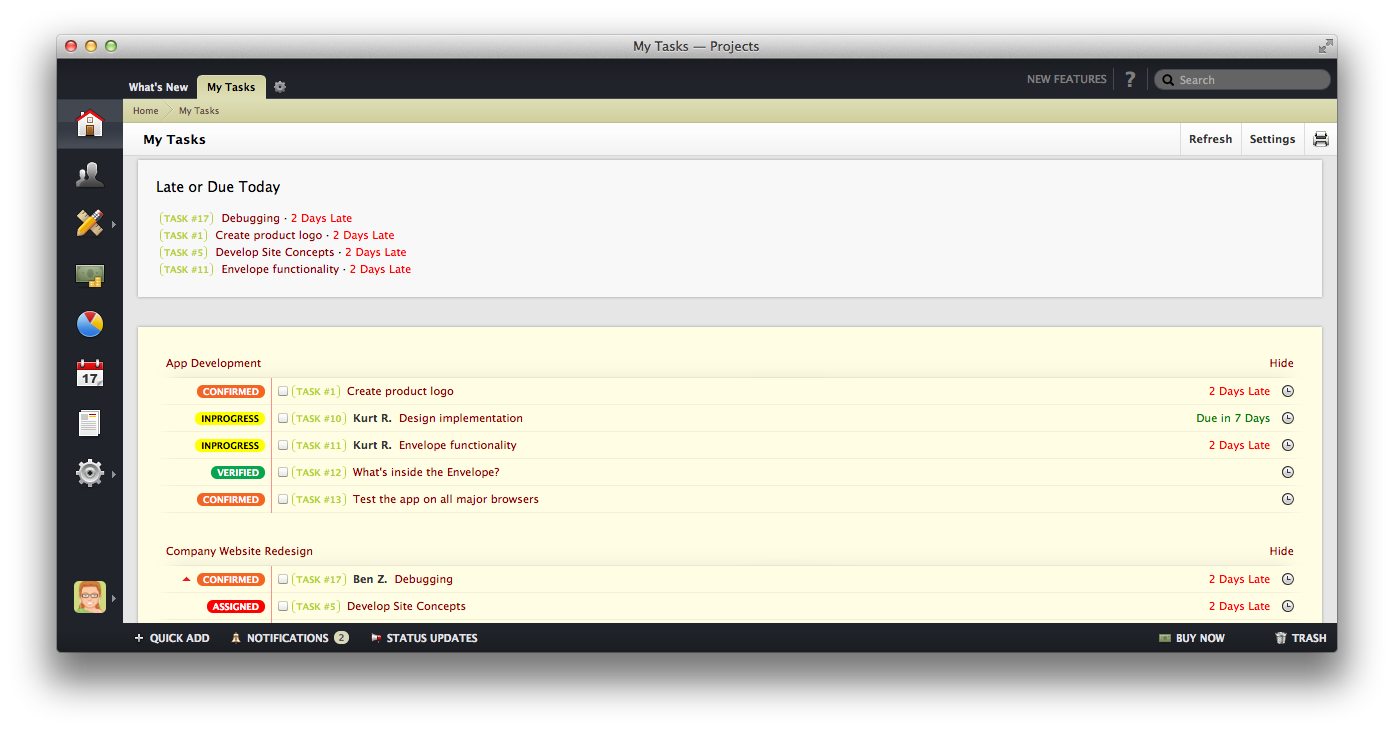
To get the info on the Tasks while you are at the My Tasks page you can use the Quick View tool. Simply hover over the Task and you will see the "blinking eye" icon. Click it and you will see all Task details in the pop-up window that will appear. You can even use this preview to update Task by making a new comment, logging time, adding Subtasks, and more.
