How Can I Start a New Project?
To create a new Project, click on the New Project button available on the Projects page. Alternatively, you can click on the Quick Add button at the bottom of the screen and select Project there:
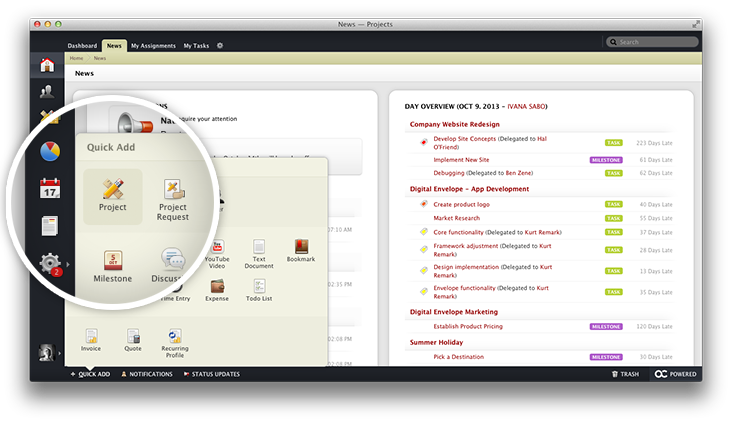
A New Project form will appear, which will help you submit all the details needed for starting a new Project. You can set a Project Name and Description, select theCategory and Label for this Project, as well as the Client, Budget and Currency (for budget expenses).
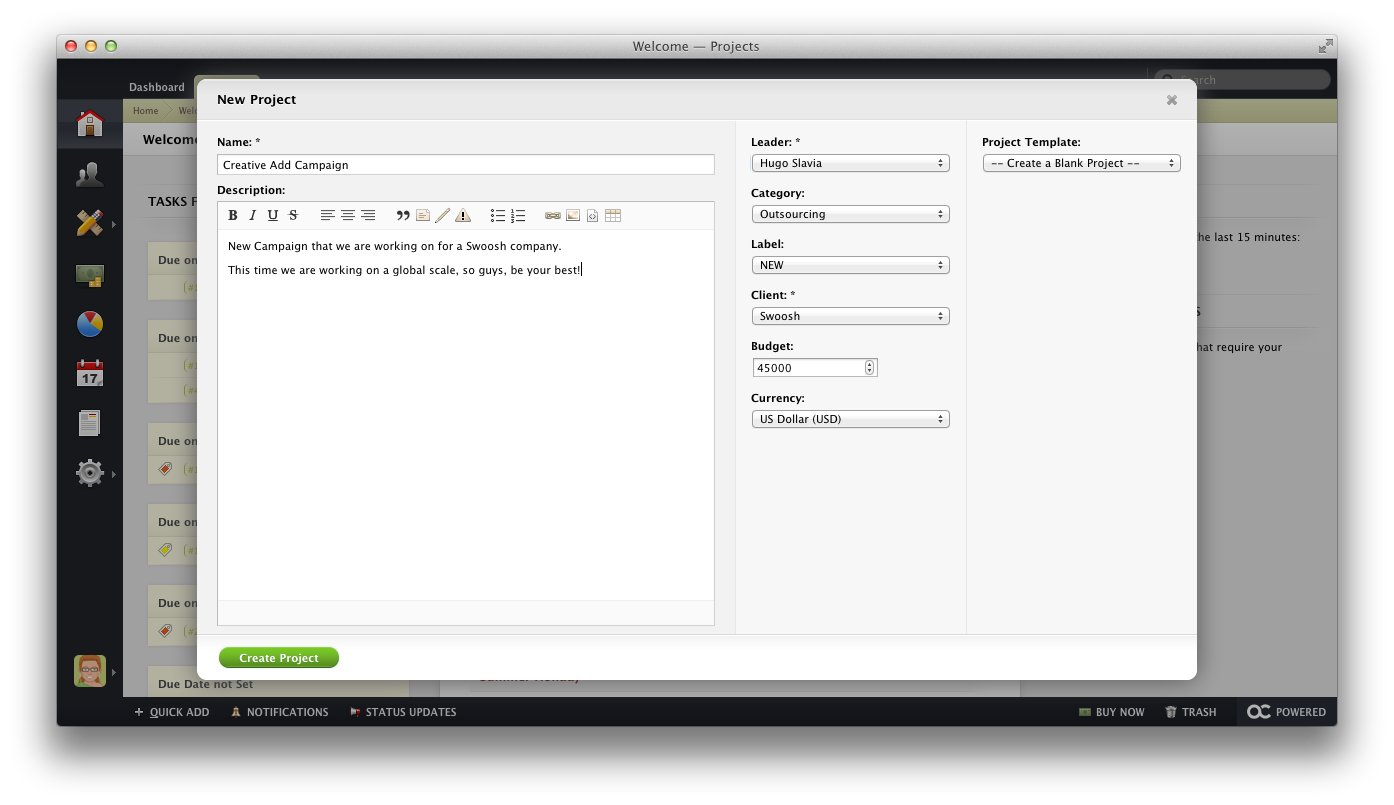
One of the most important things that needs to be set on a new Project is the Project Leader. This is the person responsible for the Project, who automatically receives notifications about all Project updates. This person will also be granted full access, regardless of their Project permissions.
When creating a new Project, you can also select a predefined Project Template from the dropdown menu.
After everything has been set up, click the Create Project button. All there is left to do now, is to invite your team and start collaborating.
