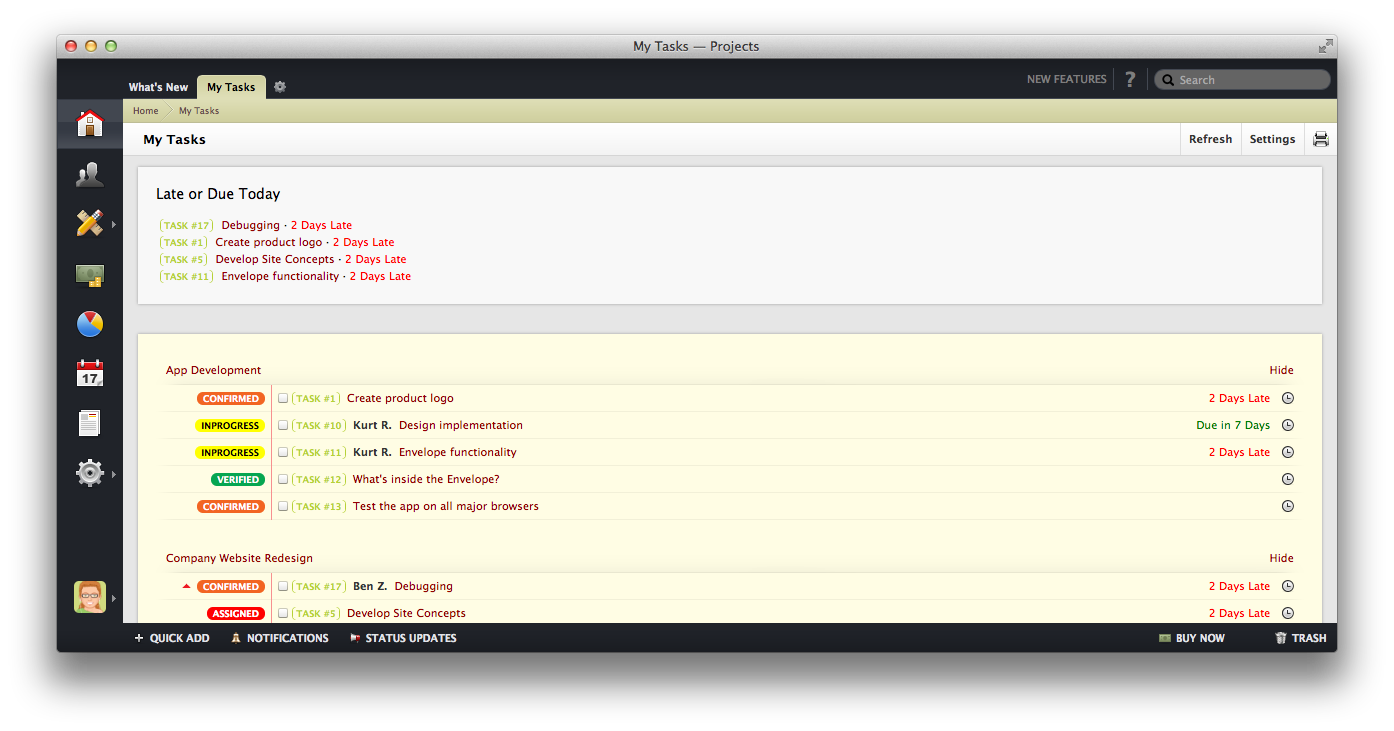Home Screen
The first page that you see after logging in to activeCollab is the Home Screen. All information relevant to you is listed here:
- Tasks that you are assigned to.
- Projects that you are working on.
- Notifications on the system level.
The Home Screen becomes more and more informative as you add Projects and Tasks that you are working on.
If you wish to complement the default information displayed on the Home Screen, you can create additional Tabs:
Click on the Gear Icon at top of your screen.
Add a new tab by using the New Custom Tab button.
Name the tab and choose the layout.
Add the desired Widgets from the list.
A custom Home Screen Tab can also be Set as Default by using the Change Settings option available on your Profile Page. The set of Widgets that you have selected will then be displayed as the first page after logging in to activeCollab.
This is how your Home Screen can look like: