Morning Paper
Every morning at 7AM an email will be sent to you from activeCollab. It will contain all the important news from the day before, as well as Tasks and Milestones which are late or due today.
Please make sure that your activeCollab Time Zone setup is correct. The system will send out this email each morning at 7AM.
Note for self-hosted license users: To be able to receive Morning Paper emails, please make sure to set up a related Scheduled Task designed to trigger this feature. If you are not receiving Morning Paper emails, it is possible that this Scheduled Task is not working properly.
Such an email will be sent to all users, with the exception of users who have the Client System Role in activeCollab. On the other hand, user appointed as Administrators and Project Managers can select what kind of information they wish to receive:
- updates made on all projects, or
- only news from projects that they are assigned to.
These settings are available by opening Profile > Settings.
The news that you will receive in the Morning Paper email are about:
- Task and Milestones which are late and due today.
- Tasks completed by your team members, from projects where you are assigned to (but not subscribed to those Tasks).
- Notes about started Discussions.
- Information about Files (or Text Documents) which have been uploaded the day before.
If, for any reason, you do not wish to receive such emails, you can also disable them by using Profile > Settings option.
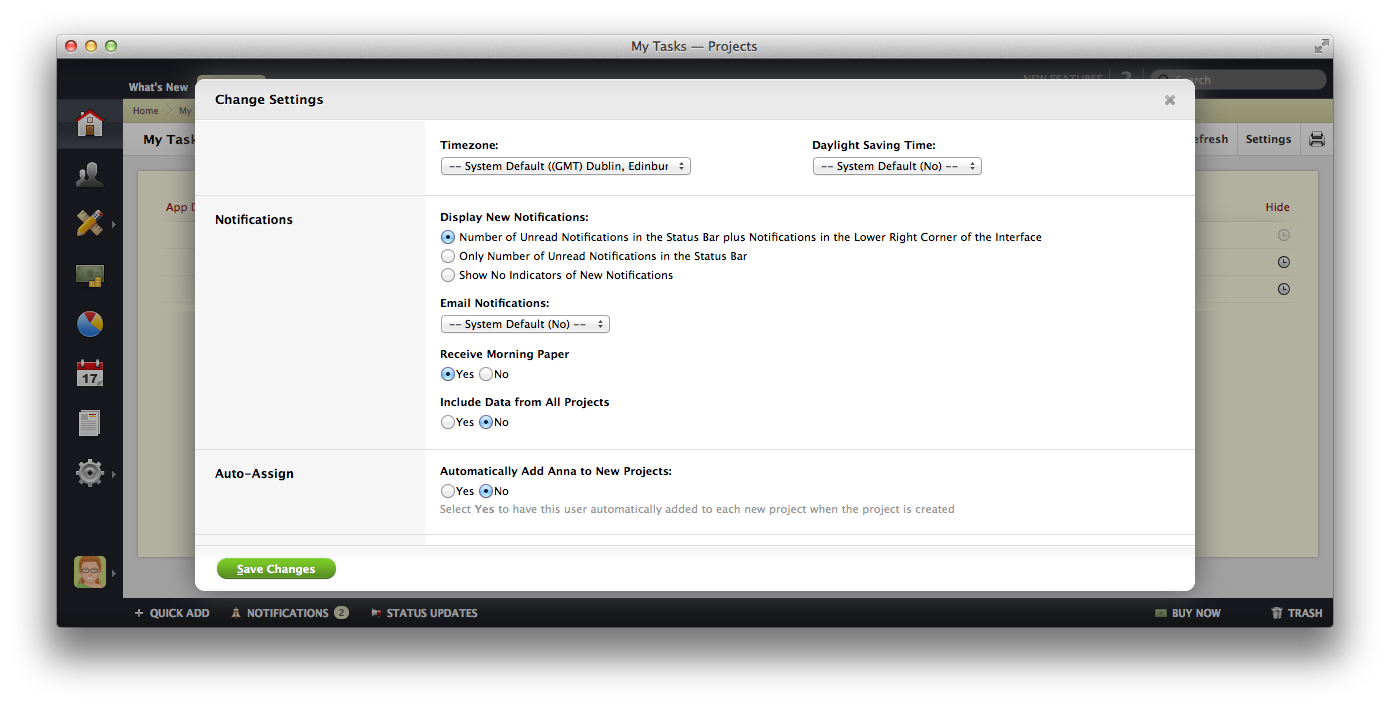
Another way to disable Morning Paper us by using "Stop receiving these notifications" link available in the Morning Paper email. It will lead you to a page where you can unsubscribe and "Undo" this action if you decide to change your mind.
It is also possible to disable Morning Paper globally. Only Admin users can do that by using Admin >Project Settings area.
