My Profile
Every activeCollab user can set their User Profile. This is where the name, contact information, avatar, etc. can be added.
To view or edit your profile, click on the profile link in the bottom-left corner of the application. The Additional Menu will appear, allowing you to make changes to your profile details:
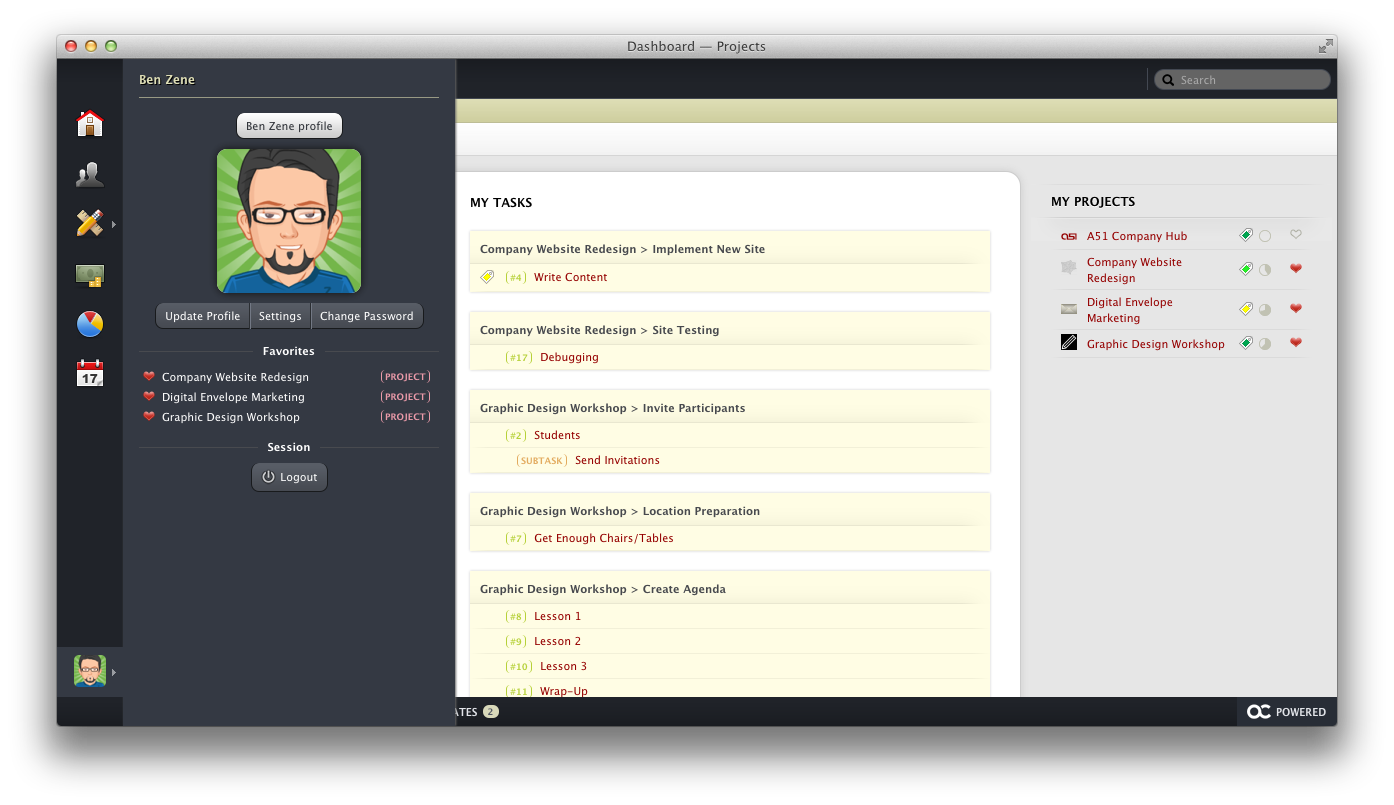
To access your full Profile Page, click the My Profile button at top of the menu.
The Profile Page offers a lot more options for managing a User's Profile. Here you can:
- Update Profile opens a pop-up window where you can set your name, job title, and contact details.
- Change Settings allows you adjust the localization settings, like time format, timezone and language, set the default Home Screen tab that you will see after logging in, and choose the notification channel that you wish to use.
- Export vCard creates a .vcf File, which you can import into another address book application.
- Home Screen allows you to customize your home screen by adding home screen tabs and widgets.
- Change Password to create a new password for your account.
- Update User Avatar to change the default account picture. Upload a new image, use this option, or simply click the picture on your profile page.
Besides the Options menu on your Profile Page, you can also see all the Projects that you are assigned to, as well as a list of Recent Activities relevant to you.
Administrators and Managers (with the Manage People permission enabled) can edit the profile options of other users as well. By accessing a user's profile, they will be able to do the following:
- Edit the user's Company and Role.
- Quickly add the user to multiple Projects at once.
- Send a Welcome Message containing activeCollab login credentials.
- Log in as this specific user.
- Archive or Delete the user account.
- and more.
.
