What am I Working on Today?
To find out what your daily assignments are, we recommend that you create an Assignments Home Screen tab. Here's how you can see all your assignments on a single, easily accessible page:
Go to the Home Screen page.
Click the Gear Icon.
Use the New Custom Tab button to add a new tab to your Home Screen.
Enter the new tab name (eg. My Assignments).
Choose the Assignment Filters as the tab type.
In case you already have created and saved a custom filter, you will be able to select it from the Pre-Select Filter drop down menu.
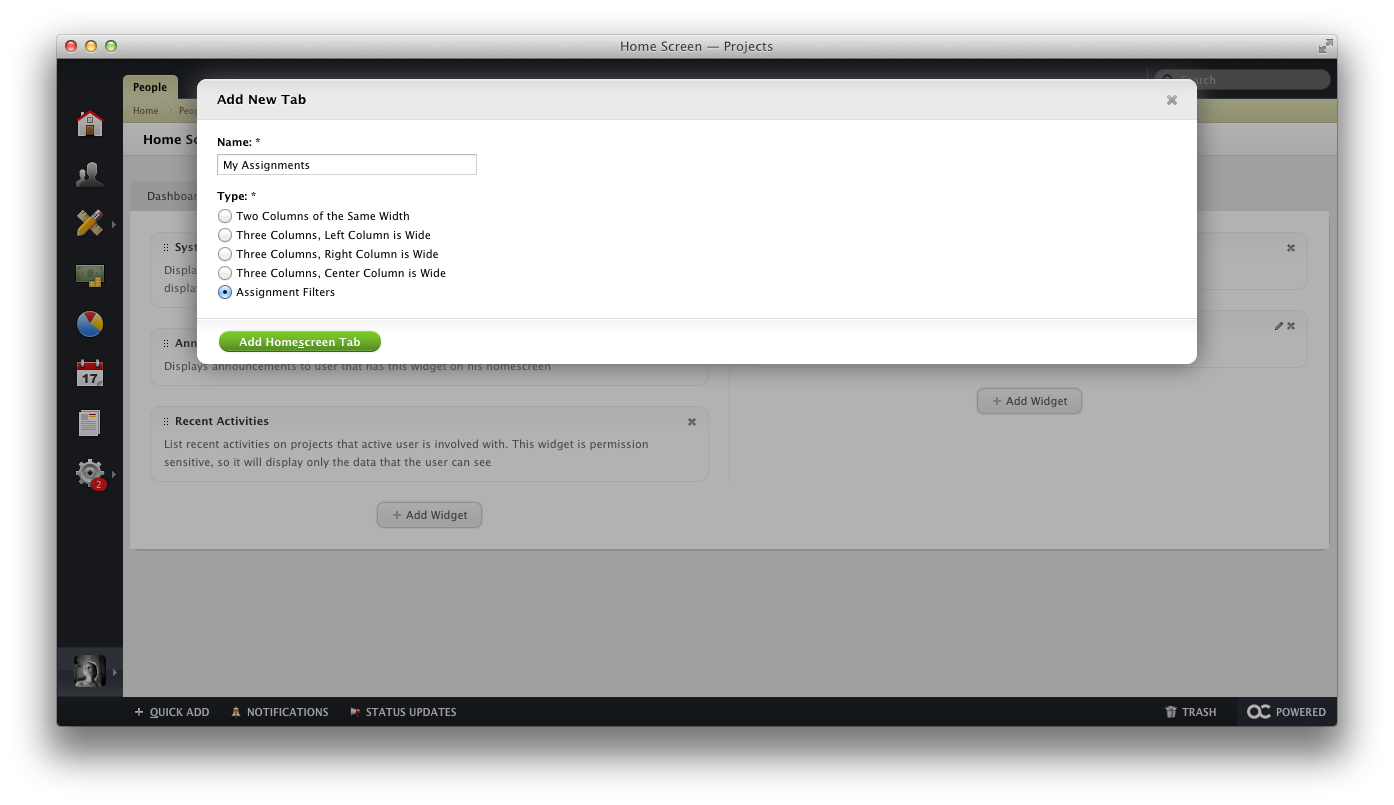
You can even set the Assignments as the first page after logging in to your activeCollab, use the Setting option on your Profile and set it to be your defult Home Screen tab.
