Choosing a System Role
System Roles determine what a user can do in activeCollab. The user's permissions are determined by one of the five predefined System Roles. Each role can be fine tuned by enabling Additional Permissions, which grant the user access to specific areas of your activeCollab.
When adding a new user, choosing a System Role is obligatory. After a user has been created, the System Role can be edited by opening the user's profile and clicking Company and Role option.
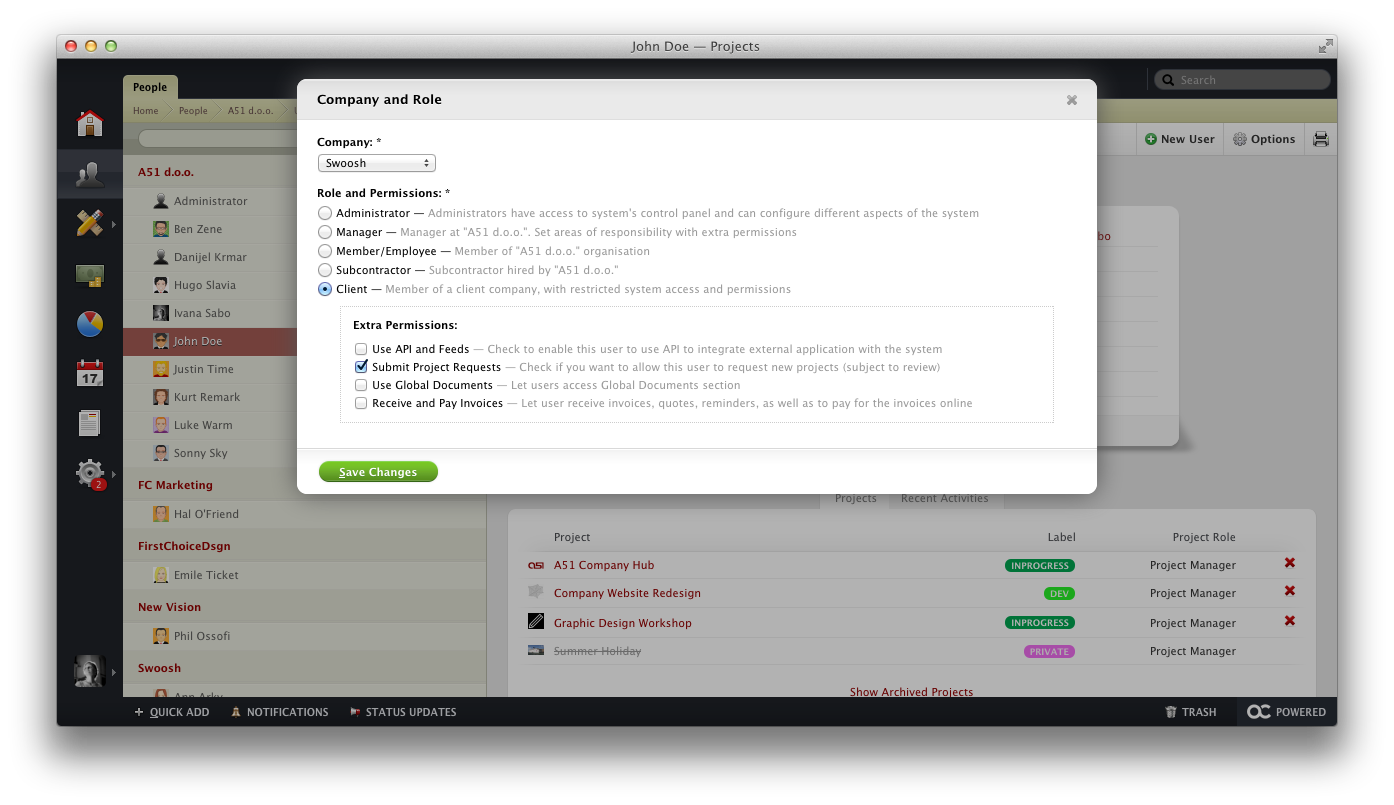
The System Roles availbale in activeCollab are:
- Administrator - person who can see and access all areas of the system. To learn more, please read this article.
- Manager - use Additional Permissions to determine what will be the Filed of management for this permissions. All options are explained here.
- Member/Employee - role reserved for the members of your team. Check the Member/Employee page to find out what exactly they can do in activeCollab.
- Subcontractor - these are people who are working for your company, but they are not full time Employees. Here's the article which explains this role.
- Client - you are welcome to invite your Clients to join you in activeCollab as well. They will have limited access, but will still be able to see essential info about progress of their Projects. You can read all about it here.
