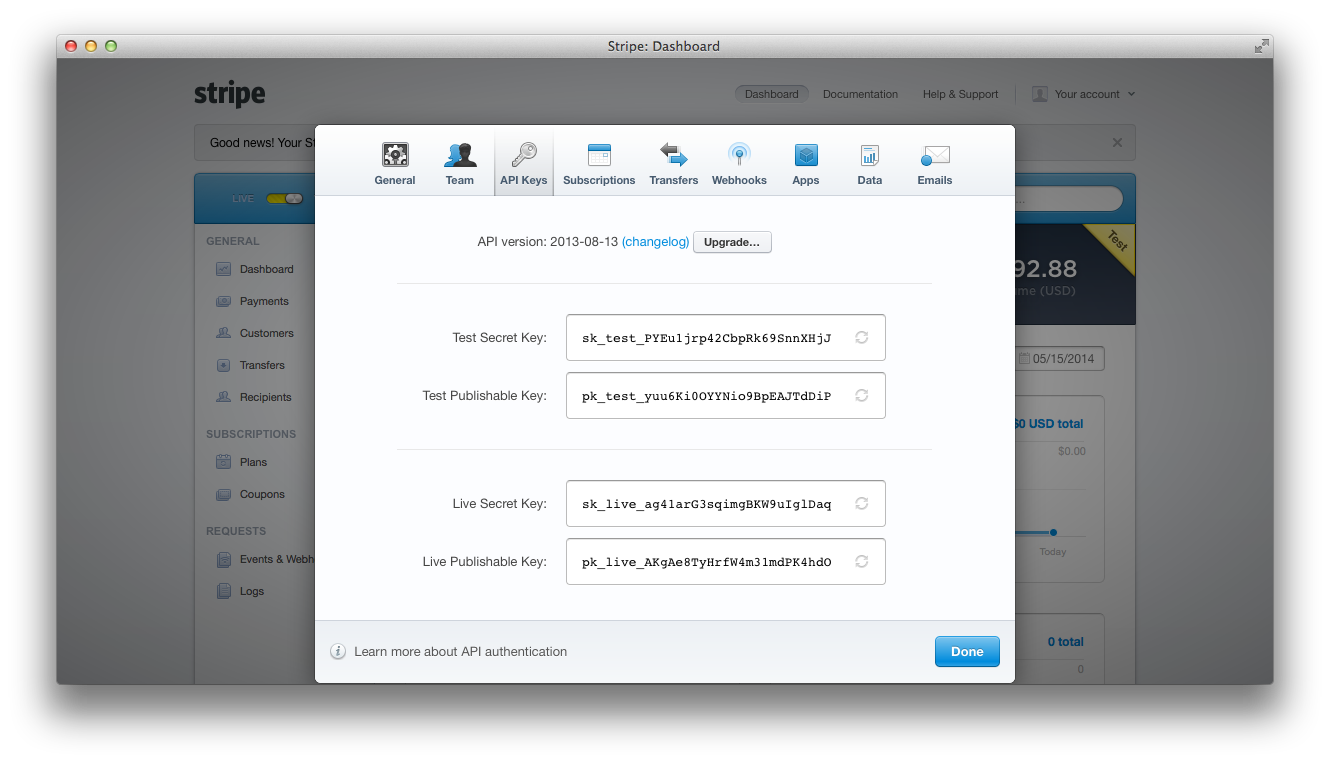Stripe Payment Gateway Setup
activeCollab can be integrated with Stripe to help you receive payments from your customers.
Stripe integration is really simple and straightforward. Here's what you need to do:
1
Navigate to Administration > Payment Settings and click New Payment Gateway.
2
Choose Stripe as a payment gateway.
3
Fill out the form to complete the integration process. Choose the desired payment gateway name (you can use any name you like) and enter the Stripe API Key.
Where can I find my Stripe API Key
After logging in to your Stripe account, please do the following to obtain your API Key:
- Open Your Account in the top right corner.
- Select Account Settings.
- Open the API Key tab, where you will find the required information. Please use Secret API Keys to connect Stripe and activeCollab.