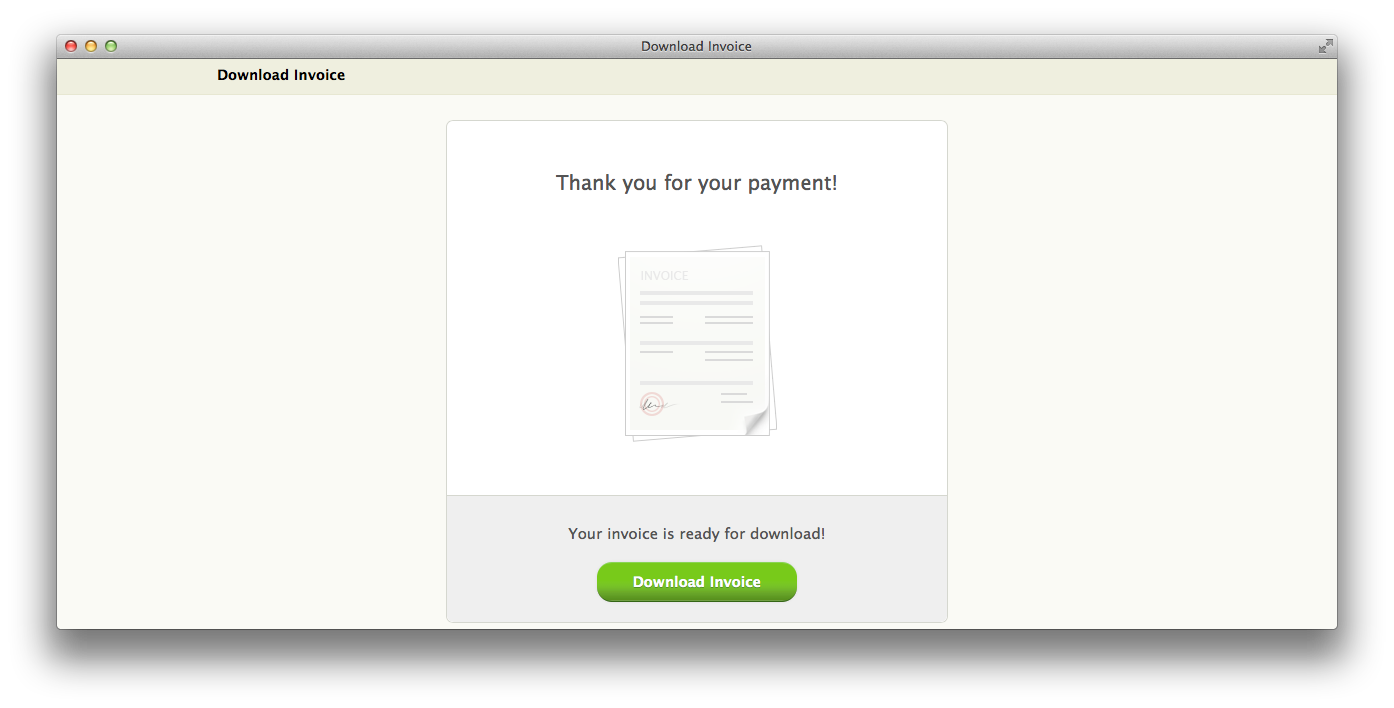Can my client make a payment without logging in to activeCollab?
We have already described how to receive payments from your Clients within activeCollab. Another way of charging your Clients is by creating a public invoice page.
After you Issue the Invoice and send an email notification to your Client, you can generate a secure page where they can make a payment without having to log in to your activeCollab. To do that, use the Payment Options in the Options menu on the Issued Invoice page. The link to the secure page will appear in a pop-up that.
Do not forget that you need to enable Payments Allowed and Payment Gateways to have access to the Payment Options. The latter can be set up by using Payment Settings in the Administration.
This is how the Public Invoice Page looks:
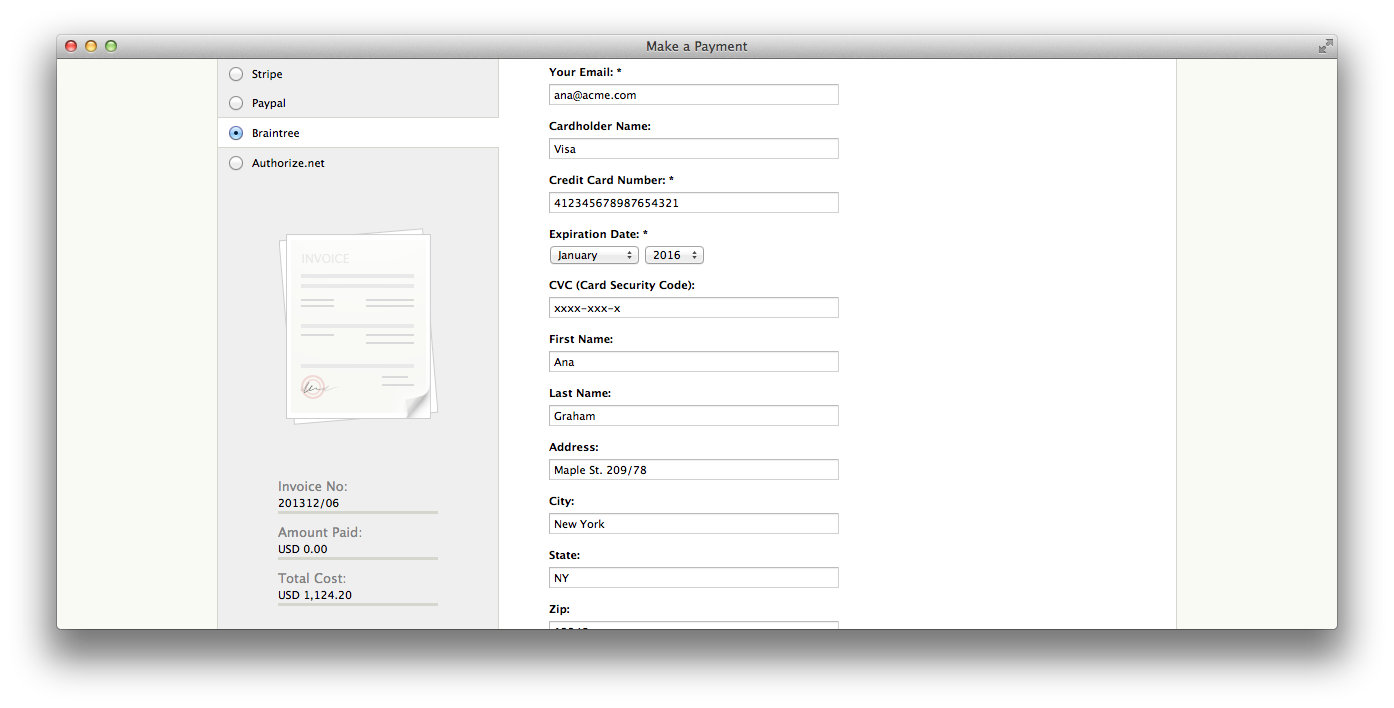
When your Clients visit this page, they will be able to select the Gateway that they wish to use and to fill out all the necessary information. Clicking the Make Payment button will submit the data and send a notification to your activeCollab that the Invoice has been paid.
In case you have issued the Invoice in a currency that is not supported by the selected Payment Gateway, that gateway will not be available on the public page. Please make sure that the selected currency is supported / enabled before sending your Clients the link to the payment page.
The Client will receive a "Thank you" message and a link to the Invoice PDF.