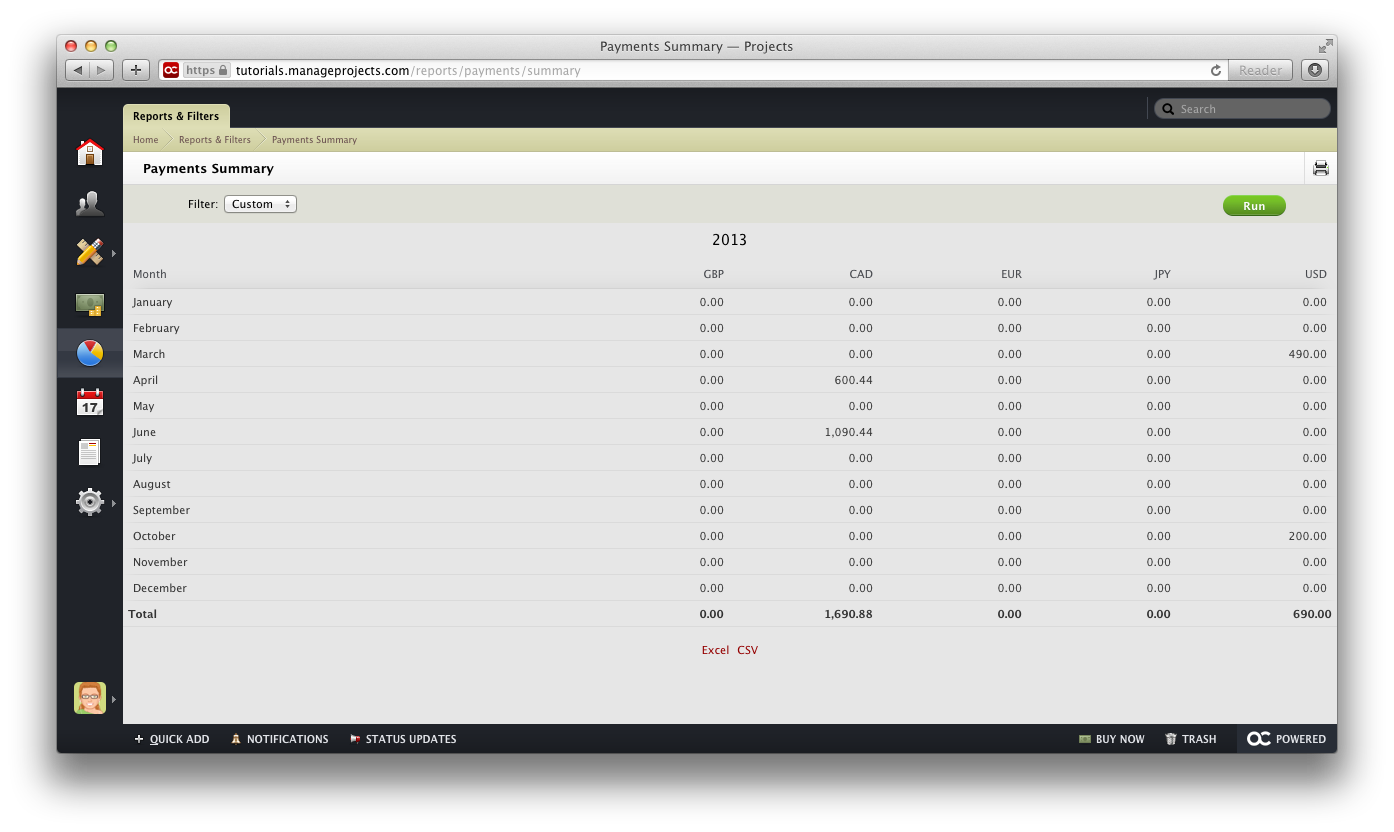Finance Reports
activeCollab can help you manage your finances with ease. Use our Finance Reports to structure the information already available in the system.
Invoices Report #
This report will help you keep track of your Invoices. You can find the Invoices report in the Reports & Filters section.
Invoices can be filtered by:
- Status includes Draft, Issued, Overdue, Paid or Canceled.
- Client Company
- Projects that they are are related to.
- Issued by is the the person or people who have issued the Invoice.
- Issued on is the date or date range that the Invoice was issued on.
- Due Date is the date or date range that the issued Invoice is to be paid by the latest.
- Closed on is the date or date range that the Invoice was paid or canceled.
- Group by allows you to sort the results by Status, Project, Client, Issue Date, Due Date and Close Date.
By using Invoice reports, you will be able to see how many Invoices have been issued for a specific client last month, show all overdue Invoices waiting to be paid, or create a list of all Invoices issued on a specific day. The results can be exported to Excel or CSV and use the for further processing.
Payment Report #
With the Payment Report you can see how much you have earned in a period of time.
You can filter payment reports according to the following criteria:
- Client - Find out the total payment sum per client.
- Payment Date - Specify a time range and see all the payments made in that period.
- Payment Status - Paid, Canceled, Pending, or Deleted.
- Group by - Sort the results by date, month, year or client.
This is how a Payment Report may look like:
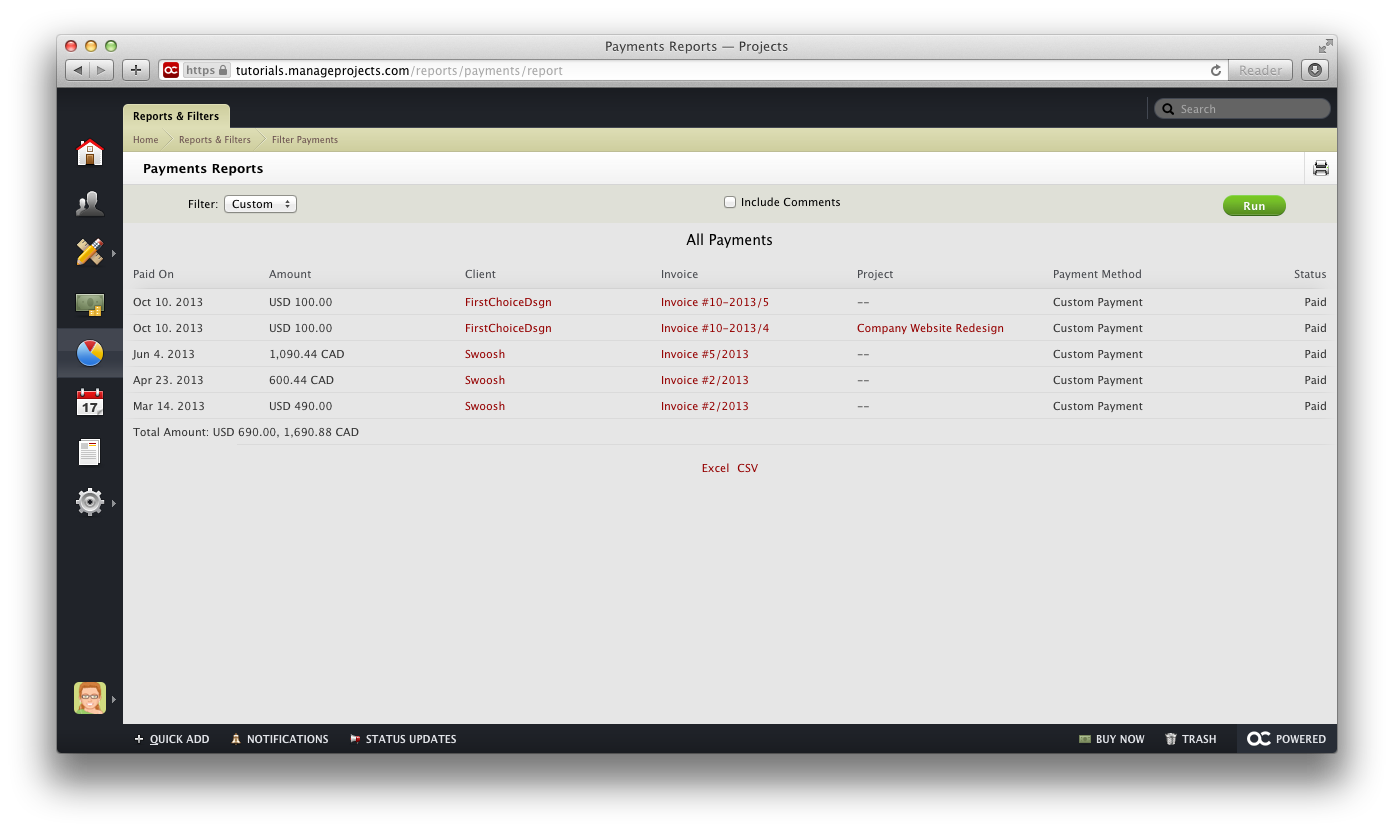
Payment Summary #
The Payment Summary shows all earnings summarized by month. The report can be filtered by:
- Client - Find out who is your most valuable client.
- Year - Display earnings per year.
- Payment Status - Choose between Paid, Canceled, Pending, or Deleted payments.