Paypal Payment Gateway Setup
There are two ways to connect your activeCollab to PayPal Payments Pro and start receiving payments. You can choose between:
- PayPal Direct Payment which will allow your customers to make payments without leaving the activeCollab interface. You need to be a PayPal Payments Pro user.
- PayPal Express Checkout which will direct your customers to a PayPal page when they click the Make a Payment button. They will be able to fill out the payment details on that page and will be redirected back to activeCollab after the payment is completed.
To integrate PayPal with activeCollab, please do the following:
1
Open Administration > Payment Settings and click New Payment Gateway.
2
Choose the desired PayPal method (Direct Payment or Express Checkout).
3
Fill out the form with the information available on PayPal profile page.
Where can I get my PayPal API information?
The API information can be obtained by logging in to your PayPal account and clicking the Profile subtab at the top of the navigation bar. Here, you should do the following:
- Hover over "Profile" and click My Selling Preferences in the pop-up menu.
- You will see a page which displays various options for selling and getting paid. Find the one called API Access and click the Update link on the right side.
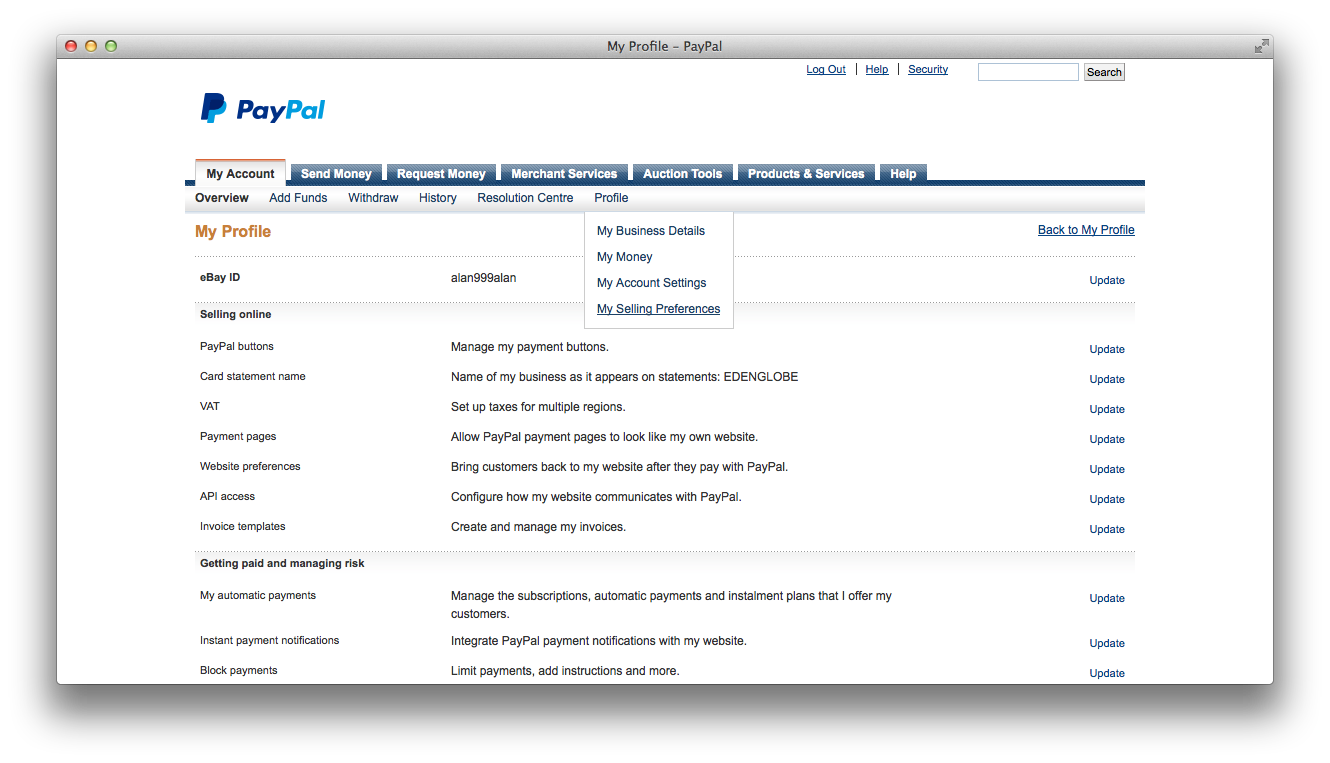
- A page with all the API details will appear. Click the Request API Credentials link on the right side of the screen, under "Option 2".
- You will be directed to a page with additional information about the requested API Credentials and a link to the API License Agreement and Terms of Use. Please click the Agree and Submit button.
- Finally, you will be taken to the API details page with your API Username, Password and Signature.
