What is the Reply To Email tool?
Email notifications sent from activeCollab support replies that are imported in system as a new comment. The comment is posted on the object that sent out the original email notification. If the Outgoing Mail and Incoming Mail are set up properly, this action is performed automatically.
To make sure that all of your email replies are working properly, open Administration > Reply to Comment.
The Reply to Comment helps you locate and resolve email conflicts in no time:
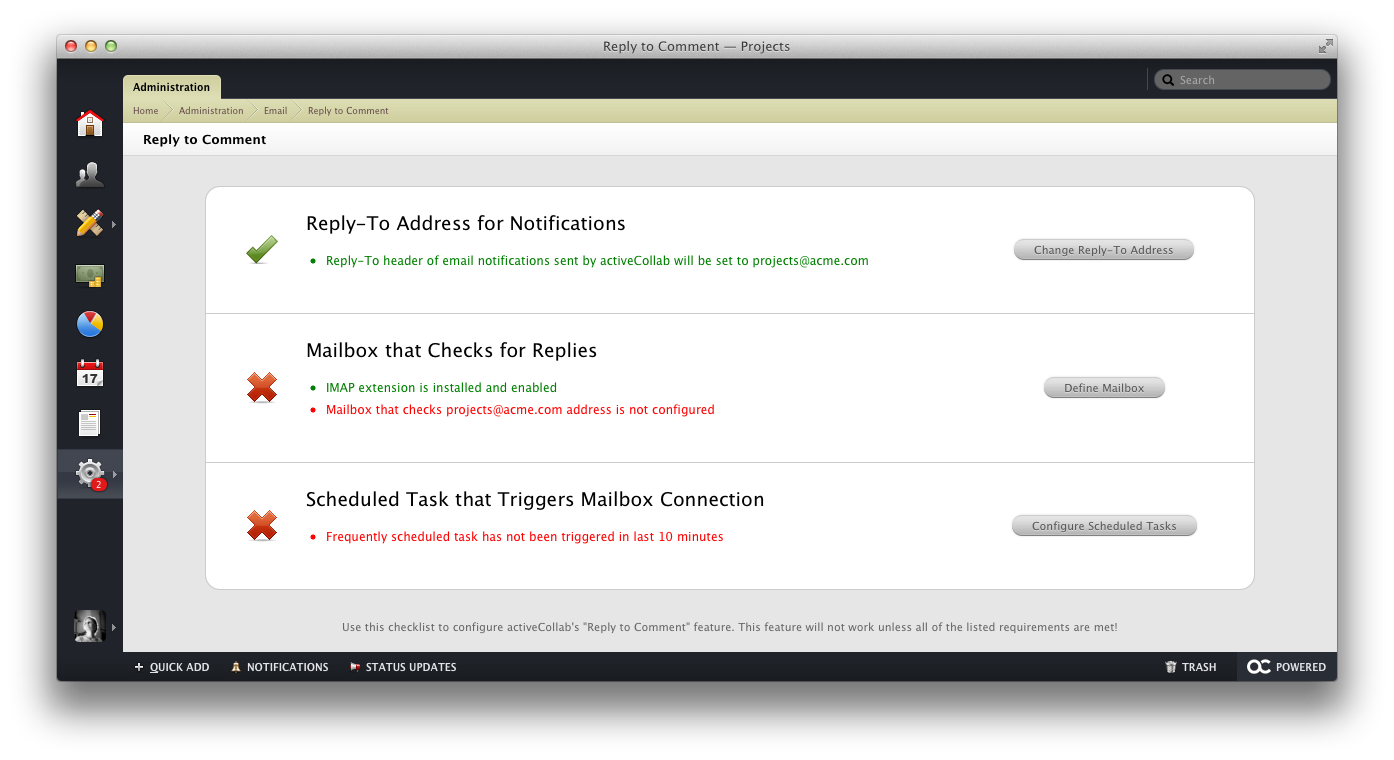
The buttons displayed next to the error message link directly to the corresponding setup page where the issue can be resolved.
