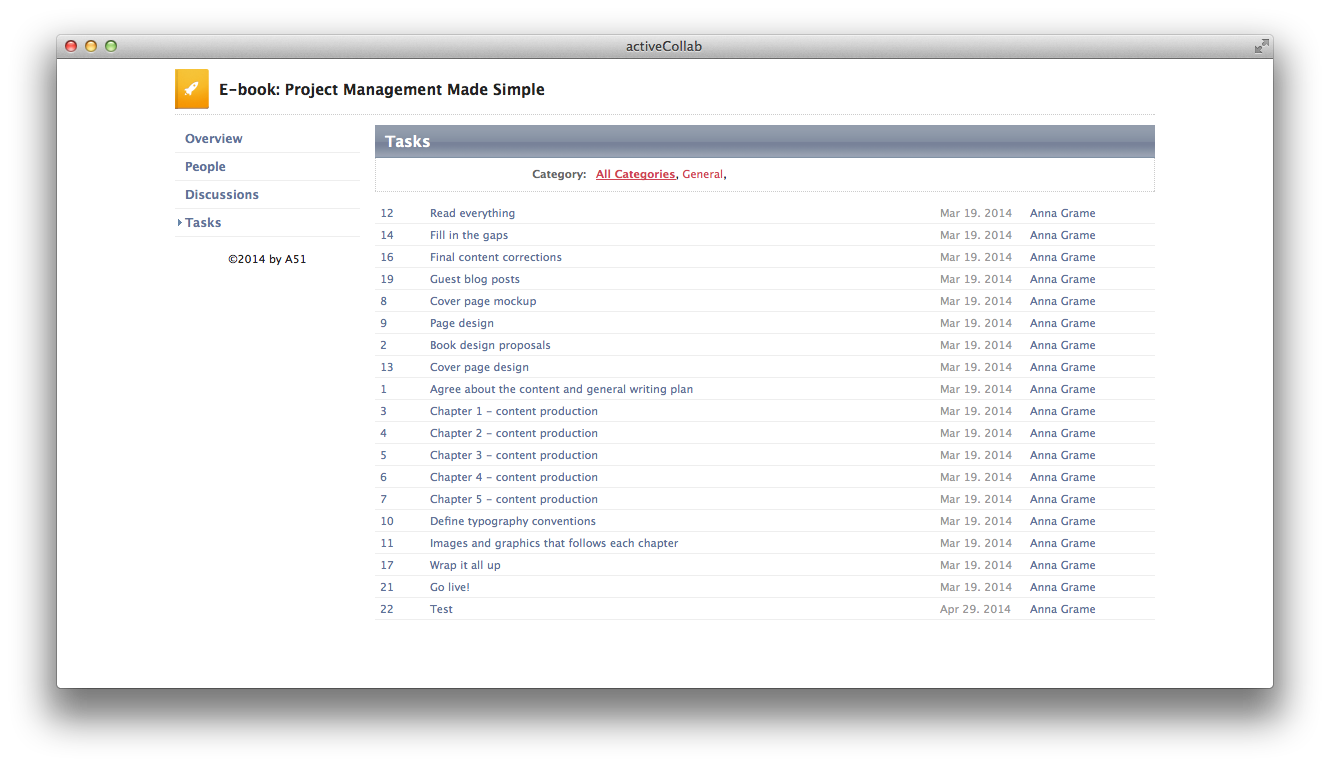Exporting a Project
If you wish to export a project in activeCollab, you can do that by using the Export Project feature. This way, you can export a static HTML file with all the project details included. Exported projects files can be used for quick archiving or as a practical format for clients, since they can be opened in any web browser.
The "Export Project" option is available in the Options menu on the Project Overview page. Only users who are Administrators or Managers with the Manage Projects permission enabled for their System Role will be able to access it.
When using this option, you can choose what project data to export. For instance, to export Tasks and Discussions only, simply check them on the list. You can even choose to export data visible to your Client only or all data available on the project.
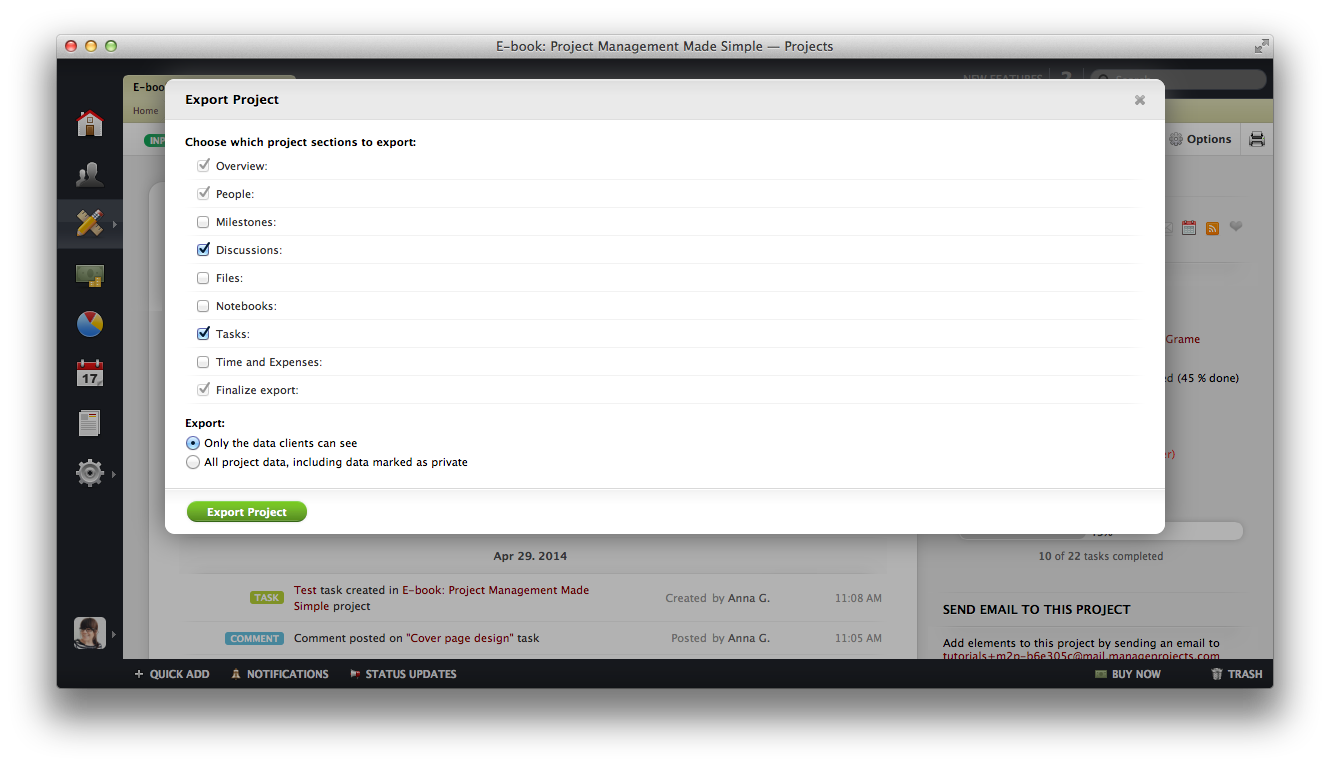
After clicking the Export Project button, you will be able to see a link where you can download the project files. Use project_name/index.html file to open your exported project in a web browser. The exported project should look like this: