Managing Projects
The number of Projects that you can manage in activeCollab is not limited, so you can work on as many Projects as you wish. Running multiple Projects at once can be challenging and requires a great deal of organization. activeCollab is equipped with all the necessary tools to helps you manage any number of Projects with ease.
Organize Your Projects #
To access all your Projects, click the Project button in main menu. It is possible to arrange the Projects in the following way:
- Filter by Status - list Active and/or Completed Projects.
- Group by - sort Projects by Label, Client, Category or by any Custom Field that you have added. Selecting Don't Group sorts the Projects in alphabetical order.
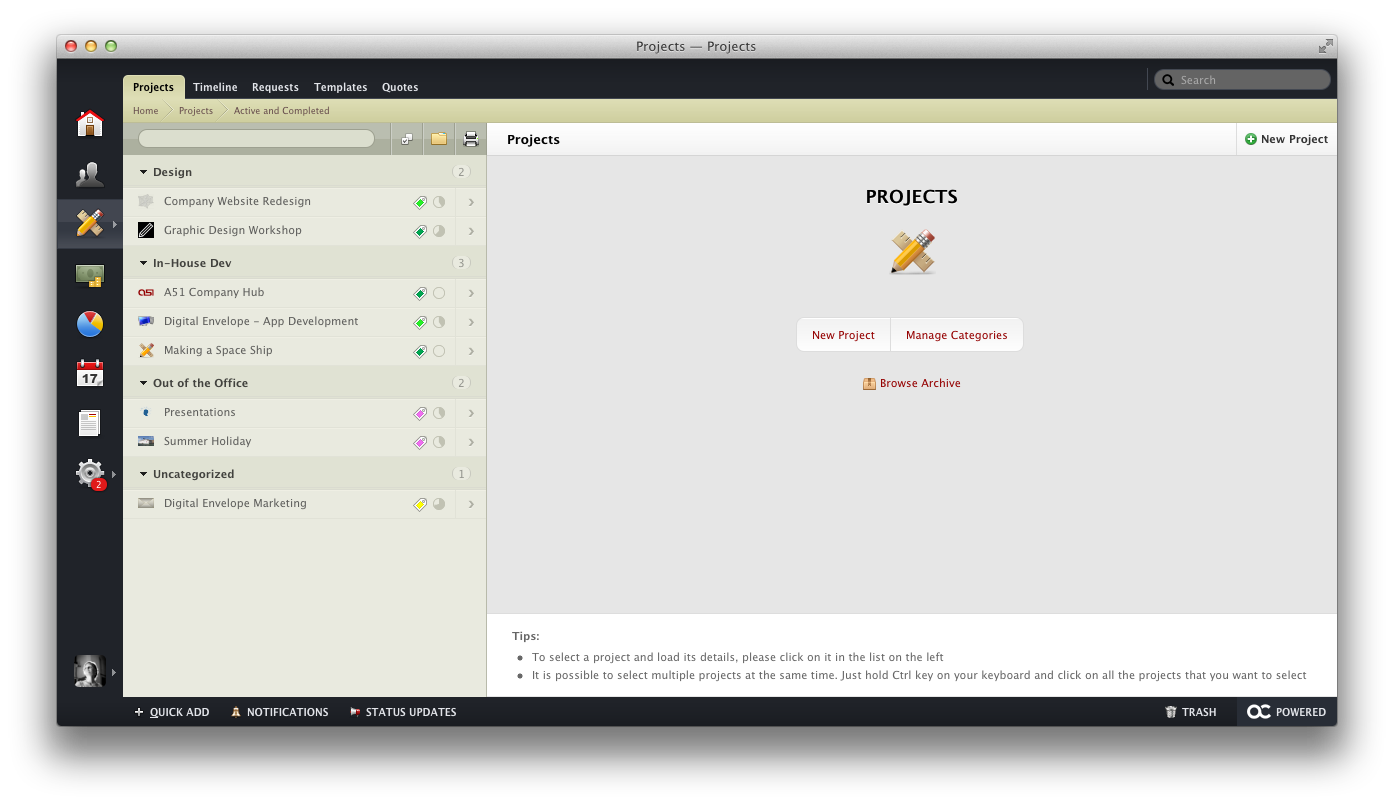
To add, delete or edit Project Categories, click the Manage Categories link available on the Projects page or when creating a New Project by opening the Category dropdown menu and selecting New....
Project Labels can be managed in the Administration > Project Categories section.
Editing Multiple Projects at Once #
To enter the Mass Edit mode, open the Project list page and select multiple Projects by holding the Ctrl key (Windows), or Cmd (OS X). A new dialog will appear on the main workspace, allowing you to:
- Change Status to Active or Completed
- Change Category
- Change Label
- Change Client Company
- Move to Trash
- Move to Archive
Project Archive #
Projects can be archived only after they have been marked as completed. You can move your Project to the Archive by opening Options menu available in the Project Overview page and clicking Move to Archive option.
To access the Archive, make sure no Projects are selected and click the Browse Archive link.
