Working with Project Requests
To make it easier for you to work with clients, activeCollab has a built in Project Request tool. The entire Project negotiation process can be completed with the assistance of this handy feature.
Project requests are not enabled in activeCollab by default. Open Administration > Project Requests and set the Enable Project Request to Yes to be able to use this feature.
Public Project Request Page #
activeCollab will generate a public page, where your potential clients can submit a Project Rquest. The information that they will be able to provide can be configured in the Project Request section available in the Administration. A few fields are mandatory (such as Name and Email address), but you can still add up to five custom fields.
A Project request may look like this:
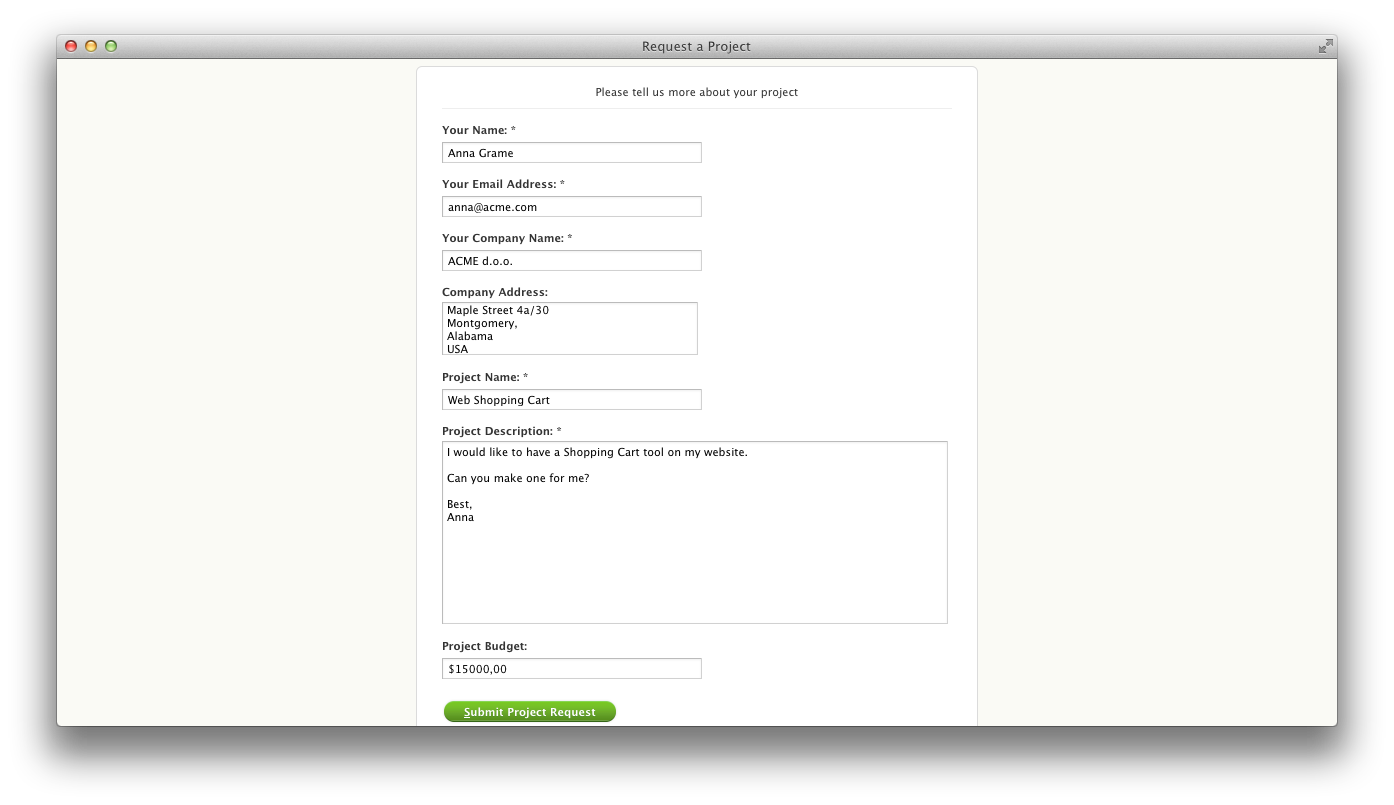
Anyone can submit a Project request from a public page. A person does not need to have an account in your activeCollab to be able to submit the form and get in touch with you.
All submitted Project requests are available in the Projects > Project Request section. The label New or Replied can help you keep track of the request status.
Once the negotiation process is over, you can use the existing information to Create a Quote or Create a New Project.
Project Requests within activeCollab #
Clients who already have an account in your activeCollab can post a Project request within the application. They need to have the Submit Project Request permission enabled in their System Role settings. The client can then access the Project Requests page in the Projects menu:
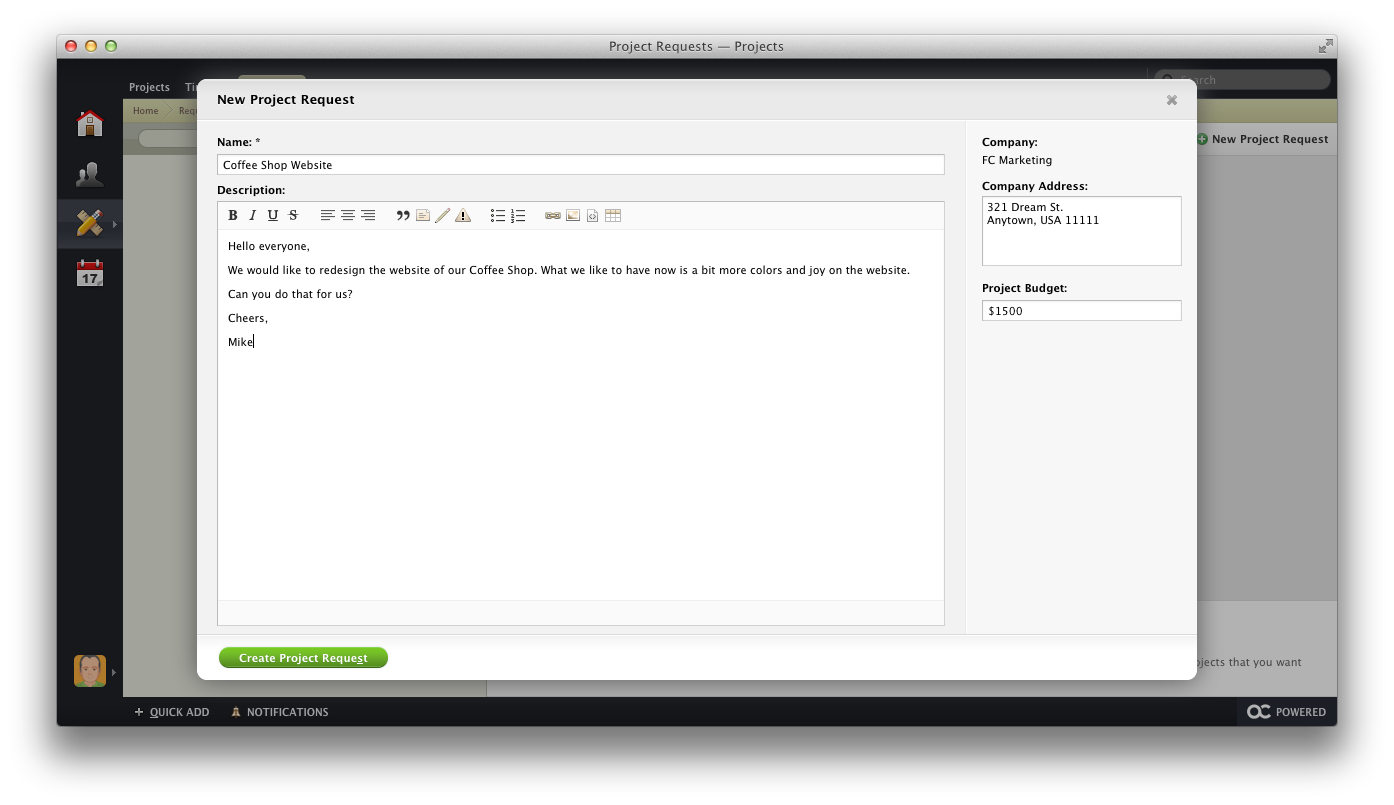
The client will only be able to see the requests that they have created.
