Setting up Job Types and Hourly Rates
To automate the time tracking process, use Job Types & Hourly Rates. You can define the type of job that you are working on and set the appropriate rate for it. Applying time records with suitable job types in activeCollab, you will be able to see immediate changes of the Project Budget (which will be reduced for the logged amount) and to create Invoices more easily.
By accessing Job Types & Hourly Rates in the Administration, you will be able to add or edit job types and hourly rates. You can have as many different entries as needed.
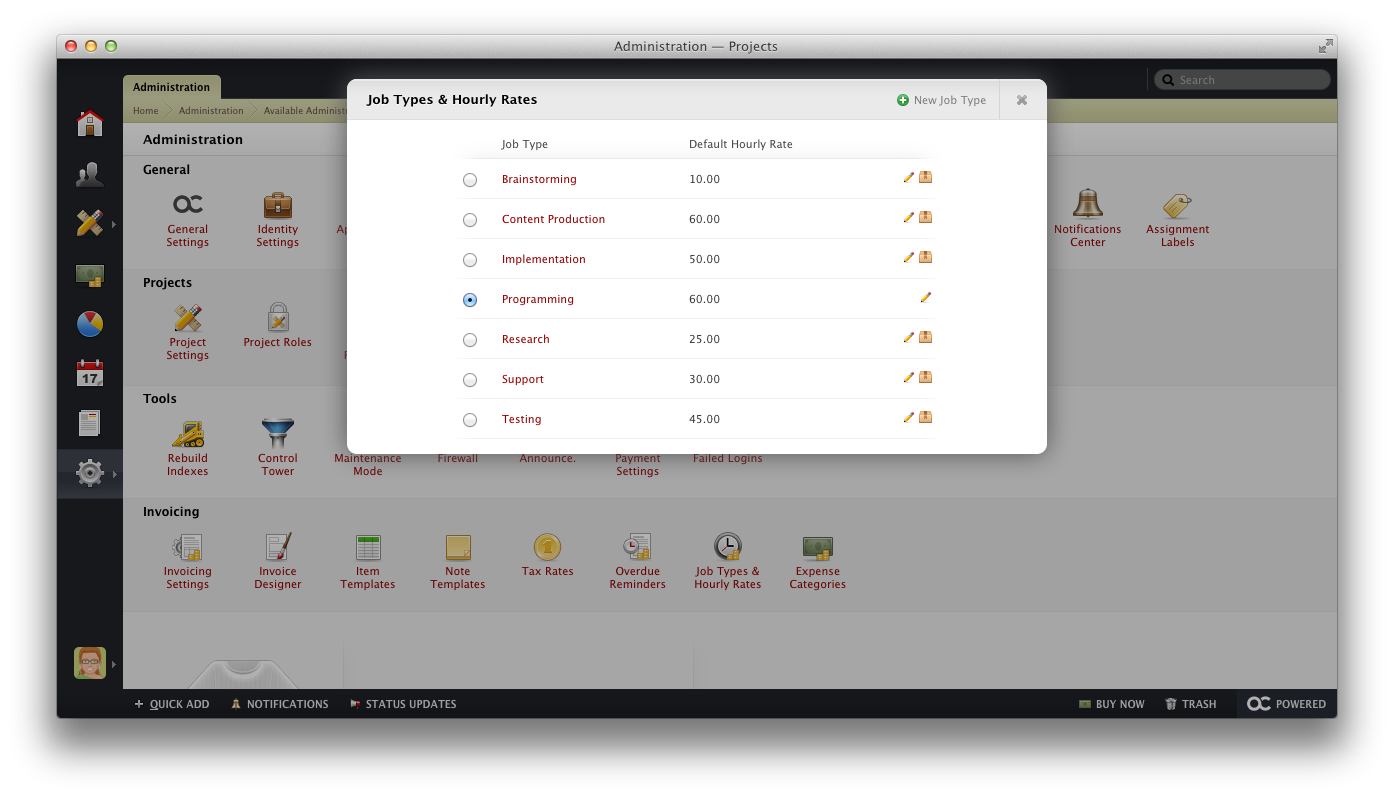
The default job type is marked by a dot. The default hourly rates can be fine-tuned per Project by going to the Project Overview page and opening Options > Hourly Rates.
When using the activeCollab Timer, you will be able to select a job type while adding a new time entry. All job types set in activeCollab are also available in the Timer.
In case you have recently made changes to Job Type and Hourly Rates, do not forget to refresh you activeCollab Timer to synchronize the data.
