Logging Expenses
Besides time, you can also use activeCollab to track expenses while working on a Project.
All users in activeCollab who have at least the Access and Create Project Permission for Time and Expenses, are able to log expenses. The Project permission setup is not applied to Project Leaders, Administrators and Project Managers because they already have full access to the Project.
Expenses can be logged on two levels:
- on the Task level - use the Clock Icon available in the Task header and click the Expenses Icon to log the expenses made while working on that Task.
- on the Project level - visit the Time and Expenses tab and click the Log Expenses button to submit the amount of money spent.
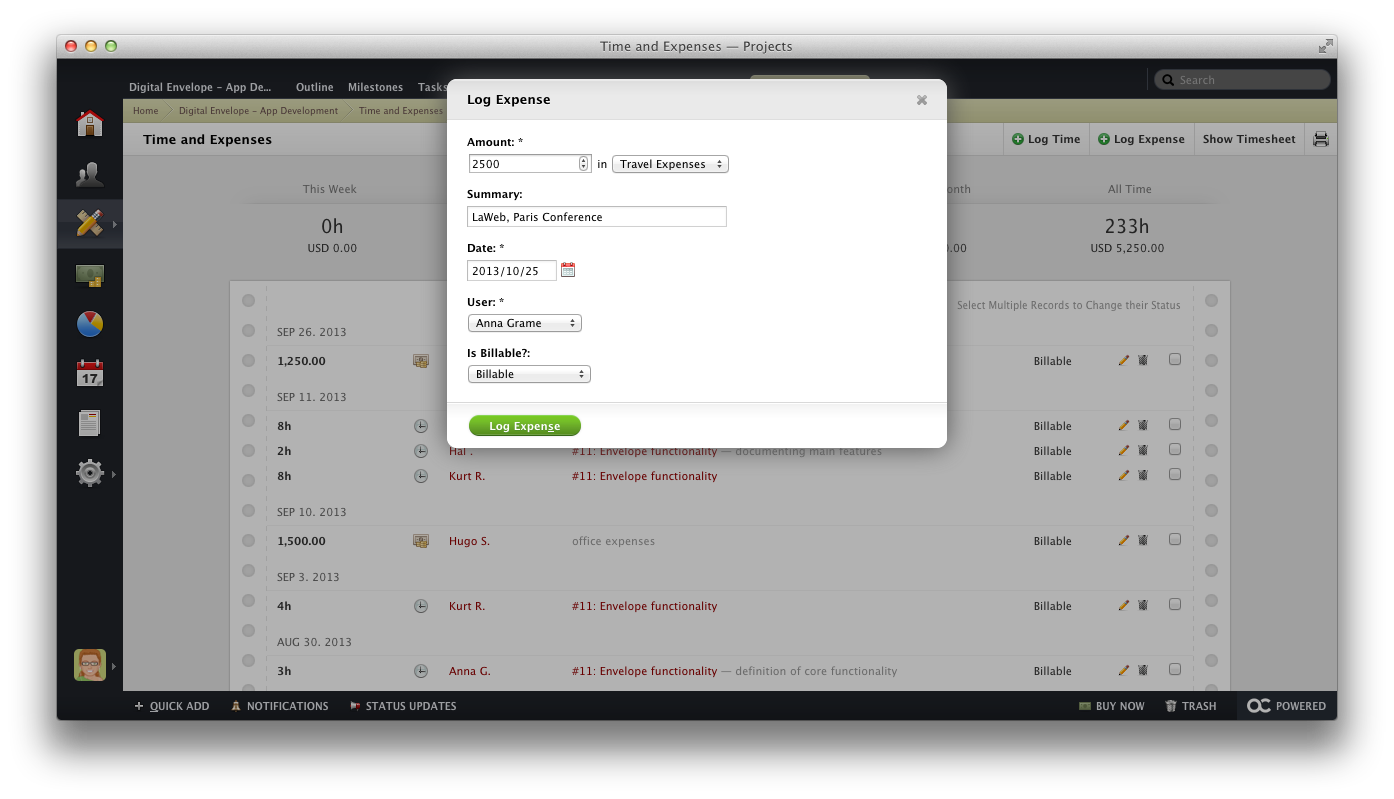
When logging expenses you can choose the Expense Category, enter the Summary, and select the Expense Status.
You can configure Expense Categories on the Administration > Expense Categories page. Add new expenses by using the New Expense Category button or manage existing ones by using the Pencil and X icons.
