Time Estimates
Time Estimates are an important part of the Project planning process and an integral part of activeCollab. Use Time Estimates with Tasks and get a better overview of the resources being spent.
Estimates on a Task can be set when creating a New Task. Enter the time Estimate in the corresponding field and choose the desired job type. In case you have missed to set the time estimate on a Task, you can add it latter by using the Task Edit option.
After the estimates are set, you can track the progress of your Tasks while submitting time records. The clock icon in the Task header will change from green to orange when approaching the estimated value, or red when the time estimate has been exceeded.
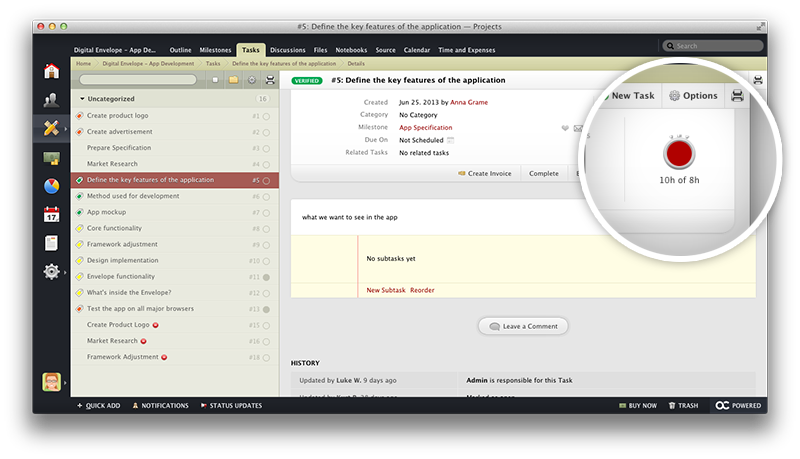
All estimated and tracked time entries can be used to create different kinds of reports and extract information important to you and your business.
