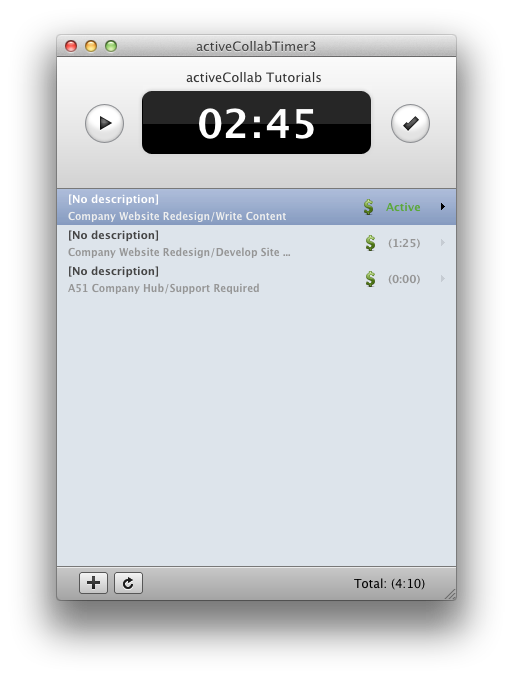Time Tracking
The Time Tracking tool makes it easy for people to log how much time they have spent working on a Project or a Task. This information can be gathered by activeCollab and displayed as a Time Report, which can be used for billing clients or for paying employees and subcontractors.
All users in activeCollab who have the Project Permission for the Time and Expenses section set to at least Access and Create, are able to log time entries. The Project Permission does not apply to Project Leaders, Administrators and Project Managers, because they already have full access to the Project.
Tracking Time on a Task #
After working on a Task, you can submit your time record by clicking the Clock Icon available in the Task header:
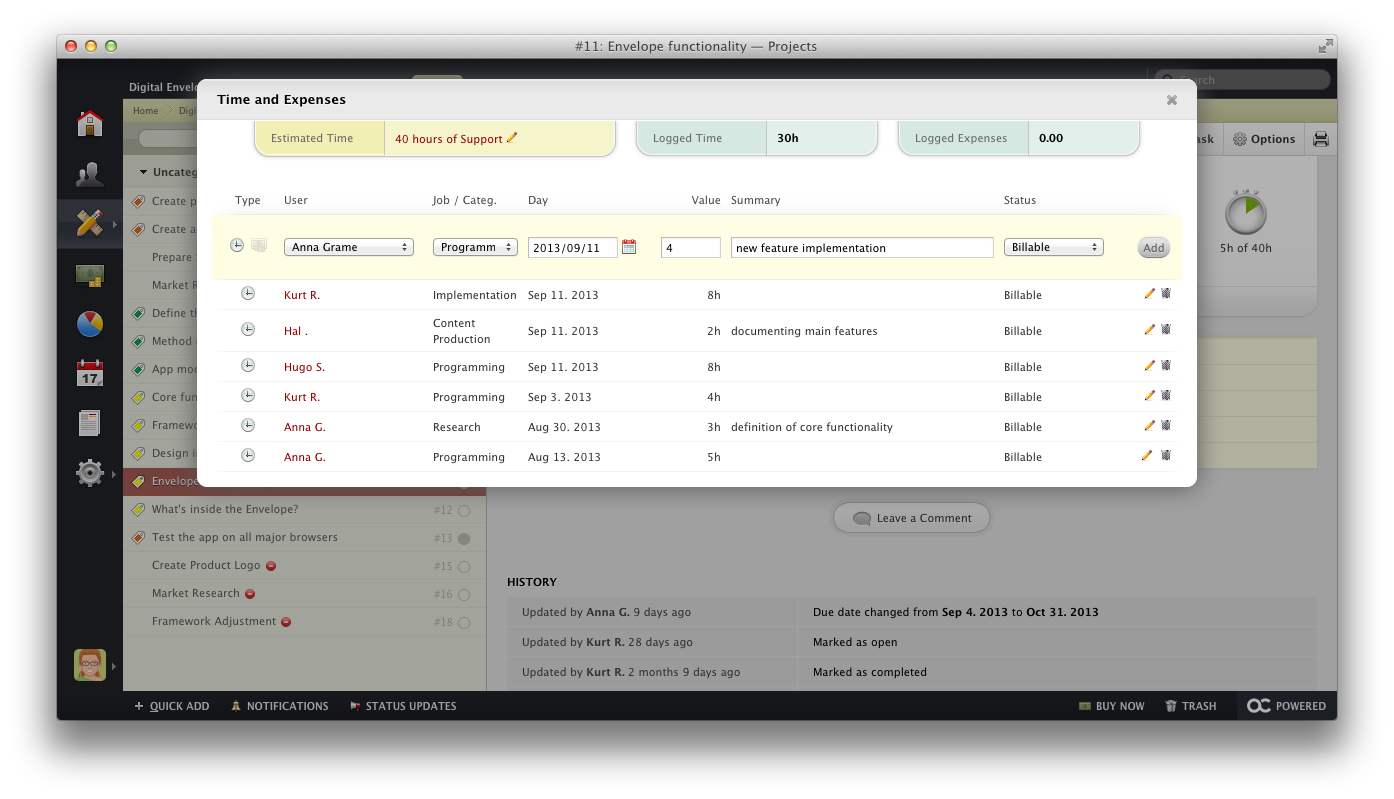
When submitting time records, you can also:
- Select a Job Type for the work you have completed.
- Add a Summary of what has been done.
- Set the Status for the time entry - Billable, Non-billable, Pending Payment or Paid.
After entering your hours, click Add to log your time entry.
Tracking Time on a Project #
In case you have been working on a Project, but your work is not related to a specific Task, you can log time that you have spent by opening the Time and Expenses tab. To add a new entry to the log, click the Log Time button.
All the Time and Expenses logged on the Project are displayed on this page.
Tracking Time with activeCollab Timer #
Another way to track time spend working on a Project or Task is by using the activeCollab Timer. This is a desktop application that will track the time for you.
activeCollab Timer can be synchronized with your activeCollab. You can find the Task, or the Project that you are working on, directly in the Timer, track your time and submit the time record in the system. The Timer also allows you to complete a Task when submitting the time log.
If you decide to take a break and move away from your computer, activeCollab Timer will detect idle time and pause time tracking. When you get back to work, your timer will start automatically.
Multiple timers are also supported.