Removing Users from activeCollab
Here's what you should do to remove a User from activeCollab permanently:
1
Visit the User's Profile page.
2
Navigate to Options drop-down menu menu and use Move to Trash option.
This action will move this User to Trash.
3
To delete user permanently you need to remove it from Trash bin. Use Empty Trash option to do that.
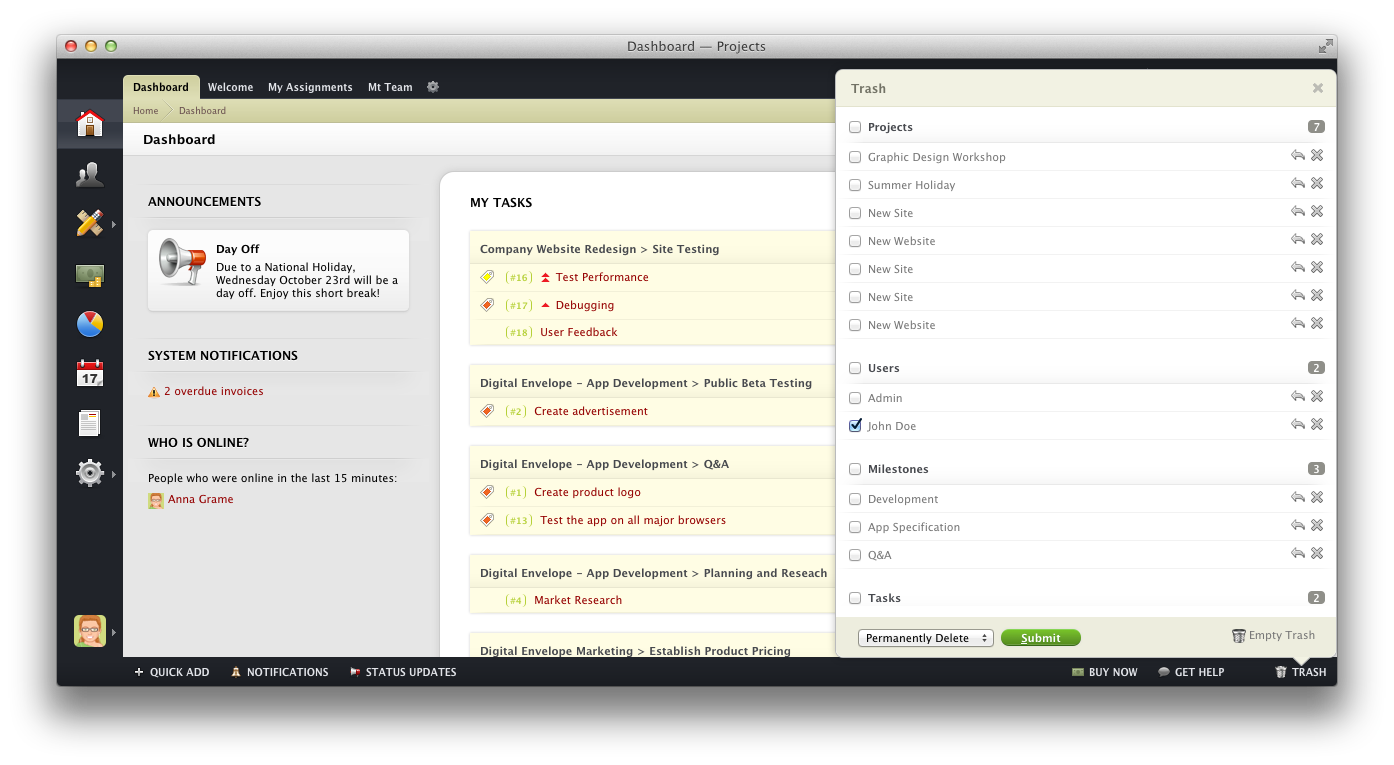
Please note that all uncompleted assignments from the deleted user will become unassigned.
