Administrator
Administrators have full access to the entire system. They not only have access to system settings but can also see and edit all user and Project data. Only finance-related areas of activeCollab can be hidden from this group or users.
Administrators have numerous options when it comes to managing users. Besides editing the basic information and settings, Administrators can use Log in as feature to see what users can see in the system, change their password and configure Home Screen.
Administrators have full access to Reports and Filters where they can generate Assignments, Time and Expenses and Financial (if they have Manage Finances extra permission) reports.
Here's how activeCollab looks from the Admin point of view:
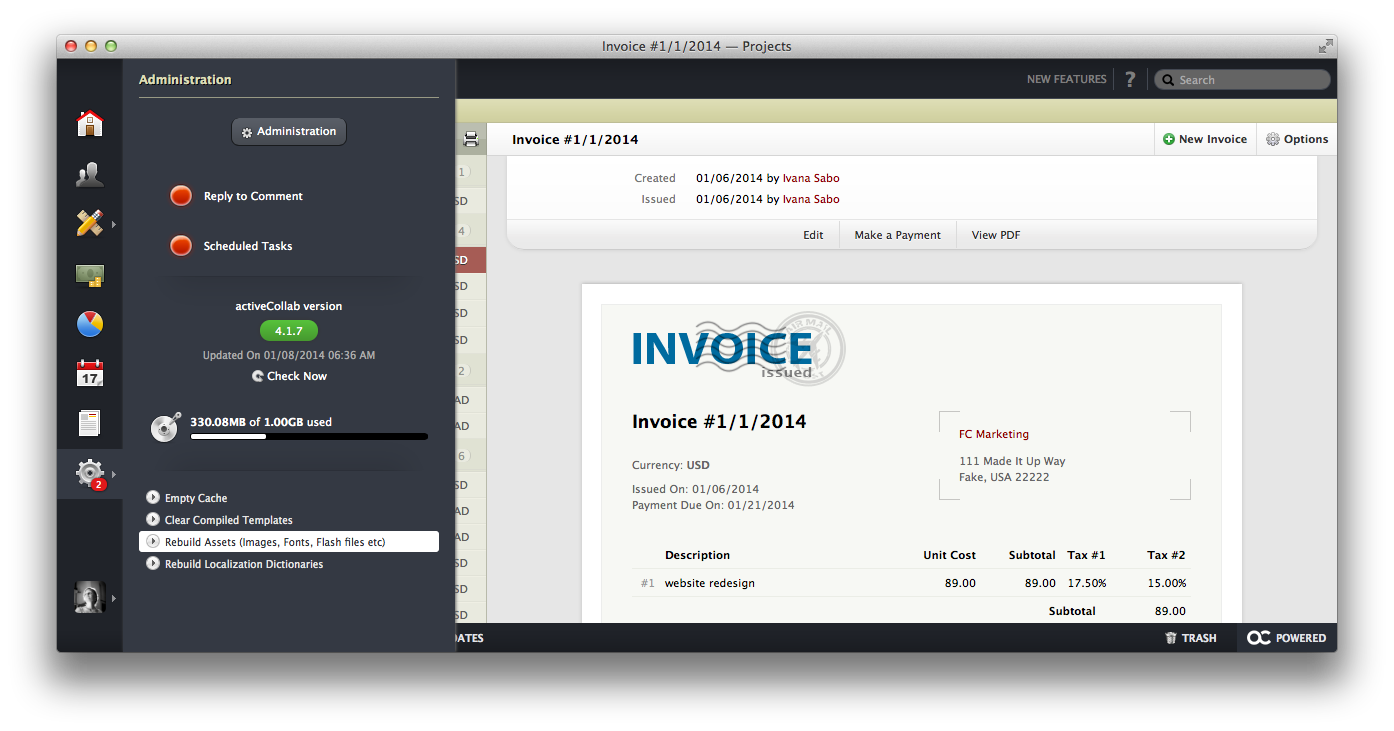
System Administration is available only to these users. Here, they adjust settings in these four main areas:
1. General Settings #
General include Regional, Identity and Email settings which are explained in detail in this book. You can also manage Assignment labels here. Newly created labels will only be visible on new Tasks, they will not be available on the existing ones.
2. Projects Settings #
Main Project settings include selecting Tabs that will show on every Project, enabling Mail to Project feature, Assignment delegation and default Visibility of newly created objects. This is the place where you can also create up to three Custom Fields for every Project.
Administrators can enable and configure Project Requests and get the URL for the public form.
3. Tools Settings #
Tools include system maintenance settings such as:
- Rebuild Indexes, which is recommended for basic troubleshooting,
- Maintenance Mode when turned on, allows only Administrators to log in and resolve the issue,
- Payment Settings are used to add Payment Gateways and Payment Methods as well as for allowing partial payments.
4. Invoicing Settings #
Invoicing options enable changing Invoice design and settings and adding Note templates.
Job Types and Hourly Rates are used to calculate the budget spending per logged time. They are essential for keeping track of time and expenses and making sure all the work is properly accounted for.
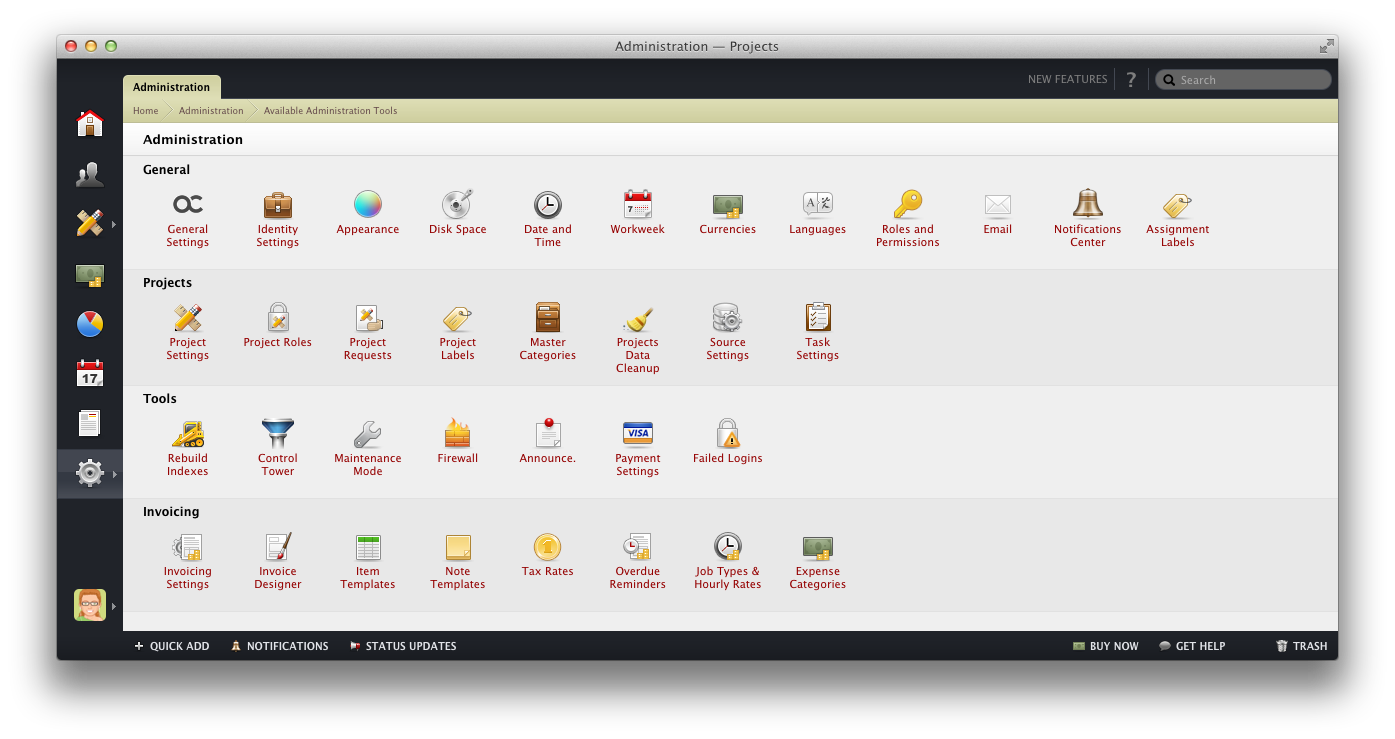
There are two extra permissions that you can add to the Admin user:
- Manage Finances allows the user to see, access and manage Invoices and payments, and run financial reports.
- Manage Quotes enables the user to manage Quotes within the Invoicing module.
