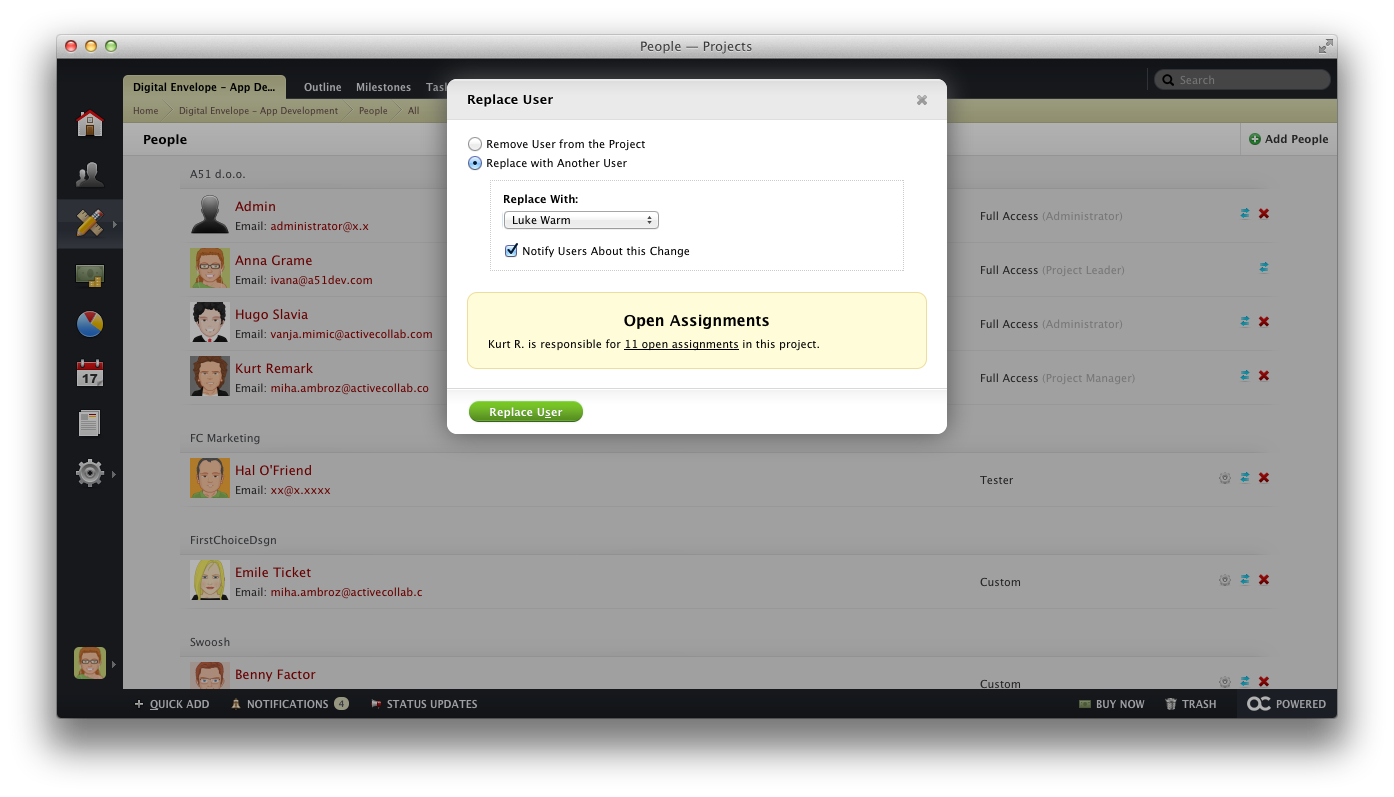Removing Users from Projects
If there is no need for a specific user to be on a Project any more, you can simply remove that person from a Project. To make this job even easier for you, besides removing you can also replace users on a Project and have new person in the game right away.
Removing a User #
To remove a user from a Project, visit the Project Overview page and use Manage Project People link. A page with all the users assigned to this Project will appear. To remove a person you wish click on the X button. A pop up will appear that will let you know about the consequences of this act. It is usually the note that removing users from a Project will set all their assignments to unassigned.
Users needs to be removed from Projects one at the time.
Replacing a User #
Manage Project People link is also the place where you can Replace user from a Project. To do that click on the Replace icon. The pop up will appear where you can select another user who will be joining this Project. in this case all open assignments that the replaced user was responsible for will be transferred to the newly assigned user.
If you wish you can choose to notify the two users about the change made on this Project.