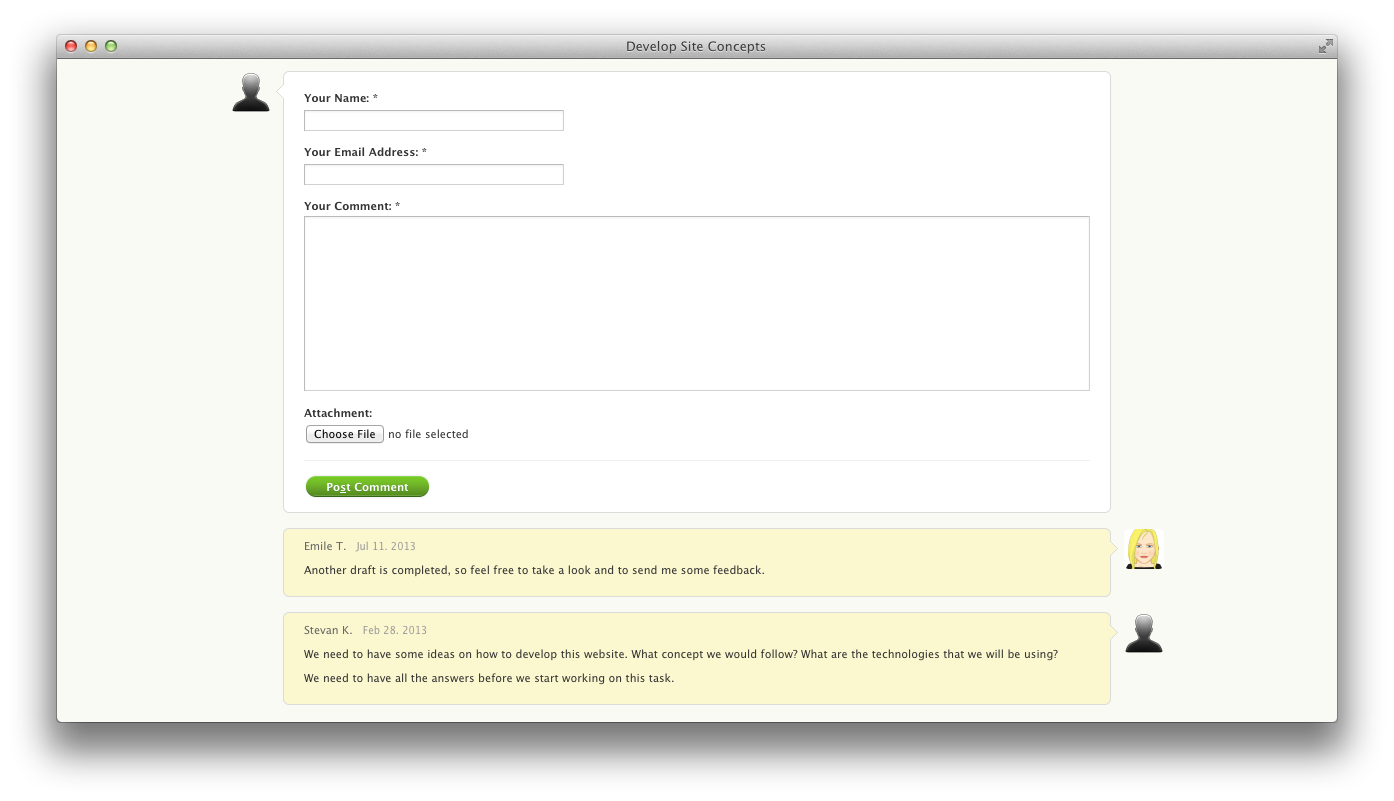Public Task Sharing
You may want to show a Task to a client, but you do not wish to create a user account for them in activeCollab. We do have a solution - you can share the page link and have it available outside of activeCollab:
1
Visit the Task that you wish to share.
2
Open Options menu and find the Sharing option.
3
Click the Start Sharing button in the pop-up.
4
Set the sharing as you wish by choosing the Expiry Date and enabling Comments and Attachments.
5
Enter email addresses of the people you wish to notify about the Tasks's public link.
The shared page will look like this: