Public Task Forms
You can use Public Task Forms as Task submission pages for anyone who does not have an account in your activeCollab. Such pages can be accessed via a link and you can use them to help your customers submit a support request or to simply start a new Task for your team.
Public forms are disabled by default. To enable them, go to Administration > Task Settings > Change Settings > Enable Public Task Forms.
You can have many different Public Task Forms. Use the New Public Form button on the Tasks Settings page to configure a new Task submission page. Enter the Page Title and the Short Name (= slug). Optionally, set the following properties:
- Description - Add accompanying text providing additional details.
- Target Project - Choose the Project where the submitted Task will be created.
- Sharing - Set the time period during which the Task is publicly visible.
- Notify Author on Task Updates - If enabled, activeCollab will email Task update notifications to contributor.
- Enable Comments - Allow posting comments on the public page.
- Reopen on New Comment - A completed Task will be reopened whenever a comment is posted.
- Choose Subscribers - Select which activeCollab users will be notified when a new Task is created.
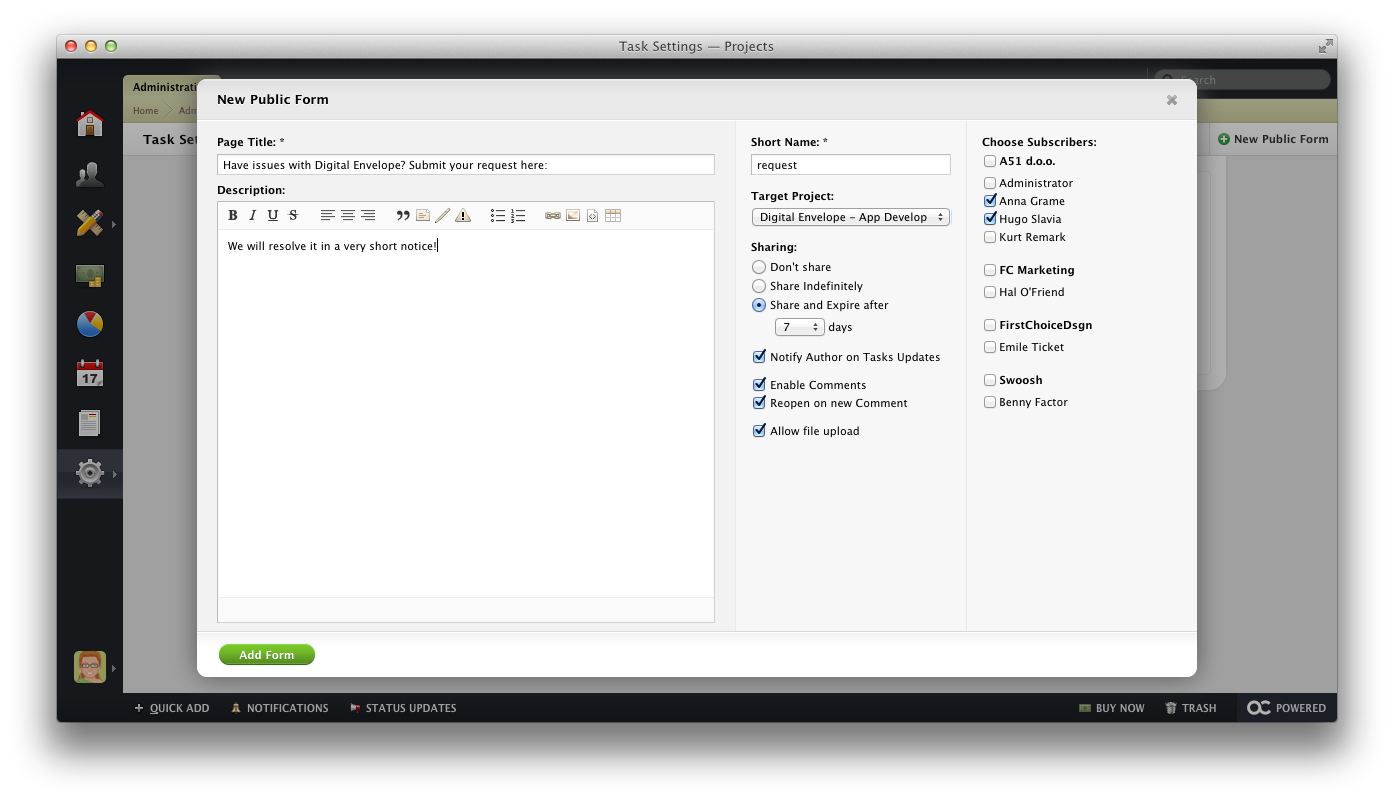
All of the public forms are listed on the Task Settings page. This is also the place where you can edit or delete them. Do not forget to click on the checkbox to enable or disable the form.
If the Sharing option is enabled, the Task page will be publicly accessible, allowing the contributor to track progress.
