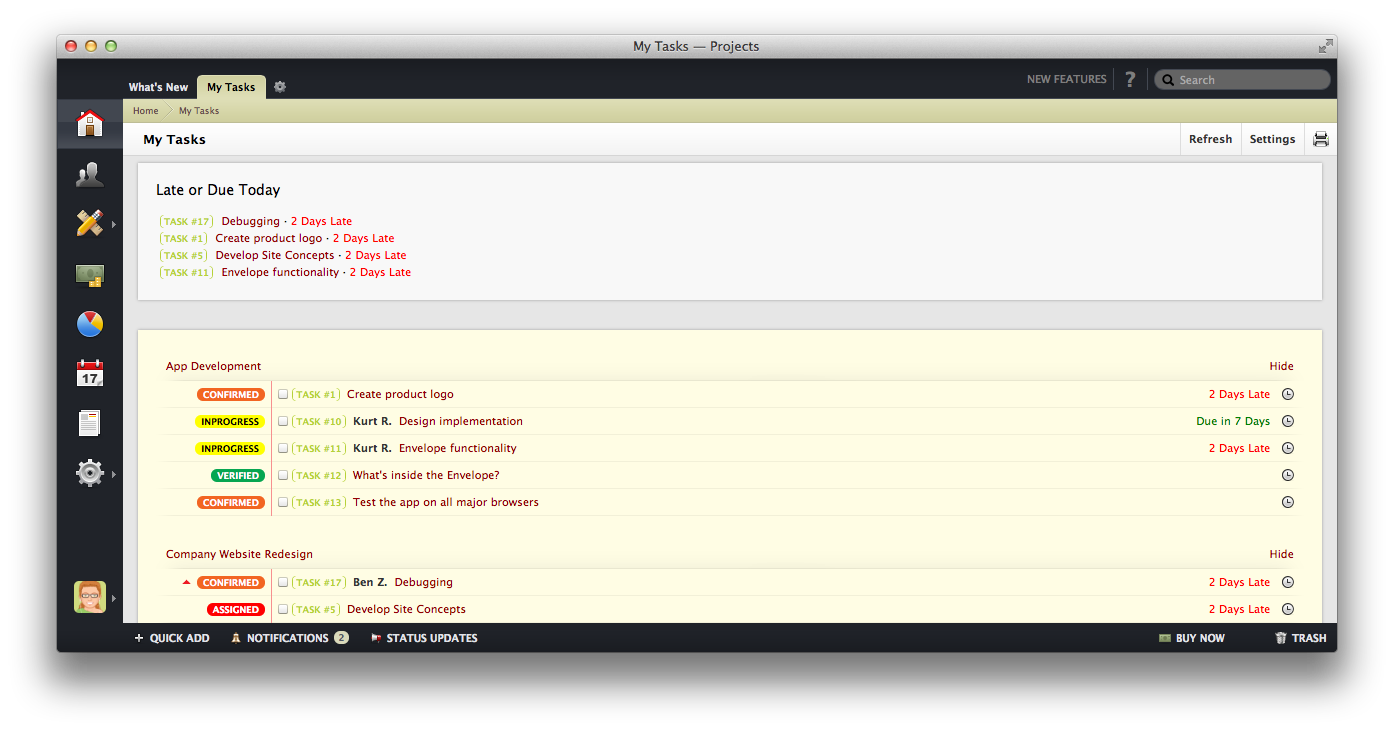See All Your Tasks on a Single Page
The best way to see all the Tasks that you are involved in, is to visit the My Tasks Home Screen tab.
Tasks that you are working on are grouped by Projects and the ones from projects marked as Favorite are listed first. To make it easier for you to spot different Tasks you can also see the Label of each Task. By using the Settings option from the top right corner of this page, you can choose to have only Tasks with specific labels displayed, or ignored.
Information that you can see on this page are:
- Tasks that are Late or Due Today. Since this info is quite important it will be placed on top of the page.
- List of Tasks that you are assigned to. All the Tasks that you are working on will be presented here. If you wish to see some important details on one of them, you can use the Quick Eye tool. It will appear as a blinking eye icon when you hover over the Task. By clicking it a pop-up will appear with all Task info.
- Recently Completed Tasks link will show all the Tasks that you have completed earlier. You will find this link at the bottom of the page.
- Another link placed below the Tasks list is the Unassigned Tasks link. It may come in handy in case your Tasks list is getting empty.