Organize Your Discussions
All the Discussion made in a Project are listed under the Discussions tab.
By default, recently updated Discussions are displayed at the top of the list and are automatically marked as Unread. To rearrange the Discussion list, use the Group By option and sort the Discussions by Category or Milestone. The quick search bar allows you to narrow down the list according to the search criteria.
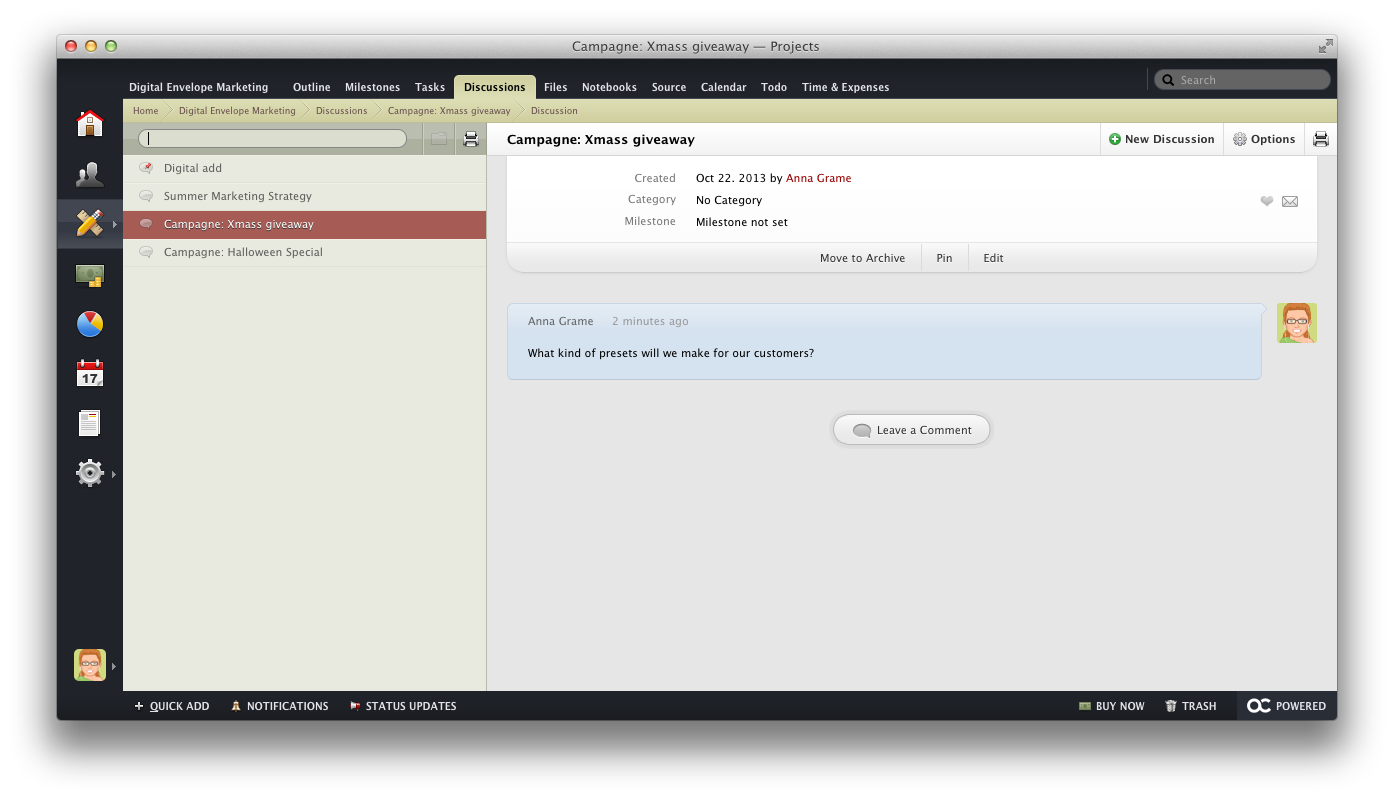
To highlight a Discussion, you may choose to Pin it and make sure that it will always be displayed at top of the list.
Archiving Discussions #
Archiving allows you to remove Discussions, which are no longer relevant. Instead of moving a Discussion to Trash and permanently deleting it, an archived Discussion is stored for future reference and can be accessed at any time.
To move a Discussion to the archive, select it and click on Options > Move to Archive. To view archived Discussions, click on the Browse Archive link available on the Discussions page.
