Start a New Discussion from an Email
activeCollab works great with email. For instance, you can create a new Discussion just by using your email client.
Before you start creating Discussions via email, you need to enable Mail to Project. You can do that in Administration > Project Settings > Enable Mail to Project Interceptor. Set the value to Yes and select the default object that will be created when an email is sent.
After enabling Mail to Project, copy the Project email address, which can be found in the Project Overview page (eg. tutorials+m2p-9cabbf1@mail.manageProjects.com). To create a Discussion by sending an email, do not forget to enter Discussion: Discussion Title in the subject line.
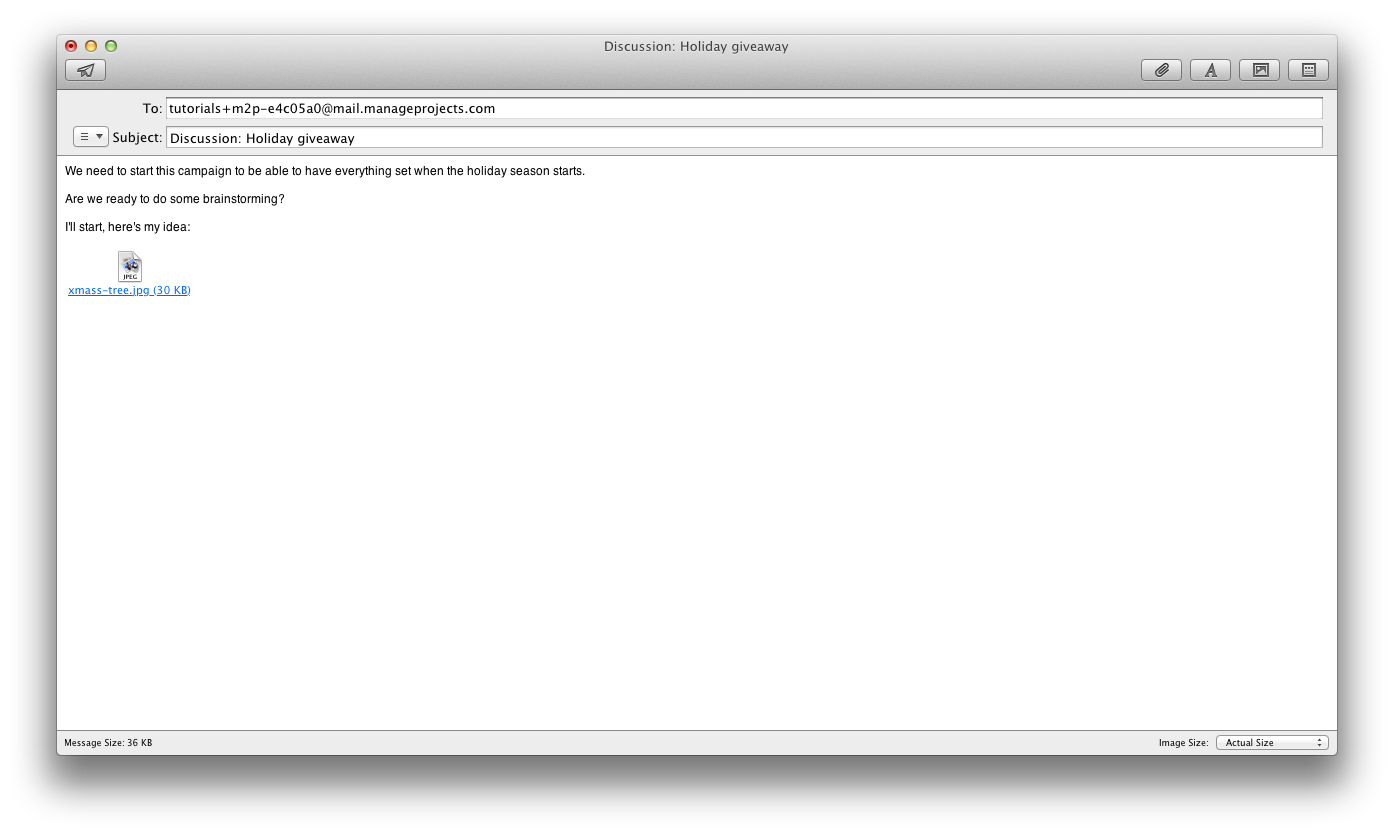
activeCollab will create a Discussion from the email and your team will be able to post comments.
