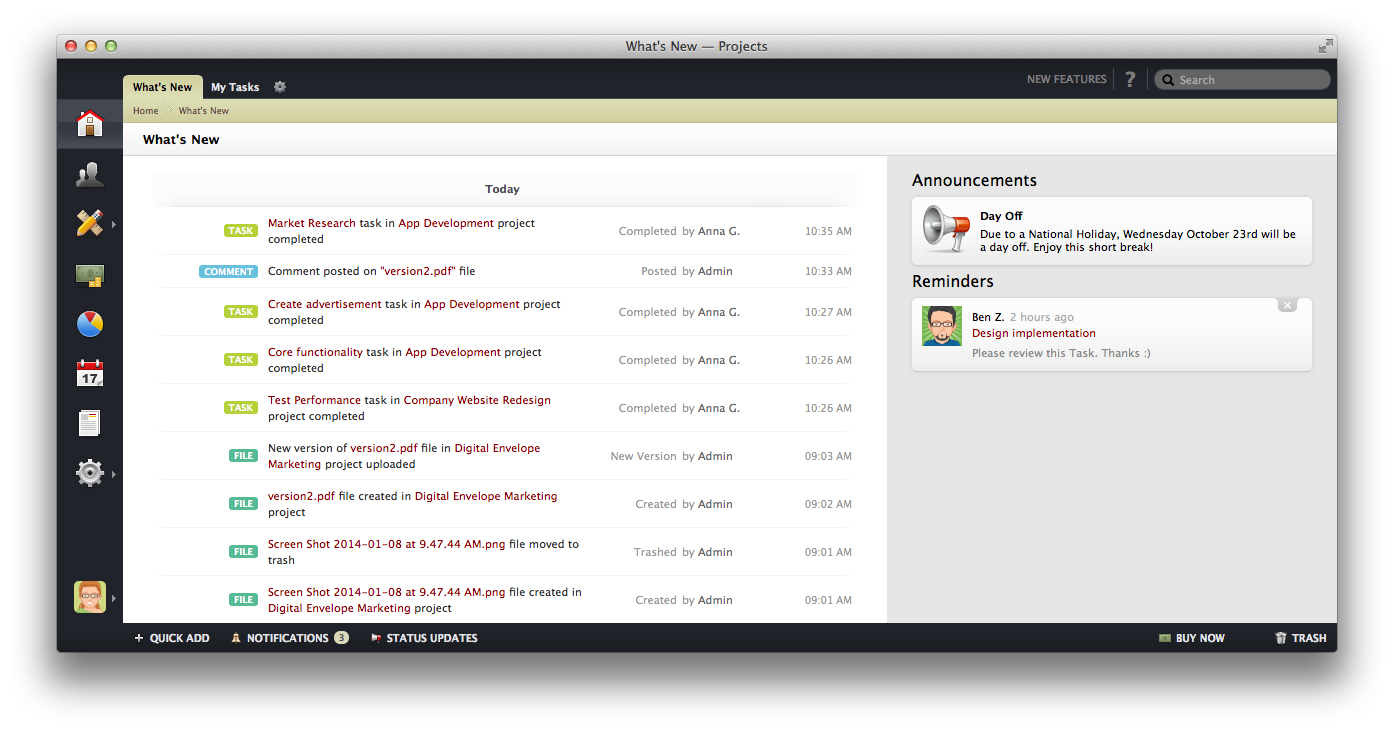Making an Announcement
Use the Announcements to share important information. As opposed to Discussions, announcements are displayed on the What's New Home Screen tab.
To make an announcement, go to Administration > Announcements and use the New Announcement button. Enter the title and the message that you wish to share. Different icons help you tag your message and let your users know the nature of the announcement.
The great thing about making an Announcement is that you can choose the group of the people who will see it:
- a specific System Role (eg. for administrators only, or to welcome clients to the system)
- members of selected Company
- specific users
Finally, set the expiration date for the Announcement and choose whether to send email notifications. When the users log in to activeCollab, they will see a message resembling this one on their What's New Home Screen tab: