Start a Discussion
Discussions in activeCollab can be used for making decisions, exchanging ideas, providing feedback... Just like an on-line forum or a social-media site, posts are listed chronologically, providing full insight into Discussion history.
To start a new Discussion, click on the Discussions Project tab and use New Discussion link. Enter the Discussion Title and Description. You may also set the Category, Milestone and Visibility, Attach Files and Notify People.
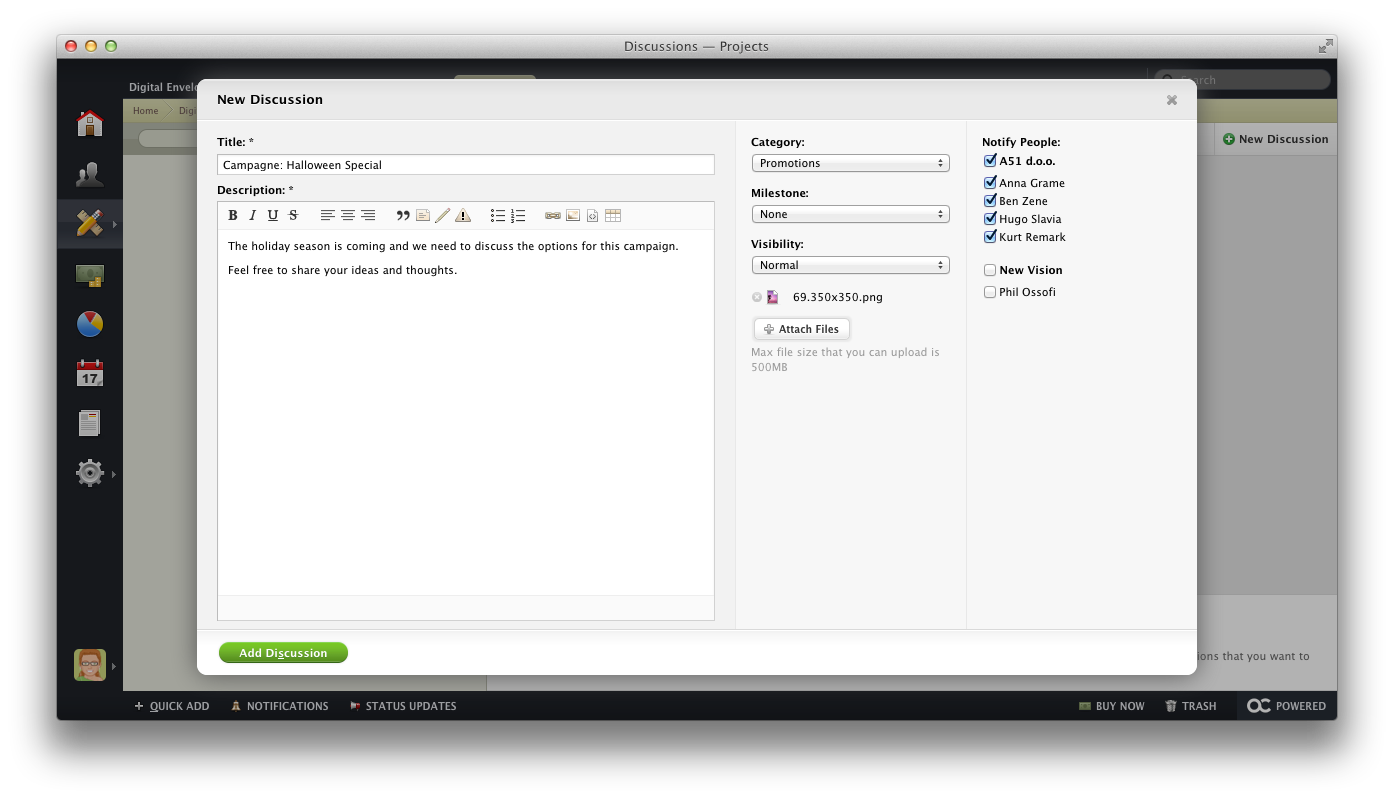
By selecting users in Notify People, they will be subscribed to the notifications about the new Discussion, as well as all subsequent comments and updates.
In case you need to discuss a topic with your co-workers only, set the Visibility of that Discussion to Private. By doing so, the Discussion will be hidden form the Client users in your activeCollab.
A comment becomes locked for editing 30 minutes after being posted. Afterwards, only Administrator and Manager users can edit or delete it. If you wish to disable comments completely, select Lock Comments in the Options menu. That will prevent users from posting comments on that Discussion.
