Subversions integration
This article explains how to make a connection between activeCollab and a SVN repository.
If you wish to integrate your SVN browsers in activeCollab, you need to enable the SVN extension on your server. If you are not using this extension, you will not be able to connect your SVN repositories with activeCollab.
Here's what you need to do to add a new SVN repository:
Select the repository type that you will be adding, in this case Subversion.
Set the repository Name. If you have not specified a name, you can set it to distinguish this repository from others.
Enter the correct Repository URL that will "tell" activeCollab where your repository is located. Please make sure that this is the root path to the repository.
Enter your Username and Password.
Choose the type of Commit History Update. You can choose between frequently, hourly and daily updates.
Set the Visibility of the repository. It can have public or private visibility. If you select private visibility, this repository will not be available for users with the Client System Role.
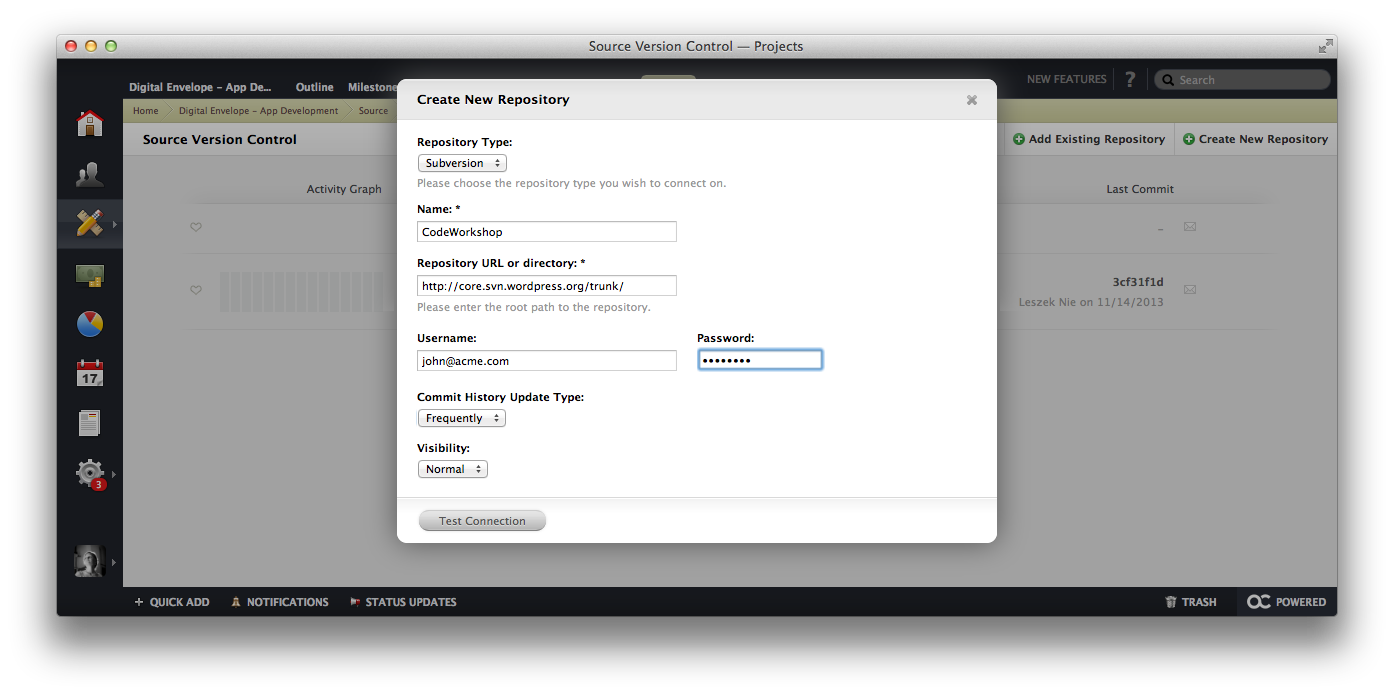
You can mark this repository as Favorite, by clicking the Heart Icon available in the main Source view. This is also the place where you can quickly subscribe to updates related to this repository.
To see additional options, click the repository name and to use the Options menu in the upper right corner. Here you can set reminders, move or copy this repository to another project, manage repository users, and remove the repository from your activeCollab.
