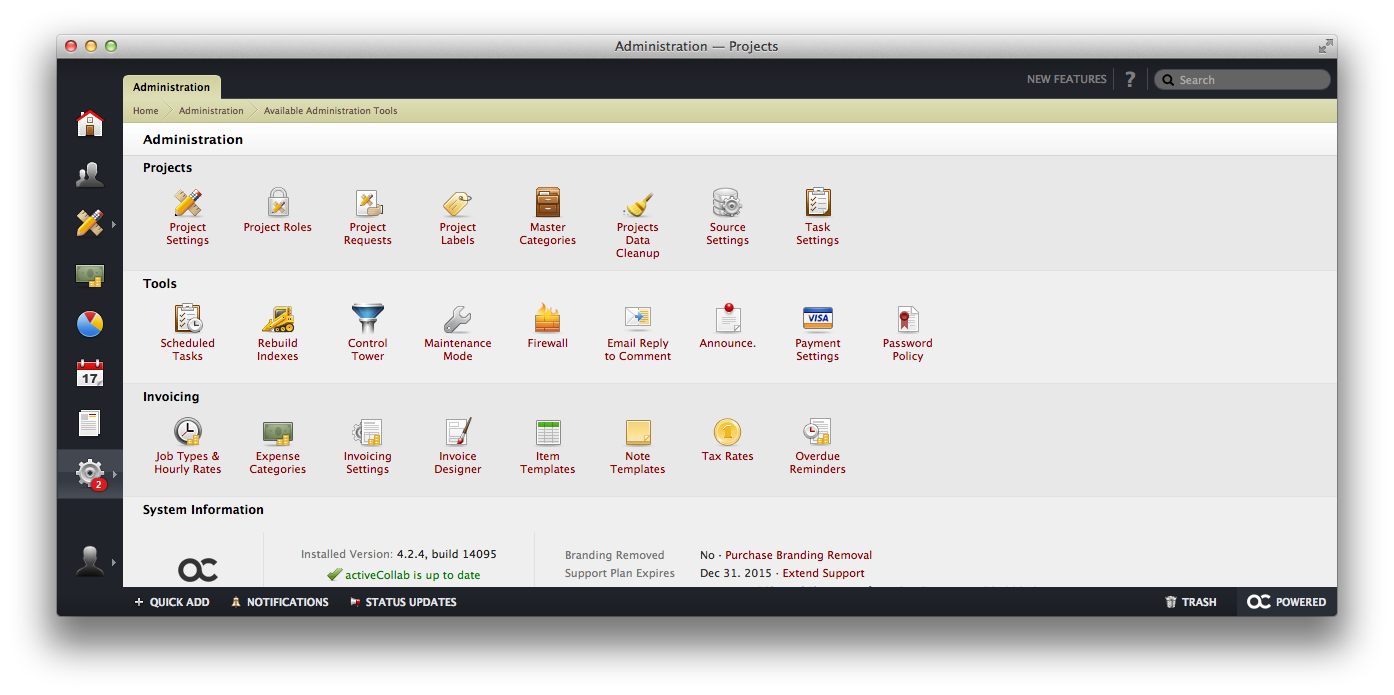How to install the Source Module?
Installing the Source Module is quick and easy. Here's what you should do after purchasing the module:
1
Navigate to the Administration and click the Refresh button at the bottom of the page.
2
You license information will be updated and you will see a message "New Module available".
3
Click the Update button to install the Source module and get the latest version of activeCollab (in case you haven't already done so).
4
Start adding your repositories to activeCollab.