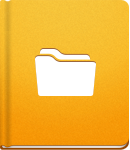Shared Files
Sometimes you may need to send a File stored in activeCollab to a client or to show some of your work to a colleague, but there is no need for that person to have an account. A simple solution exists - public File sharing.
To make a File available on a public link to external users, do the following:
Select the File that you wish to share.
Open Options and click Sharing.
Click the Start Sharing button.
Choose the Expiry Date and whether to enable Comments and Attachments.
Enter email addresses of the people you wish to notify about the File's public link.
Your File is now available for comments and reviews. All the comments made on the public page will also be stored in activeCollab for the future reference.