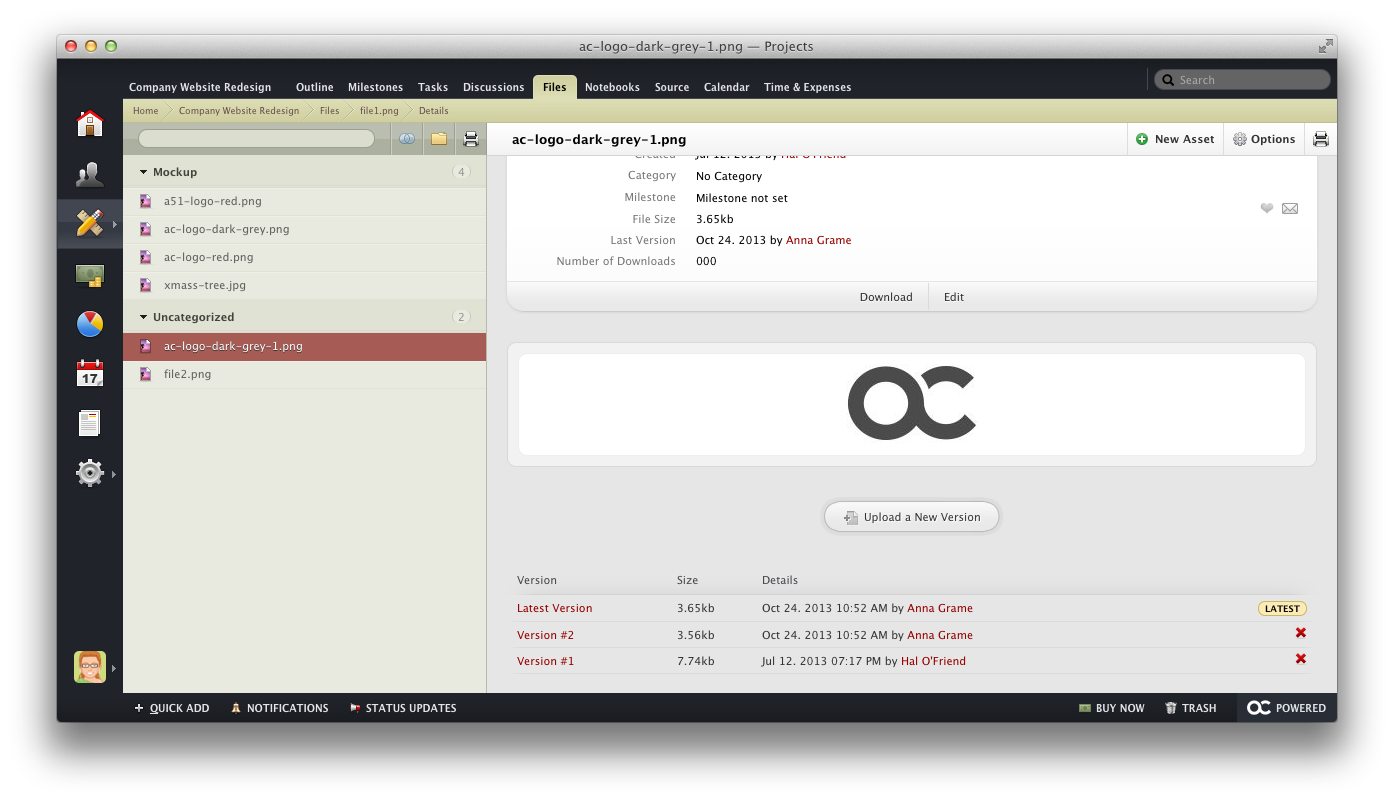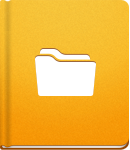Track File Versions
With built-in File version tracking, it is really easy to track the various stages of a File's development in activeCollab.
If you wish to upload a new version of a File, simply click the Upload a New Version link on the Files page. Choose the desired File and click the Upload button.
The old version of the File will not be deleted. Instead, it will stored within activeCollab. You will be able to keep track of all File versions listed below the latest File version: