Creating a Module Folder
In this tutorial, we will show you how to create a simple module with a Home Screen widget included. We will guide you trough the process one step at the time, provide screen-shots and code examples, and make it as easy as possible for you to learn how to create a module of your own.
Start by creating a folder for the module in /path/to/activecollab/custom/modules (where /path/to/activecollab is the full path to activeCollab on your disk). In our example, we are going to create a folder called my_reports:
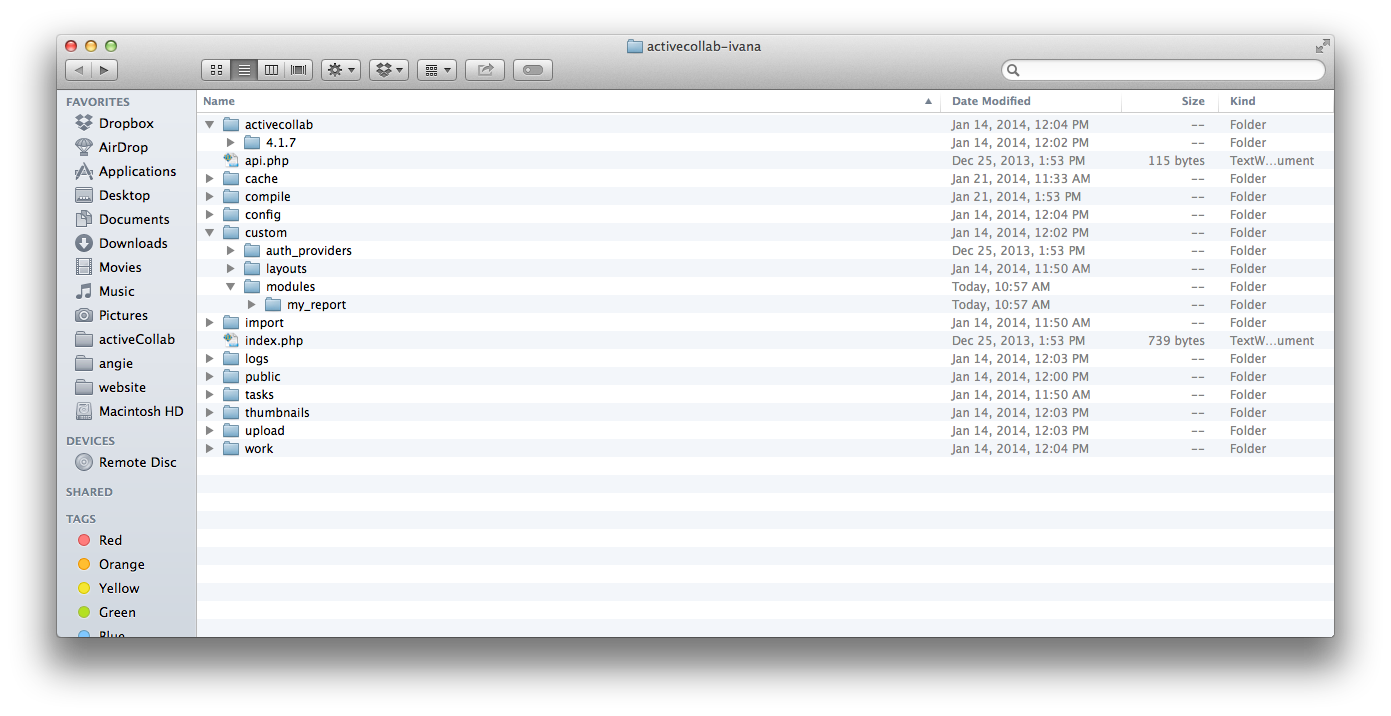
Please note that you should place the module file in /path/to/activecollab/custom/modules and not in the path/to/activecollab/activecollab/4.1.x. Doing the latter may cause problems when upgrading your activeCollab.
