Quote Life Cycle
After Creating a Quote, you can send it to your potential client.
Clicking the Send button will automatically generate a public URL which you can use to have a discussion about the Quote with the client. After you have reached a conclusion, there are a number of things that can be done with a Quote:
- Create Invoice out of the data available in the Quote and issue it to the client.
- Mark as Lost in case your negotiations were unsuccessful, lost Quotes are saved and available for future reference.
- Edit the Quote to make changes and notify your client about them.
- Mark as Won in case you have reached an agreement with the client and plan to continue your collaboration.
Quotes marked as Won can be used to create a new project. To start a project based on a Quote, click Convert to Project
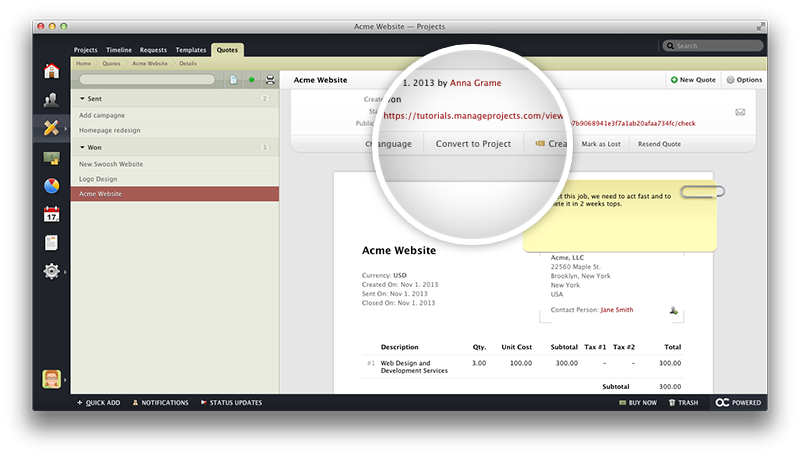
When creating a project from a Quote, some information will be transfered automatically. For example, the Quote Title will become a the Project Name, the Quote Note will be turned into the Project Description, and the amount set on the Quote will applied as the Project Budget.
If you wish, you can also use a Project Template and quickly start the project made from the Quote.
