Creating a Quote
Quotes help you negotiate project expenses with your clients. There is no need to use an external service to send Quotes - all cost estimates can be managed from activeCollab.
There are two ways to create a Quote in activeCollab:
- Use the Quick Add tool and select Quote from the list.
- Navigate to the Projects menu and click the Quotes tab. You will see the New Quote there.
When creating the Quote, you may choose an existing client who already has a company profile in your activeCollab, or add a new client by entering their company details. To speed up the process, you can use presets such as sets of different Currencies and Languages available, as well as predefined Invoice Item and Note Templates.
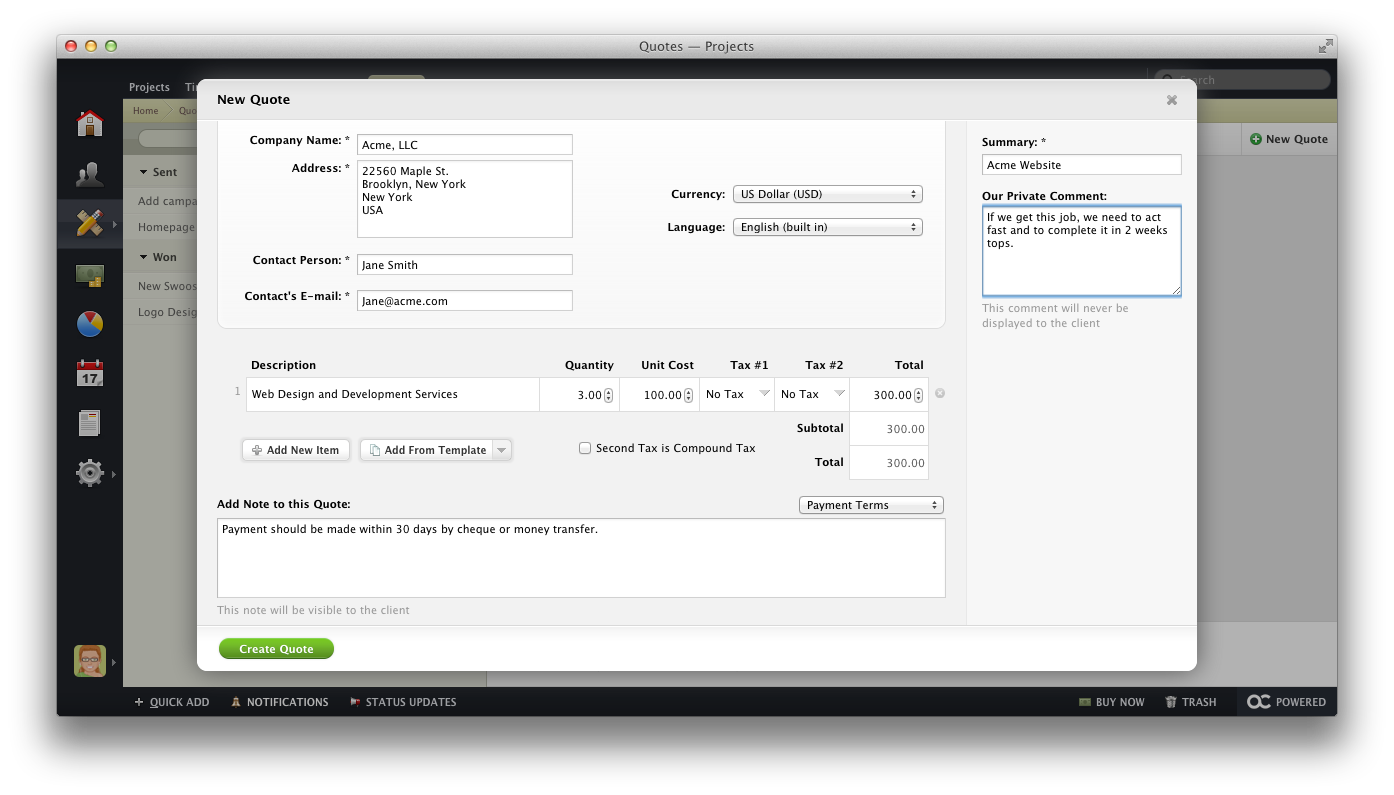
The contact person can only be a user with a user with Client System Role with the Receive and Pay Invoices permission enabled. In case that no one from a Client Company has this permission you will not be able to Issue that Quote.
After everything has been set up, click on the Create Quote button to save a Quote Draft. This status refers to Quotes that have not yet been sent to a client.
