Import Projects from MS Project to activeCollab
You can easily import projects from MS Project to activeCollab.
Please follow these steps:
1
Start a new Project.
2
Navigate to Project Overview > Options > MS Project Manager.
3
Upload an exported MS Project file in XML format and click the Upload Project File button.
4
You will be able to choose how you wish to import the MS Project data. You can import everything, or you can select individual Milestones and Tasks.
5
Click the Import MS Project Data button to finish the import.
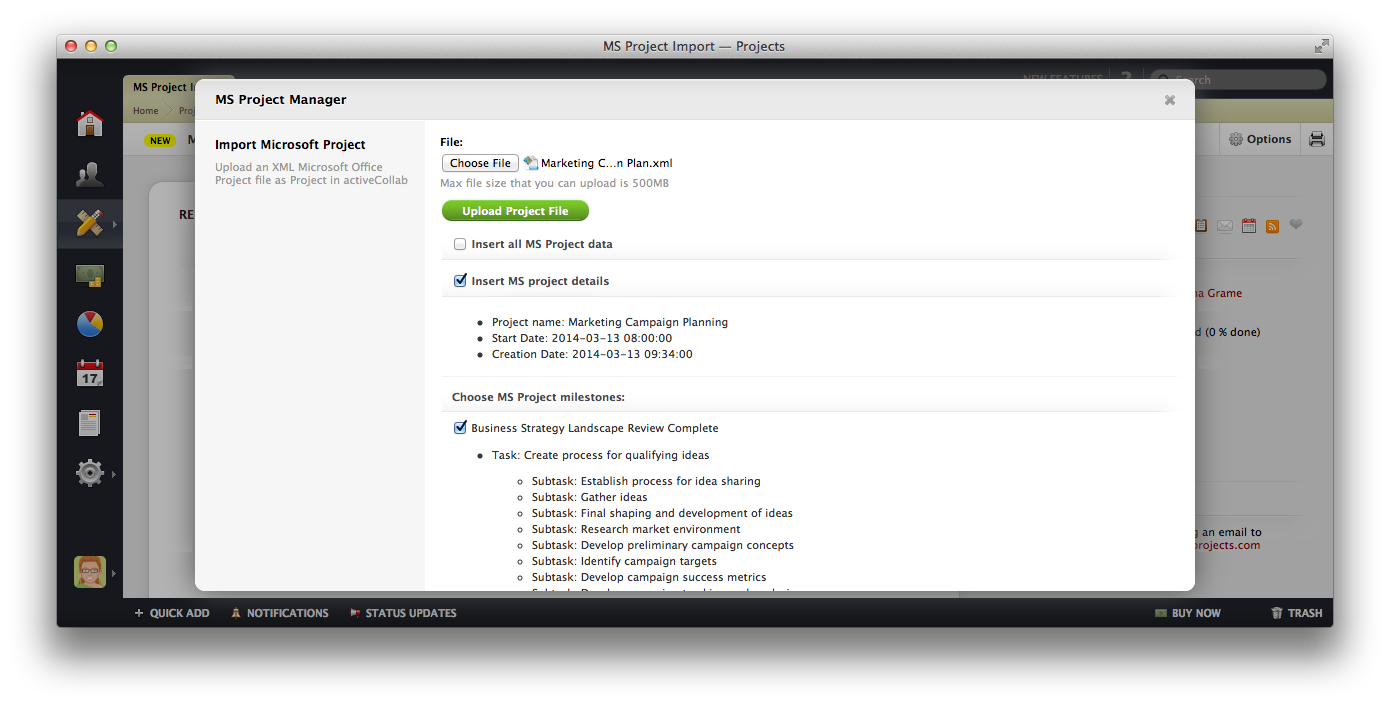
Your project from MS Project will be available in activeCoollab instantly.
