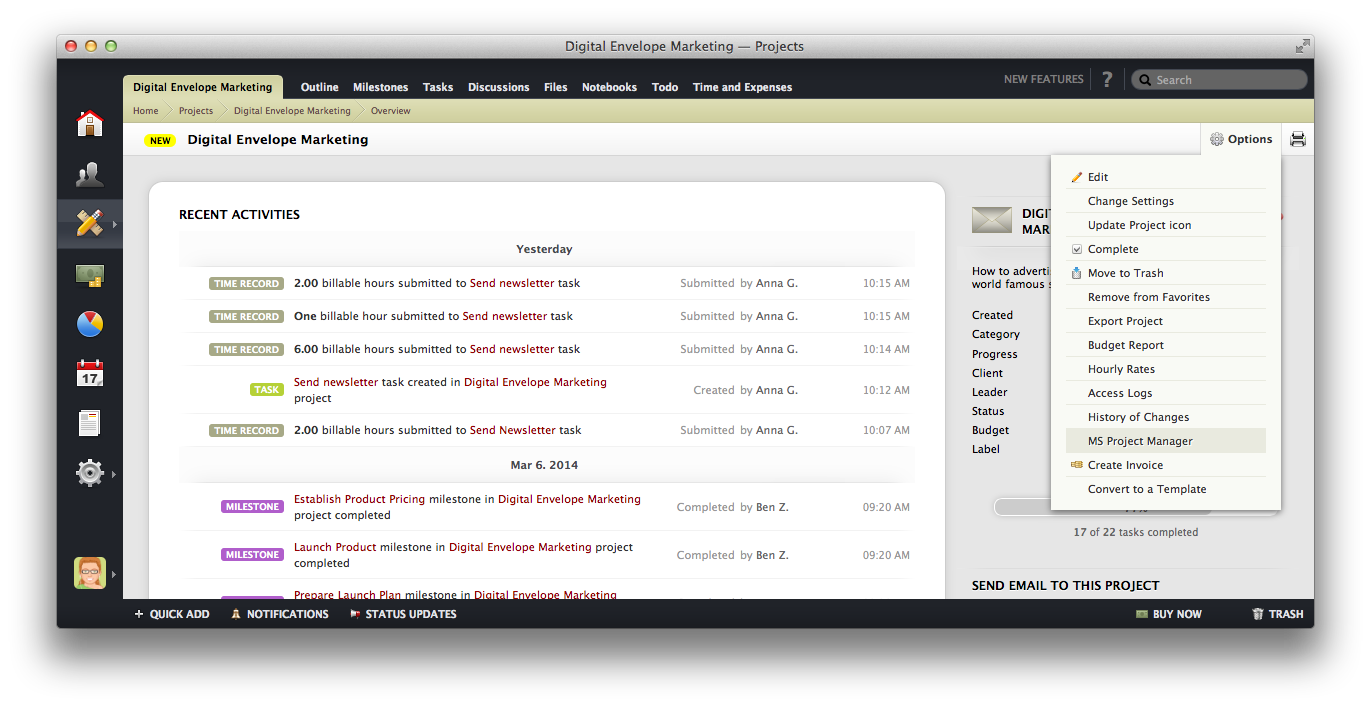What is the MS Project Manager?
The MS Project Manager is a tool that will help you import projects from MS Project to activeCollab or to export them back to MS Project in .xml format.
You can use this tool to switch from one project management system to the other. The import offers basic functionality and allows you to transfer tasks and subtasks. However, the MS Project Manager will not transfer project budgets or the responsible person. Also, completed MS Project tasks will be imported as open tasks in activeCollab.
The MS Project Manager module is included in the free trial and is available to Cloud users free of charge. Users with self-hosted licenses can purchase the module for $49.
The installation process is easy. Here's what you have to do in order to have the MS Project Manager available in activeCollab:
- Complete the module purchase process.
- Visit the Administration page of your activeCollab.
- Check the System Information block and click on the Refresh button.
- "New Module is Available" should appear.
- Click the Upgrade button to install the module.
After the installation is complete, you will immediately be able to use the module.
The MS Manager module is available on the Project Overview page in the Options drop-down menu.