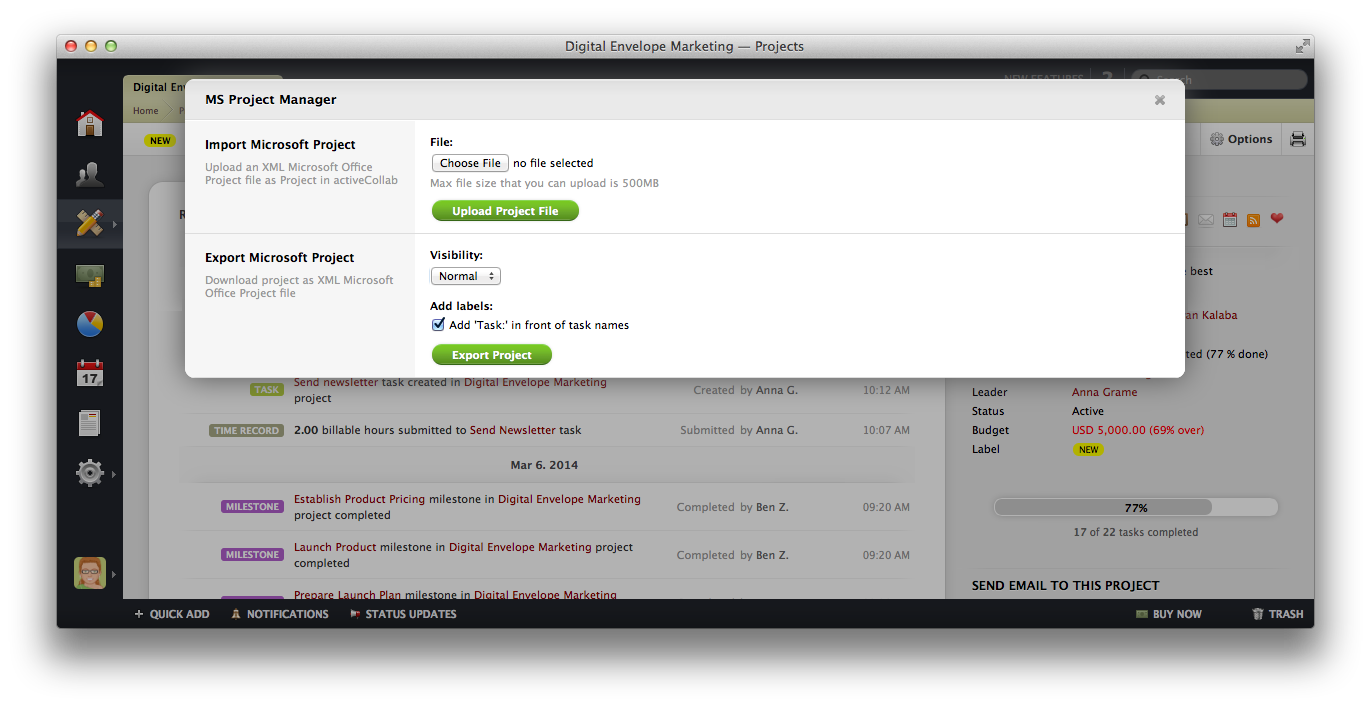Export Projects from activeCollab to MS Project
It is quite simple to export projects from activeCollab in a format that can the be imported in MS Project (XML).
To run the export, navigate to the Project Overview page of the the project that you wish to export and open Options > MS Project Manager. Now click the Export Project button to download the project in XML format.