Regional Settings
activeCollab can be customized to comply with your regional settings . Visit the Administration and set the following:
- Date and Time lets you select the time zone and preferred date format.
- Use the Workweek tool to define workdays, days off and effective work hours for your team.
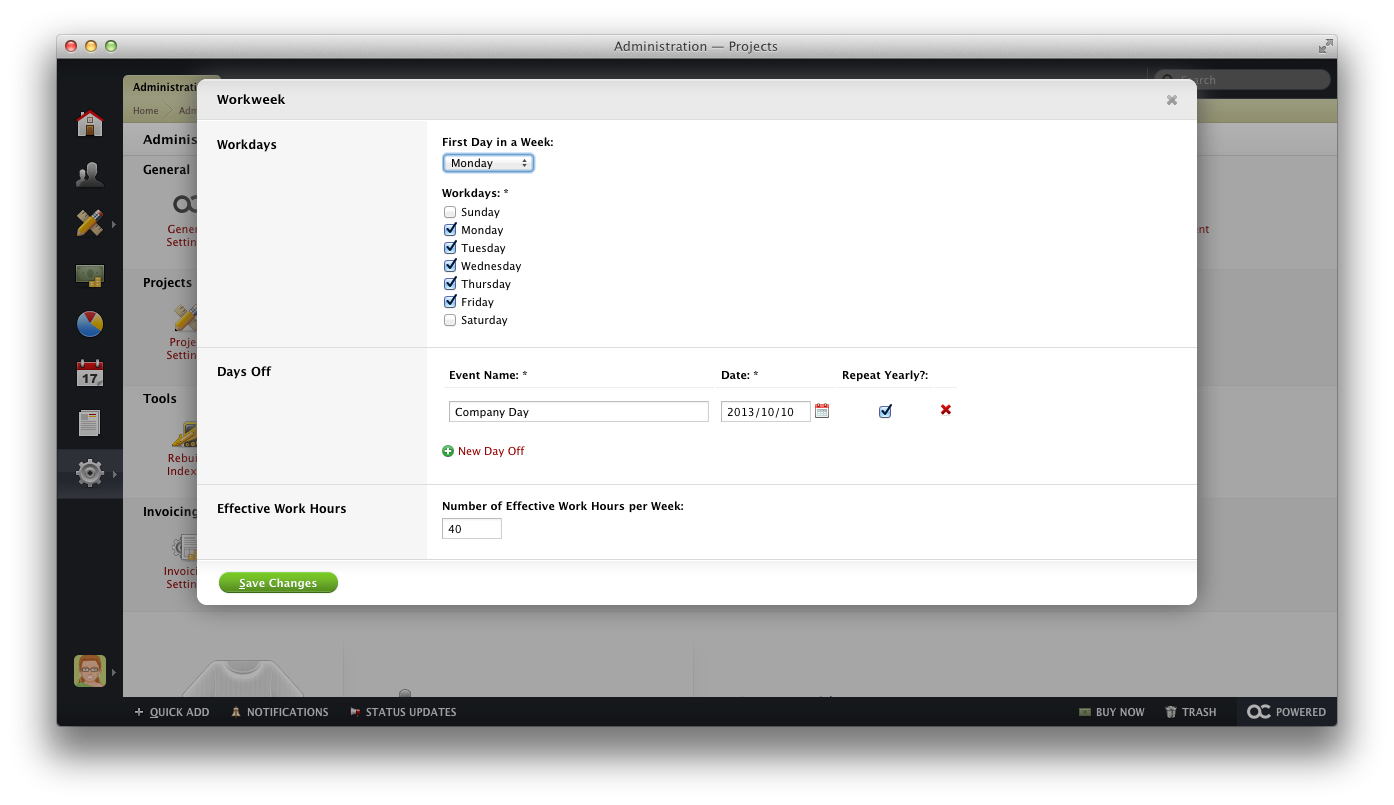
- To change the language in which activeCollab is displayed, open Languages. Here, you can import a new language file or create your own translation. To learn more about the inbuilt localization tools, visit Translating activeCollab.
Adjusting Regional Settings per User
To adjust the language or time zone on the user level, open a user's profile and click the Options > Change Settings. Cloud users can find these settings in My activeCollab profile.
This option can come in handy when working with people from different parts of the world or to impress your oversea clients.
